8 tools to help you work remotely as a freelancer
Besides the thrill of being your own boss, one of the most appealing parts of going freelance is the ability to work from anywhere – whether that's a home studio, your favourite coffee shop or on a beach sipping a cocktail.
As WiFi hotspots spring up everywhere and laptops get lighter, this dream is increasingly becoming a reality. Working remotely as a freelancer comes with its own set of challenges, of course, but with the right equipment you can face them head on.
So read on for our guide to eight of the most useful tools for remote working as a freelancer...
01. Lightweight laptop

Let's assume you already have a decent-quality smartphone and tablet. If you're on the move a lot, a lightweight laptop is the most essential item on this list. No one wants to be lugging too much weight around if you can avoid it, and every pound counts.
Provided you have a decent-sized monitor, or separate desktop machine in your main office space, then it could be worth sacrificing screen real-estate and ports to slim things down as much as possible.
On the weight and portability front, a MacBook is a great choice. At just 0.9kg (2 pounds) you barely notice it's in your bag. And if you can manage with a 12-inch screen and the infamous single USB-C port, we recommend it for all your roaming needs.
If you need more ports, power and screen space, upgrading to a 15-inch MacBook Pro with Touch Bar will double the weight as well as the price.
But if price is no object, Microsoft's 2-in-1 Surface Book 2 packs considerable punch, so you can tackle the most demanding tasks on the move. The 13.5-inch version weighs in at 1.5kg (3.3 pounds), 50 per cent heavier than a MacBook, but you don't need a separate tablet of course. The 15-inch version is slightly heavier than the equivalent-sized MacBook Pro.
Dubbed the "best laptop money can buy in 2018" by our sister site TechRadar, Dell's XPS 13 is fast, with a stunning screen and exceptional battery life of up to 22 hours. Plus it weighs just 1.2kg (2.7 pounds), not much more than a MacBook.
The battery life alone could swing it if you're going to be working somewhere really remote – MacBooks can only boast 10 hours of wireless web use, after all – although the next item on our list could help with this.
02. Battery pack

There's nothing more frustrating than hunting for a power socket to charge your phone, tablet or laptop, only to be tethered to the same spot while your device charges. Or worse, fail to find power at all and watch helplessly as your battery ticks down to zero.
You may already carry a small power pack to give your phone an extra boost of juice when it needs it. But if you work remotely a lot we recommend investing in something with a bit more clout, such as the Mophie Powerstation USB-C XXL – which boasts a 19,500mAh battery that can fully charge a MacBook from empty.
It isn't the cheapest battery pack on the market. But having that amount of power in your pocket to effectively double your working time is a compelling reason to invest. There's a USB-A plug too, so you can charge your phone or tablet at the same time.
03. USB-C hub

That single USB-C port on the MacBook has caused controversy and frustration for some, and you need to consider the trade-off with weight and portability if you regularly use a lot of USB peripherals or need easy access to SD cards, for instance.
Fortunately, there's a useful way to tackle both these problems in one on the move, with an all-in-one solution. The HyperDrive 5-way USB-C hub, for instance, plugs into the MacBook's USB-C port and give you two USB-A ports, an SD and micro SD slot, as well as a USB-C port that supports pass-through charging.
HyperDrive also makes MacBook Pro versions – the jewel in the crown being an 8-way hub that features two USB-C ports, two USB-A ports, an SD, a micro SD, a 4K HDMI and a 4K Mini DisplayPort.
For style-conscious designers who insist that all accessories coordinate, the hubs also come in silver, gold and space grey to match your MacBook nicely.
04. Mobile WiFi hub
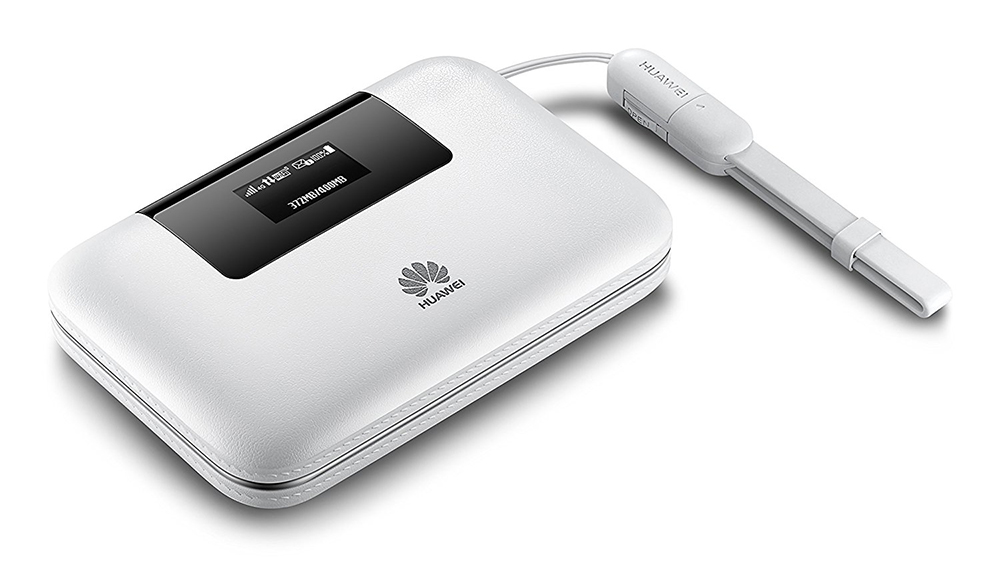
If you find yourself working in stations, hotels, airports or coffee shops it's pretty unlikely that WiFi won't be available for at least a short spell, although free public WiFi certainly has its fair share of security and reliability issues.
To prepare yourself for regular remote working, or heaven forbid the coffee shop WiFi going down, it's worth investing in a Mobile Wi-Fi (or MiFi) hub such as the Huawei E5770. It comes with its own microSD card slot and Ethernet port, and the 4G/LTE Cat-4 model offers you up to 150Mbps on the fly.
This stylish unit has a meaty 5,200mAh battery that Huawei claims can keep up to 10 devices connected for 20 hours, although at over £130 it's not a cheap bit of kit. Make sure you'll be spending enough time working outside useful WiFi zones to justify the expense.
05. Noise-cancelling headphones

Remote working will often require being surrounded by the general public, as well as all manner of other noisy distractions to disrupt your work.
Rather than screaming at those around you to shut up, invest in some decent noise-cancelling kit such as Bose's Quietcomfort 35 II headphones. They're light and comfortable; wireless, with a long battery life; and extremely effective at blocking out unwanted sound.
And with Google Assistant built into the latest model, you can also play music, receive texts and get answers without the need to reach for your phone.
06. Portable wireless printer

Need some last-minute physical printouts while working remotely, that simply can't wait 'til you get back to the studio? Whether it's a crucial pitch document before heading to see a client, or a hasty portfolio update, it could be worth investing in a wireless mobile printer so you can nail it on the fly.
One great option is the Canon Pixma iP110, which is small and relatively light (twice the weight of a MacBook at 2.2 kg / 5 pounds), and can connect via WiFi or USB to your laptop, tablet or smartphone. There's a 50-sheet paper capacity, and it can print surprisingly high-quality photos.
07. External SSD

One of the tradeoffs of a lightweight laptop can be storage space, with 256GB or 512GB SSD drives the only options to choose from on a MacBook, for instance – although you can upgrade to 1TB on a MacBook Pro or Surface Book 2.
Having a fast, lightweight and durable external SSD drive with you on the move can not only expand your available file space but also provide you with a drive to regularly back up your laptop as you go, rather than waiting 'til you're back in your studio.
If you're constantly stuffing your laptop in and out of your bag, giving it a battering while you're on the road, and putting it on display in public places, you also can't afford your work on the built-in SSD to get damaged or stolen.
Adata's SD700 is an IP68-rated external SSD that's suitably rugged for all scenarios: dustproof, waterproof and even military-grade shockproof. It comes in three sizes up to 1TB, and is lighting fast at 440MB/s.
Beware if you're using a MacBook, however: there's no USB-C connector, so as with many MacBook accessories, you'll need an adaptor. A great USB-C alternative is the G-Tech 1TB external hard drive, which while it doesn't have the speed of an SSD, or the durability of the SD700, still offers up to 130MB/s.
08. Virtual Private Network

Finally, if you're working remotely in public places you can't be too careful when it comes to security and data privacy. Using a MiFi hub rather than public WiFi is a good start, but setting up a VPN network is even better.
According to our sister website TechRadar, VyprVPN is the best all-round VPN on offer. Its account management software is easy-to-use and intuitive, and its performance levels are excellent: TechRadar found download speeds more than doubled with the VPN enabled.
VyprVPN also provides additional security features, including a NAT Firewall, as well as its own 'Chameleon' technology for preventing deep packet inspection (DPI), VPN blocking and bandwidth throttling.
Related articles:
- 15 influential art and design movements you should know
- 10 ways to be more business-savvy as a designer
- 10 skills graphic designers need to get ahead
Contributer : Creative Bloq
 Reviewed by mimisabreena
on
Tuesday, February 13, 2018
Rating:
Reviewed by mimisabreena
on
Tuesday, February 13, 2018
Rating:















No comments:
Post a Comment