Best eSign software solutions of 2018
Signing documents is a chore. You either have to wait for a document to arrive through the letterbox or print it out from an email, physical sign the paper and either scan it and email it back or post it. In an era of constant connectivity and digital transformation, doesn’t this seem archaic?
Esignature (or Esign) software can make your personal and office life that much easier. It eliminates a tedious, time consuming task into something that can be done with a few clicks. You can sign multiple documents at the same time and get paperwork to the right people as soon as they need it.
If you've already ditched physical snail mail, faxes and paperwork filing, then you'll wonder why you haven't looked into e-signatures before...
The only downside is that your fancy signature will soon be redundant.
1. Adobe Sign
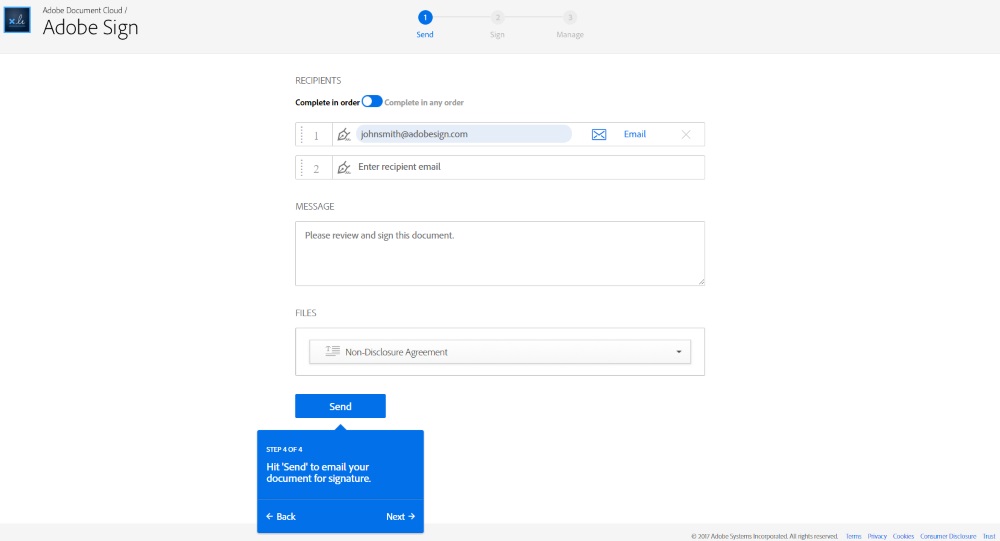
We're going straight in with the big boy - Adobe Sign is the e-signature solution offered by one of the most famous names in the software business.
Adobe's service offers plenty of features and functionality. It's available via both the web and mobile app, so you can easily use your e-signature when away from the office. It offers an authentication service to ensure that those applied to important documents clear basic legal compliance, and of course you can personalize your e-signature, too.
Recent enhancements include compliance for life science and pharmaceutical firms and integration with SAP SuccessFactors.
For use between two to nine users, you'll need to sign up for Adobe Sign Team, costing $24.99 (£26.10, around AU$32) per person per month. To see whether it's worth the cash, you can try a free 14-day trial first.
2. DocuSign
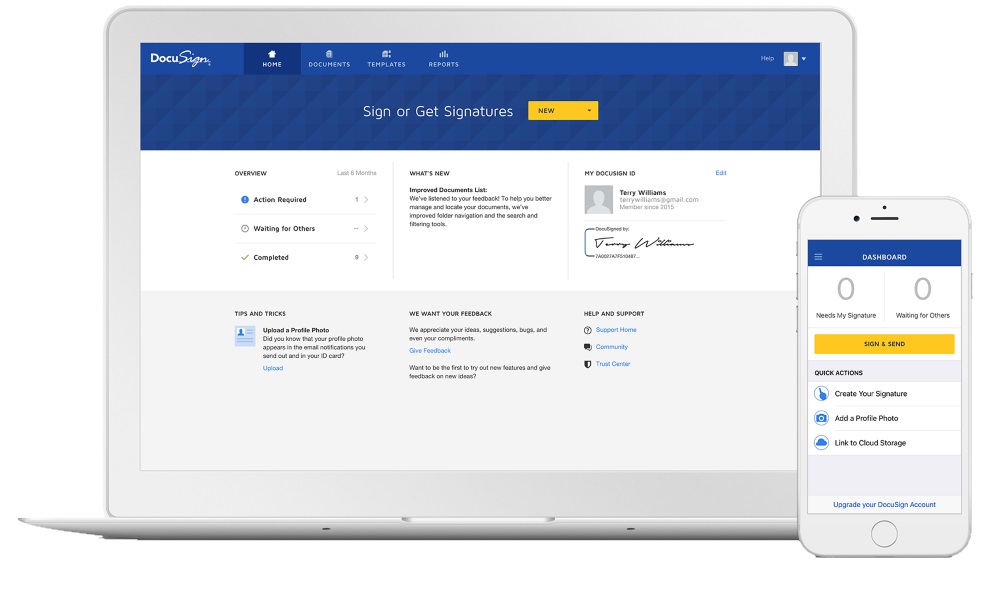
Claiming to have more than 200 million users worldwide, there's no denying the popularity of DocuSign. The company is a dedicated e-signature solution provider, offering straightforward to use software to quickly and easy get your documents signed.
It's easy to get going with DocuSign thanks to its number of integrations with the likes of Google, Windows, Apple and SalesForce, as well as a number of apps for mobile devices. It puts a lot of emphasis on security, using strong encryption technologies and employing industry best practices for protecting the data it handles.
Indeed, as of March 2018, DocuSign has had its application for Binding Corporate Rules (BCRs) approved. This is the EU's highest level of certification for data transfers outside the bloc.
Its pricing isn't dissimilar to Adobe's. Get DocuSign Standard for multiple users and you'll have to pay $25 (£20, around AU$32) per user per month. You can try docusign for free first with a 30-day trial.
3. Secured Signing
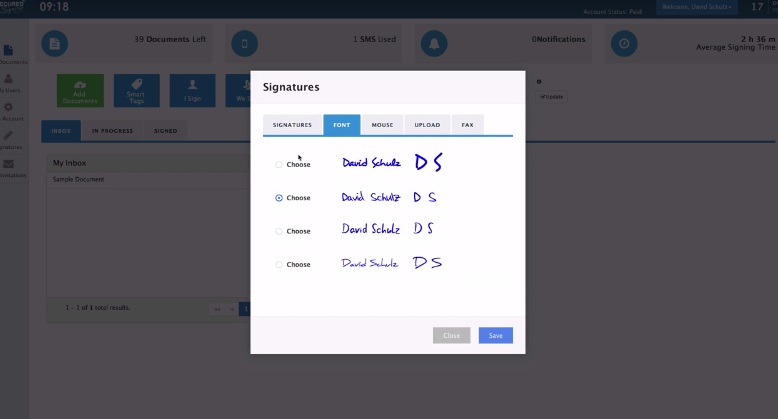
Secured Signing is a more cost effective software than the above two e-signature solutions. It's cloud-based, meaning that it's easy to access and use your electronic signature from desktop, laptop or mobile device.
We're impressed by the sheer amount of extra services it offers. For example, there's a video confirmation feature where you can identify the signer and prevent any document tampering (if that's a concern). You can invite others to sign. And there's even options for document negotiation - a one-stop service to get to the all important dotted line as soon as possible.
A major update released in January offers automatic recognition of form fields in PDF files, multiple numbers of signature fields for the same witness and multi-page signing.
We also like that it's easier to customise your package and get better value as you add more users. The Team Edition starts at around $20/£20 a month, but gets relatively cheaper for more people. Head over to Secured Signing for your tailored quote.
4. eSignLive
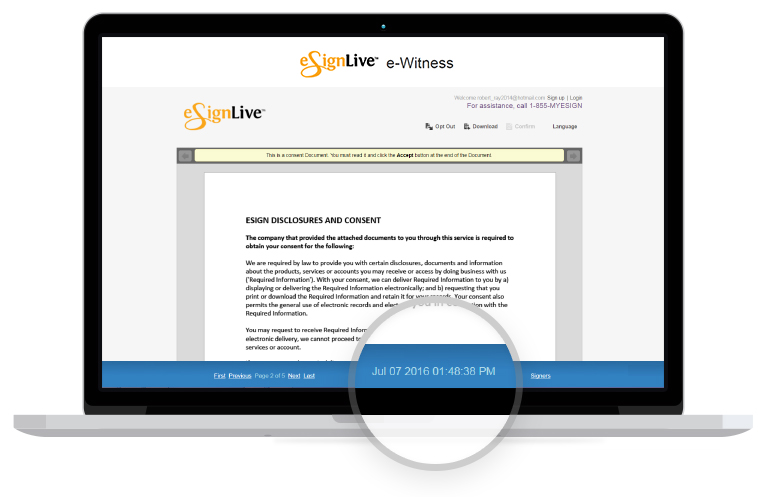
If you want endorsements from some familiar names, eSignLive has got some pretty big companies using its e-signature software. How do IBM, BMW and the US Army sound for starters?
That said, eSignLive still says that it's equally useful for small and large businesses alike, with an optimized, easy-to-use workflow across devices and personnel. It can be deployed on a public or private cloud, within your computing infrastructure only or a combination of the three. But as well as flexibility, the software also has the protection of your company's security at its heart.
You can get eSignLive for $20 (around £15, AU$25) per user per month, or give have a go for free with a 30-day trial.
5. SignEasy
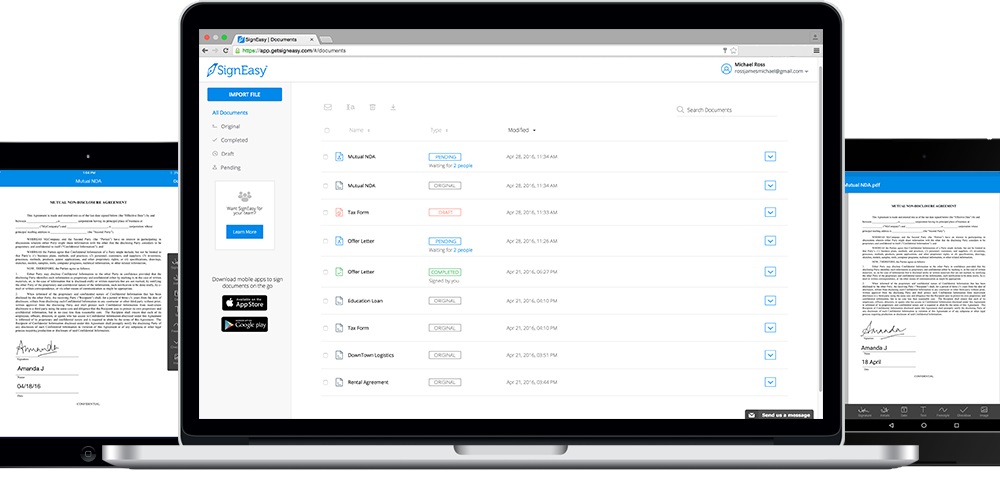
Although SignEasy can obviously be used from your office or home computer, it seems to have channeled a lot of effort into making it mobile ready. It's cloud-based - so can be accessed on the go - and the mobile experience for phones and tablets is very smartly laid out.
Otherwise, it has many of the same features as the above e-signature services, but there's a real focus on simplicity (as the name suggests). You can annotate signature boxes so that it's crystal clear who needs to sign and how. And if you find that the same kind of documents need to be electronically signed over and over again, then it's easy to set up templates for reuse.
SignEasy recently passed five million downloads and has agreed a partnership with WeWork to bring e-Signatures to its community.
Try before you buy with a 14-day trial. If you're a small business, then signing up to SignEasy is on the more affordable side - $15 (around £12, AU$19) per month. But that's only for one sender. It's more like $80 (around £62, AU$101) per month for the full premium plan of up to five users.
6. KeepSolid Sign
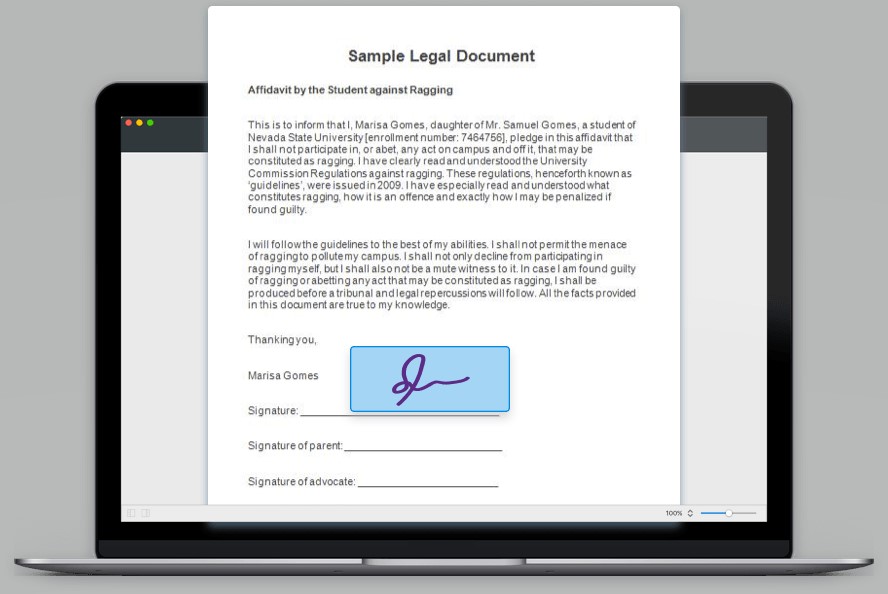
KeepSolid Sign is the offering from security and encryption specialists KeepSolid. It promises rapid, legally-binding signatures on any device, as well as offline access to signed contracts.
In terms of usability, there are annotation and collaboration tools alongside document tracking so its easy to make changes and work together on projects or legal processes. You can get documents from virtually any major cloud or email repository, including Google Drive, Dropbox, Box and iCloud. Simply import the document into KeepSolid Sign and add your signature.
The key selling point of KeepSolid is its security credentials as it fits into the company’s wider portfolio of safety and privacy tools and the app is protected by AES-256 encryption.
There’s a 14-day free trial, after which plans start at $9.99 a month for a personal subscription. A small team subscription covering five years is $39.99 a year and for ten users its $71.99. There are enterprise subscriptions on offer too.

How to choose an e-signature solution
Electronic signatures, often referred to as E-signatures, are a digital version of someone’s “analog” or handwritten signature (not to be confused with digital signatures).
E-signature solutions were born out of the need to to accelerate the transition to the paperless office. There are now plenty of them in the market since the technology first came to market more than 20 years ago.
They have grown in popularity over the past few years as businesses of all sizes embrace the SaaS (software-as-a-service) paradigm which removes many of the inconveniences associated with some more traditional e-signature solutions.
Below are five important things to look for when you choose an e-signature solution.
1. Device agnostic
By that we mean that the process of signing should be seamless regardless of the device being used. Mac, PC, tablet or mobile handset. That applies to the document management part as well as in-person signing which allows third parties to sign to sign directly on your device and get the completed document delivered securely via email. Being able to do it anywhere and at anytime provides with a massive boost in efficiency, especially as it doesn’t require any application (or app), just your standard browser and internet connectivity.
2. Connect to popular business applications and services
Tight integration with existing popular online applications such as Google Docs, Zoho, Dropbox, Salesforce, OneDrive or Evernote is critical to maintain the viability of your existing document workflow. That integration should be as seamless and as quick as possible so that users can hit the ground running with minimal downtime. Look out for APIs as well as they will allow you to push the integration even further, allowing developers to tailor the provision of e-signature for specific use cases.
3. Grow with the company
APIs usually give you the flexibility of scaling as far as you want. But just make sure that your e-signature provider can support your business demands with an adequate number of API requests, should you go that route with a number of tiers that correspond to your business needs. Having a tiered approach means that businesses can grow (or shrink) their e-signature service requirements without negatively impacting their bottom line.
4. Meet security, regulatory and authentication requirements
An electronic signature means nothing if you can’t guarantee the authenticity of the sender, the recipient and the actual document. Having a robust audit trail feature helps as it provides with a shared and readily available list of who has done what and when. Make sure your e-signature provider complies at least with ESIGN (the U.S. Electronic Signature in Global and National Commerce Act of 2000), UETA ( Uniform Electronic Transactions Act) and eIDAS (European Union Directive 910/2014). And do make sure that your solution protects you not only from forgery but also from repudiation.
5. Excellent management capabilities
Being able to manage multiple list of signees and users of the e-signature solution within the company is important to maintain the integrity of the system. Granular control of team members, for example, should be high on your list as it allows various teams (e.g. sales, HR or legal) to have access to different documents and signees while sharing the same platform. The same goes for templates; having these ready allows for faster turnaround, which translates into more efficient processes.
Eversign is a newcomer in the world of e-signature but its impressive list of features will appeal both to small companies and big enterprises.
Contributer : Techradar - All the latest technology news https://ift.tt/2DVKX2g

 Reviewed by mimisabreena
on
Monday, March 26, 2018
Rating:
Reviewed by mimisabreena
on
Monday, March 26, 2018
Rating:















No comments:
Post a Comment