Windows Mixed Reality: everything you need to know
Windows Mixed Reality (MR) can be a confusing concept. Is it virtual reality (VR), like the Oculus Rift, or it is more like augmented reality (AR), which Microsoft has already dabbled in with its HoloLens?
The answer is that it’s a bit of both – though far more like the former than the latter.
Microsoft’s blended version of VR and AR is a new platform that's designed to immerse more users in the digital experience with lower-priced and less graphically-intensive headsets. To this end, the software maker has worked with leading computer manufacturers like Acer, Asus, HP, Lenovo and Samsung to develop a more accessible head-mounted display (HMD) standard with a fewer ground rules.
Similar to high-end VR headsets like the Oculus Rift, you wear a head-mounted display with two built-in screens to peer into a virtual world. And – especially now that Windows Mixed Reality for Steam VR has released – you can interact with your virtual world using handheld controllers or an Xbox One controller. And, even if games aren’t your thing, Mixed Reality on SharePoint will make life for professionals way more interesting.
Instead of HTC Vive Lighthouses, Oculus Waypoints or other infrared beacons, however, Windows Mixed Reality headsets use integrated headsets to scan the surrounding environment. Mixed Reality headsets can also run at low-end graphical settings, so that even the best Ultrabooks can generate digital worlds for users to enjoy.
More recently, the Windows 10 April 2018 Update (which you can download and install right now) has beefed up Microsoft’s support for Windows Mixed Reality devices.
Cut to the chase
- What is Mixed Reality? Microsoft’s blended VR/AR standard
- When is Mixed Reality out? October 17
- What will Mixed Reality cost? Headsets start at $299 or AU$599 (about £225)

Windows Mixed Reality release date
Windows Mixed Reality has been a top priority for Microsoft since last October, and the upcoming release of the Fall Creators Update on October 17 will cement Mixed Reality as a standard feature of Windows 10.
This is when Windows 10 will officially add support for Mixed Reality headsets. As we mentioned above, the Fall Creators update is now available to download and install, so follow our guide if you want to experience Mixed Reality right now.
Windows Mixed Reality price
The biggest differentiator between headsets for Windows Mixed Reality and those designed for VR is that the former can cost half as much. With prices for Mixed Reality headsets starting at $224/AU$638/£225), Microsoft’s new platform competes more closely with mobile VR devices – like the Samsung Gear VR and Google Daydream View – than with the Oculus Rift and HTC Vive.
Adding motion controllers doesn't dramatically up the cost – a few manufacturers, like Acer, are bundling a complete headset package for $399 in the US. For a full price breakdown, let’s look at all the headsets currently available.

Acer Windows Mixed Reality HMD
Acer was one of the first companies to come out of the gate with a Windows Mixed Reality headset. It offers a display resolution of 1440 x 1440 per eye. Users can flip up the screen to quickly return to the real world – this is a regular feature of most, if not all, headsets in its class. Acer’s headset is also among the cheapest, at $399 (£400, AU$638) with a pair of wireless motion controllers.

Dell Visor
The Dell Visor (and all Mixed Reality headsets, really) have a lot in common with Acer’s, but we’ll go over the specs nonetheless. It boasts two 2.89-inch, 1440 x 1440-resolution LCD displays that you can, once again, flip up for a quick exit from the virtual world. There are a few extra creature comforts in the shape of removable foam inserts, cable management loops and an easily adjustable headband for a comfy and tight fit. The Dell Visor is available worldwide for $449/£430/AU$799, all of which include motion controllers.

HP Windows Mixed Reality Headset Developer Edition
HP’s take on the Windows 10 MR headset looks much more Tron-like than the others. It keeps up with its rivals thanks to a 2880 x 1440 combined resolution and 90Hz display, but its field of view is a narrower 95 degrees. HP’s Mixed Reality headset is available now for $224 in the US, in the UK at £380 and for AU$799 in Australia.

Lenovo Explorer
The Lenovo Explorer features all the same specs and comforts as the other Mixed Reality headsets. Its field of view also runs smack in the middle of the pack at 105 degrees. The good news is it’s more affordable than Acer’s at $299 (£400, about AU$398) with motion controllers included.

Asus Windows Mixed Reality Headset
Asus differentiates its MR headset with a futuristic geometric front facade. Looks aside, it has all the same specs as its rivals, although its field of view is on the low side at 95 degrees. Asus has only revealed European pricing for its headset at €449, which means it’ll cost about $530, £400 or AU$670. You can register now for pre-order info.
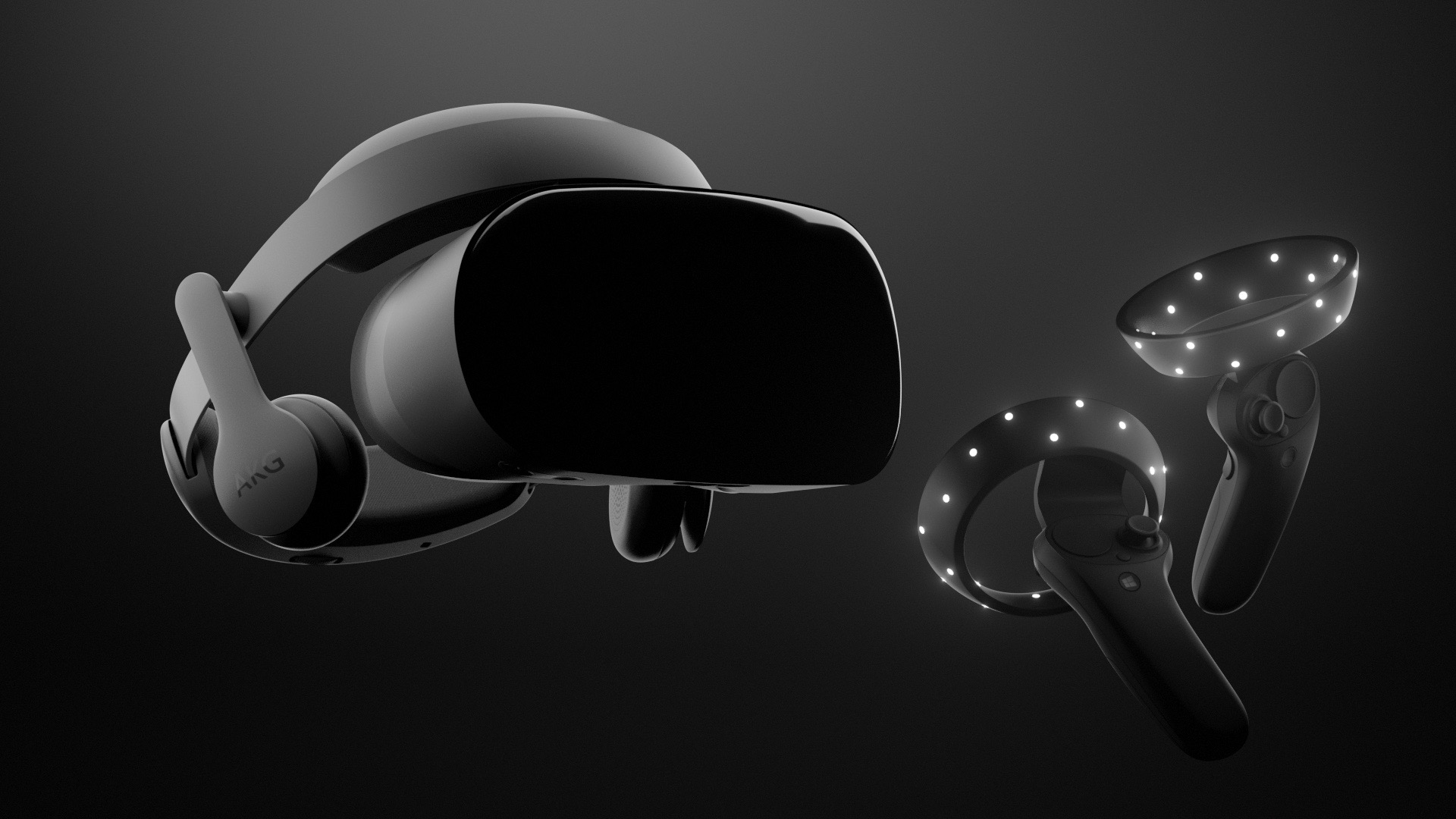
Samsung HMD Odyssey
The Samsung HMD Odyssey is the latest Windows MR headset on the block, and it’s both the most advanced as well as the most expensive device of its class. For starters, it packs larger 3.5-inch AMOLED displays for more vibrant, lifelike images. Built-in AKG headphones also add in the immersive soundscape of 360-degree spatial sound. Costing a cool $499 (about £377, AU$638) with controllers included, the Samsung HMD Odyssey shipped later than the other Windows Mixed Reality Headsets on November 6, 2017.
Windows Mixed Reality requirements
Unlike virtual reality, you won’t need a killer rig to jump into virtual worlds. The minimum specs required for a Windows Mixed Reality PC are lightweight enough for most modern Ultrabooks to power a headset.
At the very least, you will need the Windows 10 Fall Creators Update, an Intel Core i5-7200U processor or better, 8GB of DDR3 dual channel RAM or better, 10GB of free disk space, an Intel HD Graphics 620 or DX12-capable GPU, and HDMI 1.4 or DisplayPort 1.2 as well as USB 3.0 Type-A or Type-C.
Keep in mind that the above specs are only good enough for a 60-frames-per-second (fps) experience. To get to 90fps, Microsoft suggests a system specced with at least a desktop-grade Intel Core i5-4590 or AMD Ryzen 5 1400 3.4Ghz – or another quad-core processor. You'll also need a discrete GPU at least on the level of an Nvidia GTX 1050.
- Here are some of the best laptops that can run Windows MR
Contributer : Techradar - All the latest technology news https://ift.tt/2xf3PuM

 Reviewed by mimisabreena
on
Tuesday, May 22, 2018
Rating:
Reviewed by mimisabreena
on
Tuesday, May 22, 2018
Rating:















No comments:
Post a Comment