How To Use Social Listening To Find High-Quality Guest Blogging Opportunities
If you’ve been around the blogging block, you know that guest posting is one of the tried-and-true ways to promote your blog.
That’s why we’ve written so much on topics like guest blogging strategy and crafting great guest post pitches. And it’s also why you get bombarded with all those email requests from people asking to guest post on your blog (if you haven’t yet – it’s coming soon – trust me!).
But not all guest post opportunities are created equal. And if you’re going to take the time to write a quality guest post for someone else’s blog, you want it to be on a site where it’s going to get the attention it deserves.
Finding those guest post opportunities isn’t always easy. I mean sure – every niche has popular blogs that are no-brainers to target.
But that popularity is a double-edged sword, and it’s not always achievable to snag a guest post spot there.
So what if you could find guest post opportunities that are still juicy…but fly a little bit more under the radar?
In today’s post, I’m going to show you how you can use a tool called Awario to pull quality, attainable guest post opportunities from the 13 billion web pages that Awario monitors every single day.
How Awario can help you sniff out guest blog opportunities
Awario is a social media and web listening tool. That’s a fancy way of saying that it monitors the Internet (well, ~13 billion pages on the Internet) for mentions of specific keywords and collects them all in an easy-to-use dashboard.
Unlike many other tools, it monitors 7 different sources, including websites and blogs:
- Google+
- YouTube
- News/Blogs
- Websites (this one isn’t super helpful for finding guest posts, though)
There are a ton of different uses for this type of tool, and I’ll discuss them later on in this post. But first, I want to focus on how this functionality helps you find guest post opportunities.
In Adam’s post on building a guest blogging strategy, his first tip is to “contribute to sites that aren’t a waste of your time”. Those are sites that, in part:
- Have an engaged audience
- Can drive traffic due to their popularity
Because Awario looks at so many different sources, it can help you turn up those types of blogs with large, engaged audiences that you might not be able to find if you just looked at something like a website’s backlinks.
Going hands-on with a real example
To show you how you can find guest post opportunities with Awario, I set up a sample alert for Digital Nomad. If you’re not familiar, a basic requirement for being a digital nomad is that you start a blog about being a digital nomad (bonus points for writing about coworking spaces in Chiang Mai!).
Ok – that’s tongue in cheek. But there are a lot of blogs about digital nomad’ing. So if you wanted to start your own such blog, here are some examples of how you could find guest post opportunities with Awario.
Just to be clear, though, the tactics that you’ll learn are topic-agnostic. So you can use them no matter what niche your blog is in.
A quick tour of the Awario interface
When you first sign into Awario, you’ll see a dashboard that looks like this:
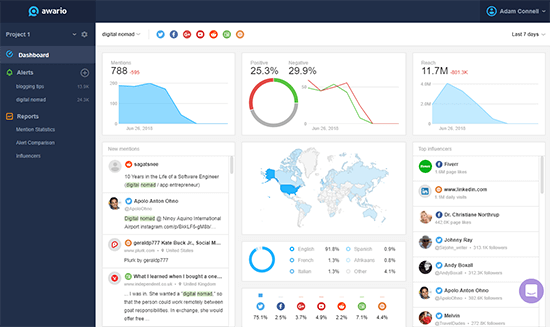
This dashboard contains a summary of your various Alerts. An alert is a topic (based on keywords) that you want Awario to monitor. For this example, I already set up an alert for the term “digital nomad”.
You would want to use whichever keywords align most closely with the types of sites you want to guest post on.
To create an alert, you click the Plus icon:
![]()
To create a simple alert, you can just enter your keywords and hit Go. Job done!
But you can also use the More options link to get additional options:
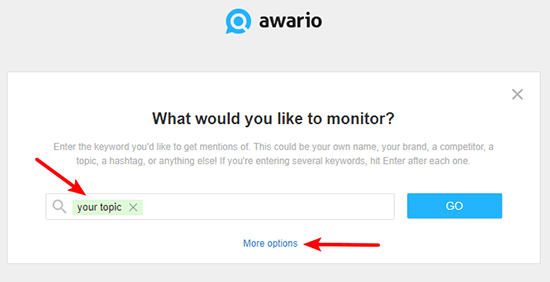
Those additional options let you:
- Only find mentions of a specific URL
- Exclude posts with certain keywords
- Only pull in alerts from certain languages, countries, or sources
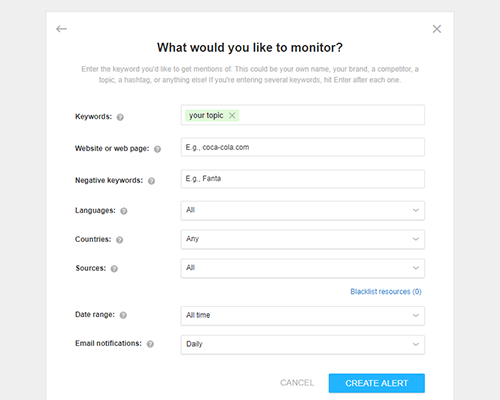
And if you want to get even more creative with your alert, you can use the option all the way at the bottom to Switch to Boolean search.
Boolean search is a little more complicated to set up because it requires you to use Awario’s search operators. But the benefit is that you can mix-and-match operators like…
- AND
- OR
- Near
- AND NOT
- Etc.
…to create really fine-tuned alerts that perfectly fit the opportunities you’re looking for:
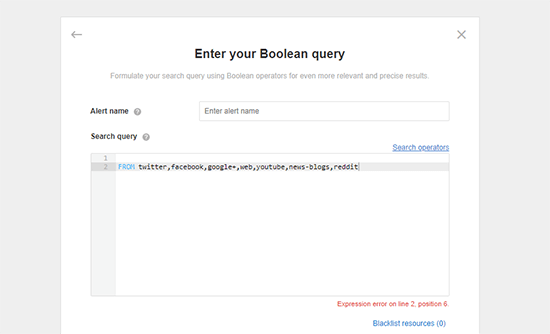
Once you’ve created your alert, you’ll need to wait a few days while Awario collects mentions. Awario works quickly – but you’ll still want at least a few days of data to make sure you can find quality opportunities.
Once your alert has some data, here’s how you can use Awario to drill-down into the data and pull out guest post opportunities.
Find top influencers with pre-built reports
Awario comes with three built-in reports. Let’s look at the first one – Mention Statistics. This report lays out the most active users/sites for your alert keyword:
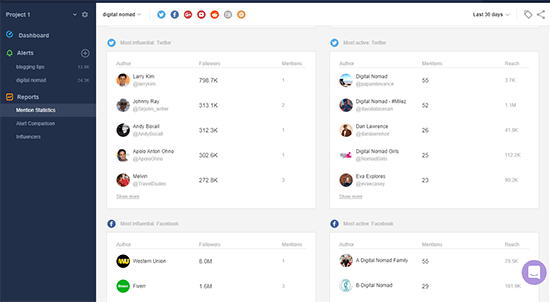
Now, you might be saying – “Colin, that’s a list of social media accounts. You can’t guest post on those!”
Yeah… you’re right. But here’s the thing:
- People with huge social media followings often have a website that you can guest post on.
- These numbers are instant proof that the blog already has an engaged audience.
Let’s look at two examples from this report.
First, you can see that Digital Nomad Girls both mentions the term “digital nomad” a lot and also has a big social reach:
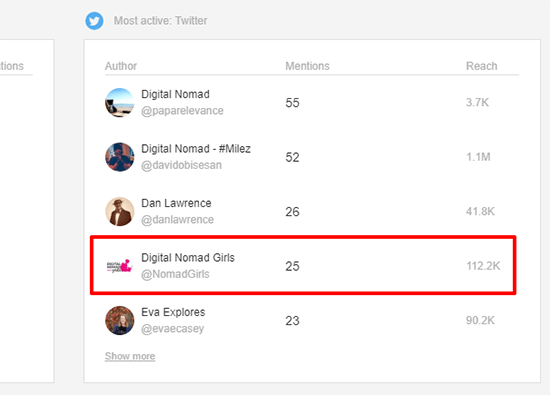
If you click through to their profile, you’ll see that Digital Nomad Girls does indeed have a website:

And there’s your guest post opportunity!
Let’s look at another one:
If you check out the influencers on YouTube, you’ll see Chris the Freelancer sitting there with 52,000 subscribers:
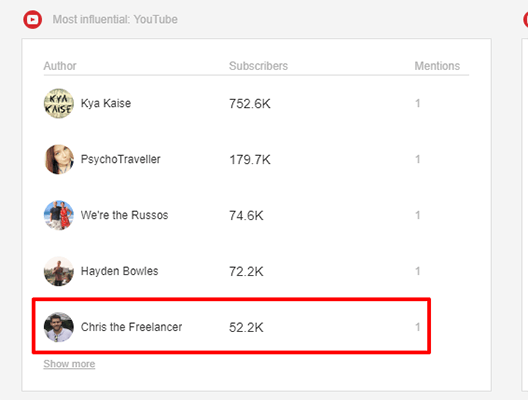
When you click through to Chris’ YouTube profile, you’ll find that he also has a blog about being a digital nomad:

And there you go – another quality guest post opportunity where you know the site has an engaged following.
Going deeper into the reports
The Mention Statistics report is a good high-level look. But if you click on any of the Show more links, you can dig deeper into the influencer report.
For example, if you dig into the Influencers report for Twitter, you can quickly spot several additional guest post opportunities right away:
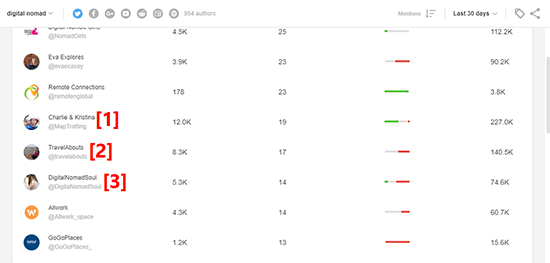
All three that I marked would be solid guest posts with a guaranteed engaged audience.
Using the real-time alerts to go even deeper!
If you want to get really deep, you can dig into the real-time alerts monitoring. The pre-built reports apply some filtering to give you only the top opportunities. But the real-time alerts interface shows you everything that’s going on for that specific keyword.
You will have to filter through a lot of general chatter, but you can still find quality guest blog opportunities here.
In order to make this helpful, though, you’re going to need to understand the interface:
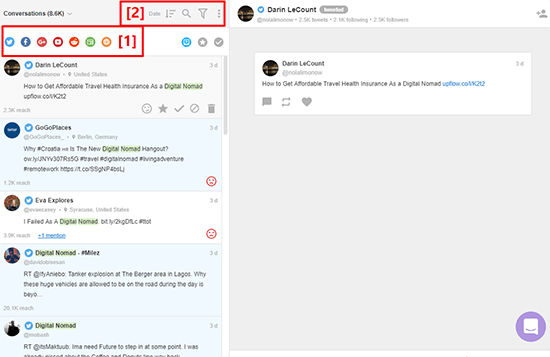
- [1] – this lets you choose which networks to include. For example, you could only include Twitter results. Or you could choose to include every single network.
- [2] – this lets you sort, filter, and search the results. It’s essential that you use these options to cut out the noise.
Ok – so we want to use those options to find people who have:
- Engaged followings
- Websites we can guest post on
The most important action you should take is to use the Filters to set a minimum reach. This removes all the low-engagement posts:
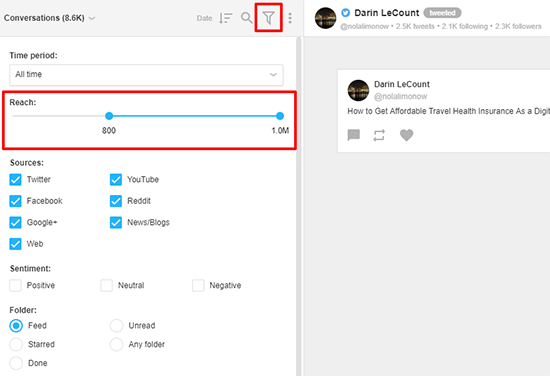
Now, you can browse through the high-engagement posts. And…there’s a good one:
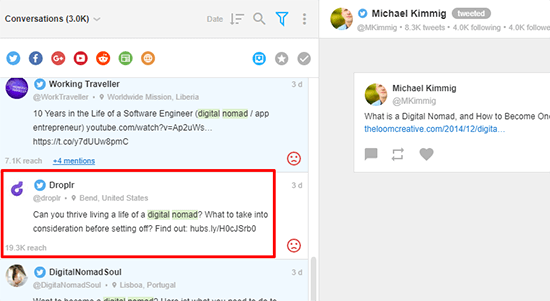
This is an interesting one because Droplr is actually a file sharing tool…not the usual place you’d go to look for a digital nomad guest post opportunity. But this Tweet shows that:
- Droplr is willing to share digital nomad topics on their blog (and probably has an audience that’s interested in digital nomadism, if they’re writing about it)
- Droplr has solid potential engagement based on the Tweet’s reach
And that’s a great combo for a potential guest post that you’d probably never find via Google!
You found a site – now here’s how Awario can help you nail the pitch
Ok, so the examples above can help you find guest post opportunities for your blog. But once you find those opportunities, you need to pitch your guest post still, right?
So how do you write your pitch? Well, if you’ve read our expert roundup on writing pitches, you know that the quality of your pitch topic is a huge factor (every single one of our respondents mentioned it).
But how can you make sure your topic is the perfect fit for your target blog?
Again, Awario can help here. By setting up an alert for your target site in Awario, you can see not just what content they publish, but which pieces of content get the most engagement.
Here’s why that’s valuable:
If you see that a certain post of theirs went gangbusters on social media, you can:
- Pitch a topic that’s based on something you know worked
- Include your research in your pitch for even more personalization (“Hey, I saw that post XYZ really resonated with your readers on social media…”)
Remember – to create an alert for a specific website in Awario, you just need to dig into those More Options when you create a new alert:
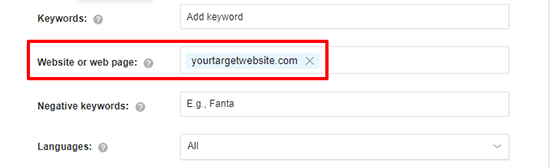
Awario review: This tool can do a lot more than find guest post opportunities
Up until now, I might’ve given you the impression that Awario is primarily a tool for finding guest post opportunities.
That’s actually not what it’s directly prescribed for, though. I found a neat, off-label use for it. But its primary job is social media listening and influencer research.
Real-time monitoring for social media and websites
Because Awario pulls in mentions for your keyword in real-time, you can use it to monitor and interact with your audience, or just keep an eye on what your competitors are doing.
I didn’t show you this in the guest post section – but each one of those mentions that Awario finds includes buttons to let you interact directly without leaving the Awario interface:
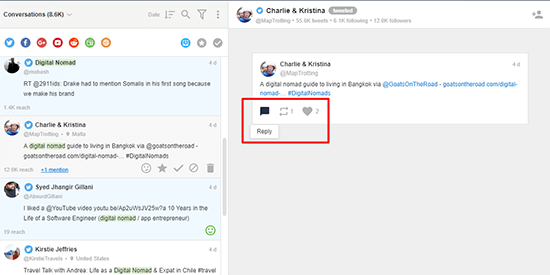
Awario’s reports also include sentiment analysis so that you can go beyond what people are saying and also tell how they’re saying it. For example, you can see that the digital nomad alert includes a pretty even mix of positive and negative mentions:
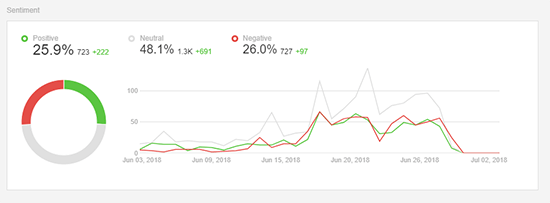
Now, that might not be super helpful for a generic keyword. But if you’re monitoring a keyword that’s directly related to your brand, it’s pretty helpful to know whether or not most people are happy, right?
Easy influencer research
If you’re engaging in more traditional influencer marketing, many of the same tools you saw in the tutorial section above can still benefit you.
For example, the main Influencers report lets you quickly get a look at the most influential people for your target keyword, including different options to sort how they’re presented (I recommend sorting by Mentions, otherwise Awario might turn up a high-traffic account that only mentioned your keyword a couple times):
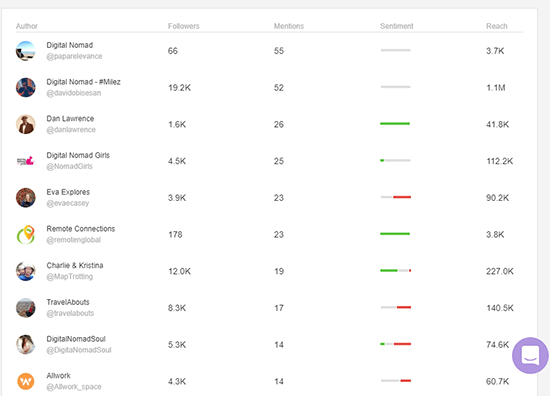
And you can apply the same guest blogging approach to the real-time alert stream by setting a minimum reach level to only find influential accounts.
Competitive analysis to see how you stack up
One report that I haven’t touched on so far is the Alert Comparison report. This report isn’t super helpful for finding guest post opportunities, but it is great for competitive analysis.
As you’d expect from the name, it lets you compare multiple different alerts against one another.
So if you put in, say, one alert for your brand and another for your competitor’s brand, you could quickly see how they compare.
At the top, you get a basic reach/mentions comparison:
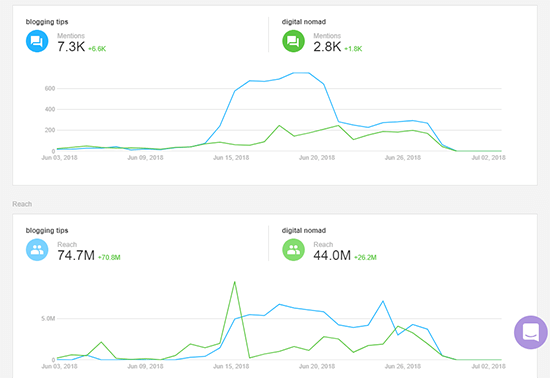
But as you scroll down, you get into some more interesting types of comparisons.
For example, you can compare influencers for the two different alerts:
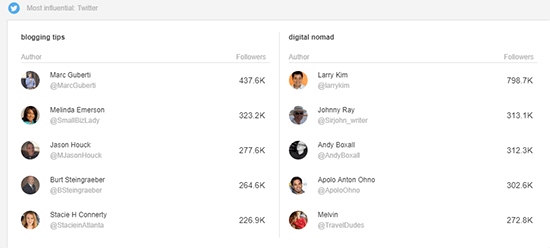
One way that you could use this report is to find the gap between:
- Influencers who mention your brand a lot
- Influencers who mention your competitor a lot
If you can convert some of the people who are only mentioning your competitor, that’s a big win!
Stay organized with custom folders
Finally, if you need to use Awario for different projects, Awario makes it simple to stay organized thanks to its custom folders system.
You can quickly spin up new Projects:
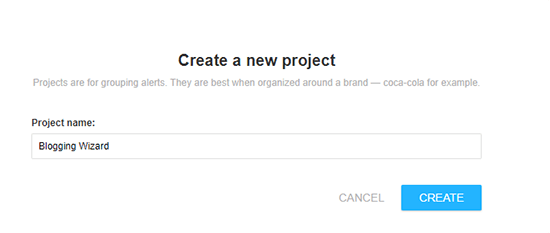
Then, you can switch between different projects with just a few clicks, which helps keep your dashboard relevant and uncluttered.
Awario pricing: What will all this cost you?
Awario offers three different plans depending on your needs. If you’re a solo blogger, you’ll probably fit best on the lowest tier Starter plan.
This plan costs $29 per month (billed monthly) or $290 per year (billed annually). It lets you set up 3 alerts and includes:
- 30,000 new mentions per month
- 3,000 stored mentions for each alert
If you need more power, the two higher tier plans are as follows:
- Pro – $89 monthly for 10 alerts, 100,000 new mentions per month, and 10,000 stored mentions per alert
- Enterprise – $299 monthly for 50 alerts, 500,000 new mentions per month, and 50,000 stored mentions per alert
Final thoughts on Awario
Because Awario monitors so many different types of content, it’s a surprisingly multi-purpose tool.
Sure – its two primary uses are for social media monitoring and influencer research. But as I showed you in the tutorial, you can also get creative and use Awario to turn up other helpful information – like under-the-radar guest post opportunities at blogs with engaged social followings.
So if you’re looking for something that can help you monitor social media and a whole lot more, play around with Awario and see how you like it.
Awario offers a free 14-day trial of the Starter plan. So if you’re intrigued by what it offers, you can play around with up to 3 alerts and 30,000 mentions without paying a thing.
To get started, click below to head to Awario:
The post How To Use Social Listening To Find High-Quality Guest Blogging Opportunities appeared first on Blogging Wizard.
Contributer : Blogging Wizard https://ift.tt/2KJsEWq

 Reviewed by mimisabreena
on
Wednesday, July 11, 2018
Rating:
Reviewed by mimisabreena
on
Wednesday, July 11, 2018
Rating:















No comments:
Post a Comment