How to Use Twitter Ads Like a Pro and Get the Most Out of Your Budget
With hundreds of millions of tweets sent per day, it can be easy for your brand’s Twitter marketing to get lost in the noise.
Twitter ads can help you get your message in front of the users who are most likely to be interested in your products, and your brand. Twitter’s own data shows that ad engagements increased 69 percent over the last year, with a 28 percent drop in cost per ad engagement.
Factor in the new ultra-simple Twitter ad formats, and it’s a great time to consider running your first Twitter ad. In this guide, we show you exactly how (and why) to use Twitter ads, including how to create and launch your first campaign.
Bonus: Download the free strategy guide that reveals how Hootsuite grew our Twitter following to over 8 million users and learn how you can put the tactics to work for your business.
Types of Twitter ads
Promoted tweets
Promoted tweets are simply tweets that an advertiser pays to display to people who are not already following them on Twitter. Like regular tweets, they can be retweeted, liked, and so on. They look just like regular tweets, too, except that they have a label that says “Promoted.”

Promoted tweets appear in targeted users’ timelines, on user profiles, at the top of search results, and in the Twitter mobile and desktop apps.
Promoted Accounts
Promoted Accounts (also known as Followers campaigns) allow you to promote your Twitter account to targeted Twitter users who don’t yet follow you but might find your content interesting.
Promoted Accounts are displayed in potential followers’ timelines, as well as in the Who to Follow suggestions and search results. They include a Follow button and are clearly identified as Promoted.


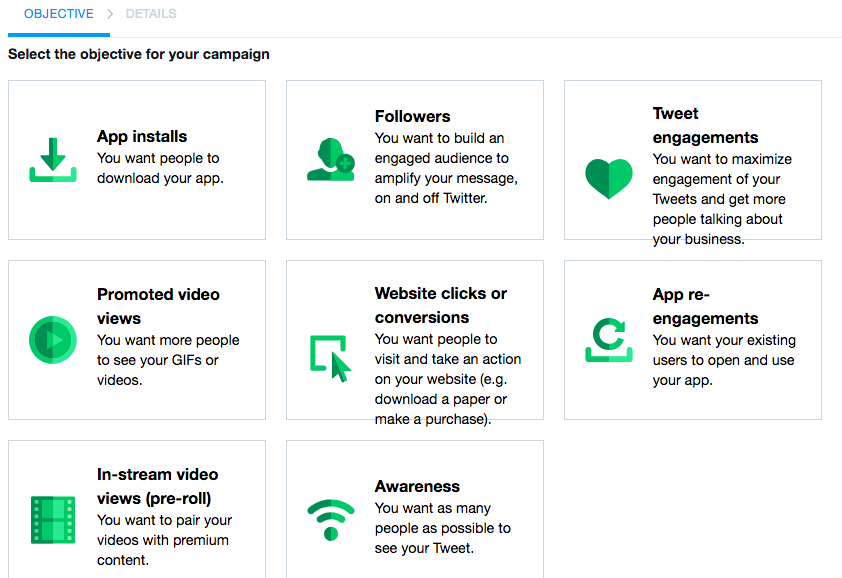
Promoted Trends
Trending topics on Twitter are the most talked about subjects on the social network, appearing on users’ timelines, on the Explore tab, and on the Twitter app. Promoted Trends allow you to promote a hashtag at the top of that list.

When Twitter users click on your Promoted Trend, they see an organic list of search results for the topic, with a Promoted tweet from you at the top of the list. As people pick up on your hashtag and start using it themselves, you can gain additional organic exposure that increases the reach of your campaign.
Currently, Promoted Trends are not available for advertisers using Twitter’s self-serve options. You can find out whether you’re eligible to work with a Twitter Sales representative to purchase Promoted Trends by sending a direct message to @TwitterAdsHelp.
Automated ads: Twitter Promote Mode
We’ll spend most of this guide talking about building your own customized Twitter campaigns based on specific business goals. However, there is another option. If you’re new to social media advertising, you’re not sure how much you can afford to spend, or you have a very small team with limited time, you might want to consider Twitter Promote Mode.
Twitter Promote Mode costs a flat rate of $99 USD (or 9900 JPY or 79 GBP) per month, plus tax. Once you turn it on, your first 10 tweets each day are automatically promoted to your selected audience (as long as they make it past the Twitter quality filter). Retweets, quote tweets, and replies will never be promoted. You’ll also get an ongoing Promoted Account campaign.
Twitter estimates that accounts using Twitter Promote Mode will reach an average of 30,000 additional people and gain 30 extra followers per month.
How to advertise on Twitter: A Step-by-Step Guide
1. Set up your Twitter ads account
If you’ve never used Twitter ads before, you’ll need to set up an account. Just log into your Twitter account, then head to ads.Twitter.com. Enter your country and time zone, then click Let’s go.
That’s it! You now have a Twitter ads account. Let’s move on to creating your first ad campaign.
2. Choose your objective
Twitter ad campaigns are based on specific business objectives, so the first thing you need to do is decide what you want to achieve with your Twitter ads. Think carefully, because the campaign objective you choose determines which engagement types and actions you’ll pay for.
So, before you go any further, make sure you have solid social media goals in place and even more specific objectives for this specific Twitter ad campaign.
You can choose from the following:
- Awareness: You want the maximum number of people to see your Promoted tweet. You’re billed per 1,000 impressions.
- Tweet engagements: You want to maximize engagement with your Promoted tweets. You’re billed per engagement for all engagement types—retweets, replies, and so on—but only on the initial engagement with each user.
- Followers: You want to build your Twitter audience. You’re billed for each new follower, but not for other engagements, like retweets and likes.
- Website clicks or conversions: You want people to go to your website and take action. You’re billed per click.
- App installs: You want people to install your app. You’re billed for each app install.
- App re-engagements: You want people who already have your app to open and use it. You’re billed for each app click.
- Promoted video views: You want people to watch your videos or GIFs. You’re billed for each video view.
- In-stream video views (pre-roll): You want to run a short video ad at the start of videos from Twitter’s premium content partners. You’re billed for each video view.
A choice of Twitter campaign objectives is the first thing you’ll see when you open Twitter Ads Manager.
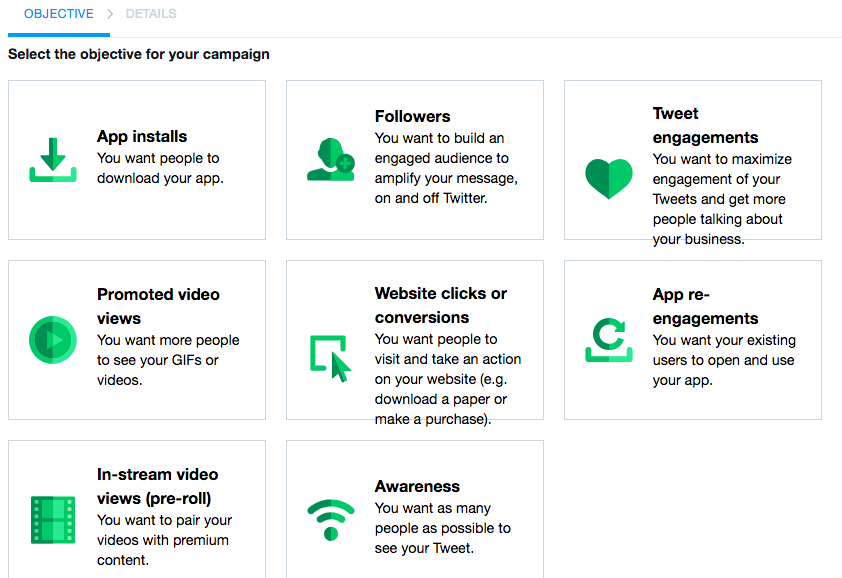
Click on the objective you’d like to achieve with your campaign.
This will take you to the Create your campaign screen, where you can name your campaign, choose how to pay for it (debit or credit card), set your campaign budget, and choose whether to start the campaign right away or schedule it for later.
The budget you set on this screen is the total amount you’re willing to pay—for the whole campaign, per day, or both. You’ll determine your specific bid amounts in a later step.
Once you’ve made your selections, click Next.
3. Set up your ad group and bidding
Now you’re on the Create your ad group page. What’s an ad group? It’s a sub-category of your campaign. For your first Twitter ads campaign, you’ll probably want to stick to one ad group. But as you get more comfortable with Twitter ads, you can split up your campaign to target different audiences, use different creative, or test different budgets and timing.
Here’s a graphic from Twitter to explain how campaigns and ad groups fit together:
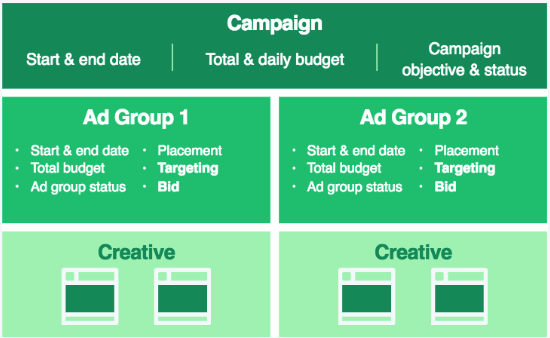
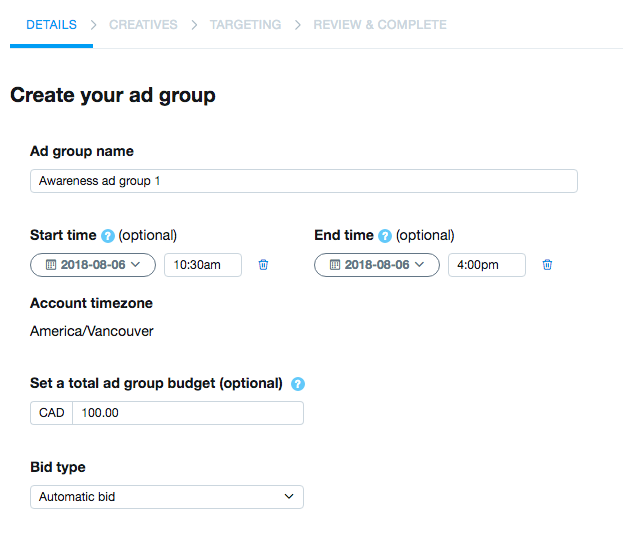
On this page, you choose how much you’re willing to pay for each interaction (engagement, video view, etc.). If you choose automatic bidding, Twitter will automatically set your bid to get the best results at the lowest price based on your budget. This is a good way for new Twitter advertisers to get started and learn how Twitter bidding works.
If you want to control the bid amounts yourself, the interface will also show you suggested bids based on what others are paying.
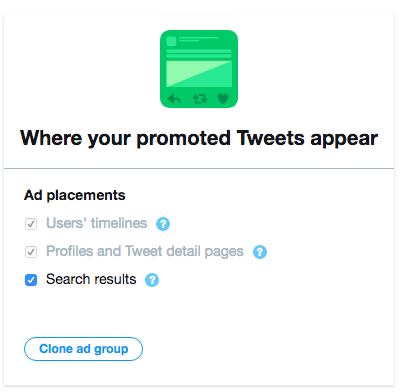
Once you’ve made your selections, click Next.
Bonus: Download the free strategy guide that reveals how Hootsuite grew our Twitter following to over 8 million users and learn how you can put the tactics to work for your business.
Get the free guide right now!4. Choose your creative and ad placement
Twitter will show you a list of your existing tweets that you can choose to promote. If you prefer, you can choose to create a new tweet specifically for your ad.
On the right side of the screen, you can choose your ad placement.
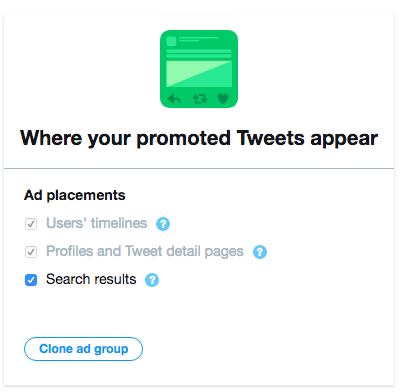
Once you’ve made your selection, click Next.
5. Target your audience
Twitter offers a number of targeting options to help you choose the right audience for your ad and maximize your budget.
You’ll start with demographic targeting, defining your audience by gender, age, location, language, and technology.
The geographic targeting lets you get as specific as a particular metro area or even postal code, or as broad as a whole country. The technology component allows you to target by device, carrier, or OS version.
The section called Audience features allows you to target based on specific user characteristics like events, interests, and behaviors, and even the specific keywords and TV shows users tweet about. To help guide you, the interface provides an estimated audience size that changes as you add more Twitter ads targeting options to your campaign.
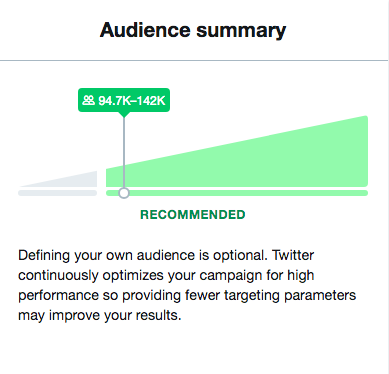
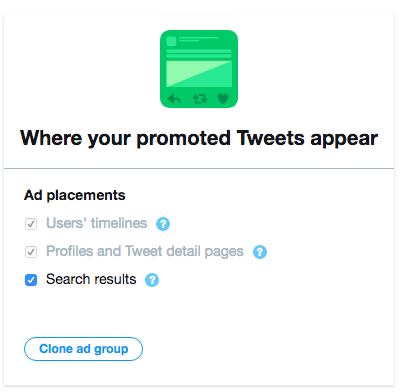
You can also choose to upload your own list of people (such as your email list), or choose to target people who are similar to your follower base.
When you’re happy with your choices, click Next.
6. Launch your campaign
Finally, review all the options you’ve selected, and click Launch campaign to launch your ad.
An alternative method: Quick Promote
If you already know which tweet you want to promote and you don’t want to get into detailed targeting options, you can try Twitter Quick Promote. This easy alternative lets you set up a Twitter ad with just two clicks. Here’s how it works.
9 Twitter advertising tips to get the most out of your budget
1. Introduce yourself
You can’t assume people who see your Twitter ads will already know what your business is about. Use an image or some of the copy in your tweet to highlight your unique selling proposition so that people who see the tweet know why they should bother to click, follow, or otherwise engage.
Since people scroll through Twitter quickly, you’ll need get to the point fast. Don’t assume it’s a good idea to use all 280 characters—short and to-the-point ad copy can definitely be your friend on the Twitter feed.
For example, shoe brand Rothy’s sums up their entire brand promise in just a few words in this Twitter ad:
Light, flexible, machine washable – and powered by recycled water bottles. #LiveSeamlessly https://t.co/FBm36dkmjE
— ROTHY'S (@rothys) June 16, 2017
“Pair eye-catching creatives with concise copy,” Rothy’s marketing team told the Twitter Business Blog. “This is paramount to grabbing people’s attention.”
If you include a link, be sure it’s clear what the link points to: for example, an article, a product page, or a download. That way, you’ll avoid paying for clicks from people who are not interested in the specific item you’re linking to.
You should also make sure that your Twitter bio and profile page are in great shape, since users may click through to your profile before deciding whether to follow you. Keep the branding and messaging consistent across your tweets, your profile page, and the landing pages you’re sending visitors to so that they reinforce a consistent brand personality.
2. Include a clear call to action
The key to any good ad is a great call to action, and Twitter ads are no different. Make sure users know exactly what you want them to do.
Try something short and sweet, like “follow us,” “read more,” “register now,” or “download our free report.”
Are you calculating cost-per-hire the right way? Download our free guide to find out.
— StackTalentUK (@StackTalentUK) July 9, 2018
Be sure your ad doesn’t try to do too much. Once you’ve made it clear what you want users to do, don’t distract from the message. Avoid including too many links (or any links if your tweet specifically aims to get people to click the follow button), and limit your number of hashtags.
3. Running a sale? Highlight the percentage discount
Twitter’s own research shows that people are more likely to click on an ad that mentions a percentage discount rather than one that mentions a specific dollar savings.
4. Include cards
Cards are powerful tools that add extra functionality like website previews, app installs, and leven conversations to your promoted tweets, making the tweets more engaging and interactive for users.
But, as with everything else in marketing, the best practice is to test cards, not to use them blindly. On that note…
5. Test everything
Twitter ads are a great way to learn what resonates with your audience—from ad format to length of copy and tone of voice.
For example, Jessica Zambelli, the social media manager at B2B brand Justworks told the Twitter Business Blog that her team uses Twitter ads to test city-specific versus industry-related hashtags.
Hey #DCtech – The metro may have a curfew, but we don't! 24/7 customer support from Justworks: https://t.co/AkQPzmi1dR pic.twitter.com/QMASJ34Our
— Justworks (@JustworksHR) November 20, 2017
Since testing is such an important topic, we’ve put together a comprehensive guide to A/B testing on social media.
6. Choose a custom fit over one-size-fits all
Campaigns with different goals need different creative. Even campaigns with the same goals should differ based on the specific offer or idea you’re promoting at the time.
Likewise, if you target different groups of users, you should adjust your creative based on some competitive research (or lurking) to determine what is most likely to appeal to each group. That includes tweaking your ads based on geography, since what converts in Seattle may not in New Orleans.
Above all, use Twitter’s targeting options to ensure that your ad will only be seen by people who will find it relevant. For example, the plant-based food company Lightlife targeted Twitter ads using an audience of people who followed the specific grocery stores in which their products were available.
Heat with pride. Find us at your local @sproutsfm pic.twitter.com/K4izkxoAie
— Lightlife (@Lightlife) September 18, 2017
“Since our specificity lead to relevancy, our ads were delivering higher impressions,” said Kaitlyn Vicente, a social content strategist at the creative agency NAIL, who works on the Lightlife account.
7. Use high-quality images and videos
Blurry or pixelated photos won’t do. Neither will grainy videos. Your words are important, sure, but visuals are what will grab the user’s attention and allow your tweet to stand out.
Make sure you comply with the Twitter ad image sizes for the best results. These free stock photo websites can help you source high-quality images to use in your ads.
If you sell a product, try using photos showing people using and benefitting from your product, or showing your product in a useful context, rather than an image of the product all by its lonesome.
“We see a lot of success with ad creatives that show off our product, since our company is highly design-focused and our product really does speak for itself,” said the marketing team for the collaboration platform Airtable.
From???? editorial calendars to ???? user studies, ???? event marketing to ???? sprint planning—Airtable does it all. https://t.co/potRdW5rNO
— Airtable (@airtable) October 31, 2017
If you’re using video ads, make sure they’re sharp and compelling—use your video to tell a story that creates interest in your brand. The University of Manchester’s video views Twitter ad campaigns average view rates over 50 percent. With scroll-stopping videos like this one, it’s easy to see why.
Are you scared of spiders? Well, scientists have trained this spider to jump on demand, up to six times its length. The team then created a 3D model of the spider's legs and body structure which can be used for scientific advancement pic.twitter.com/KxmuDKpzg8
— The University of Manchester (@OfficialUoM) May 11, 2018
8. Pay attention to big events
Major sporting or television events like the Superbowl, a series finale, or the World Cup draw people to Twitter. Half of Twitter users planned to use Twitter while watching the 2018 World Cup.
9. Learn from your organic tweets
Of course, many of the best practices that apply to organic tweets also apply to Twitter ads—so make sure you incorporate what’s already working for you on Twitter into your Twitter ads.
Take Hootsuite’s Advanced Social Advertising course to become an advertising pro on all the major social networks—not just Twitter. Try it free today.
The post How to Use Twitter Ads Like a Pro and Get the Most Out of Your Budget appeared first on Hootsuite Social Media Management.
Contributer : Hootsuite Social Media Management https://ift.tt/2fFaHVi
 Reviewed by mimisabreena
on
Tuesday, August 21, 2018
Rating:
Reviewed by mimisabreena
on
Tuesday, August 21, 2018
Rating:
















No comments:
Post a Comment