7 Great Ways Brands Are Using Instagram’s “Questions” Sticker
In July 2018, Instagram introduced another entertaining and interactive feature for users to play with. “Questions” is a sticker that can be added to your Stories to allow your followers to submit questions. Each question you receive can be answered publicly in an additional Story.
Audiences love Instagram partly because it’s such an conversational platform. There are a ton of ways to connect with accounts and brands, whether through commenting on their posts, sharing their Stories, messaging privately, or responding to fun features like Questions.
The Questions sticker is pretty simple to use, and elevates your Instagram Stories with added creativity and engagement. In this post, we’ll:
- Show you how to use the feature
- Provide some tips for using it like an expert
- Share some inspiring examples from brands who are winning with Questions
Bonus: Download a free checklist that reveals the exact steps an adventure photographer used to grow from 0 to 110,000 followers on Instagram with no budget and no expensive gear.
How to use Instagram’s “Questions” feature
Step 1. Find the Questions sticker and add it to your Story
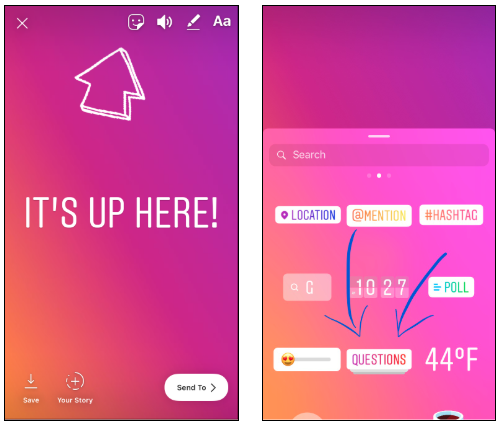
Step 2. Compose your question
The default text is “Ask me a question”, but you can change it to anything you like (as long as it’s 50 characters or less!).
Once it’s posted, your followers can respond for as long as your Story is active (24 hours, or whenever you delete it).
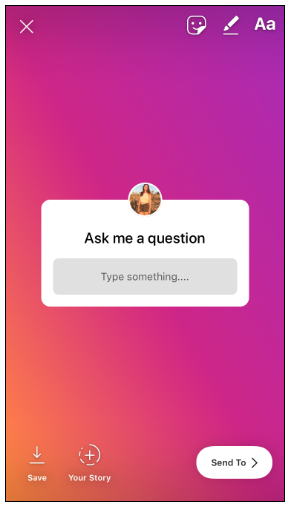
Step 3. View your responses
You can see the responses by swiping up on the Story itself, the same way you would to see a list of who has viewed it. The responses will appear in a horizontal stream above the list of views, and you can swipe through them.
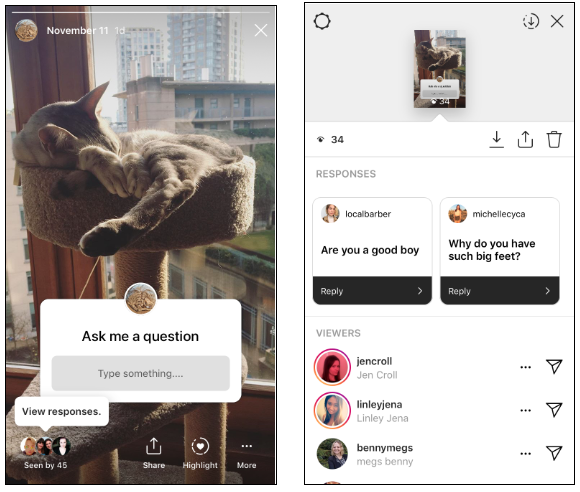
You can also see them by checking your notifications tab, where they’ll appear with the list of likes and comments on your Posts.
Step 4. Post responses
Tap the individual replies to open a new Story that will respond to it. You can see who has submitted responses, but they display anonymously when you share them. Only the text of the question will be visible to your followers.
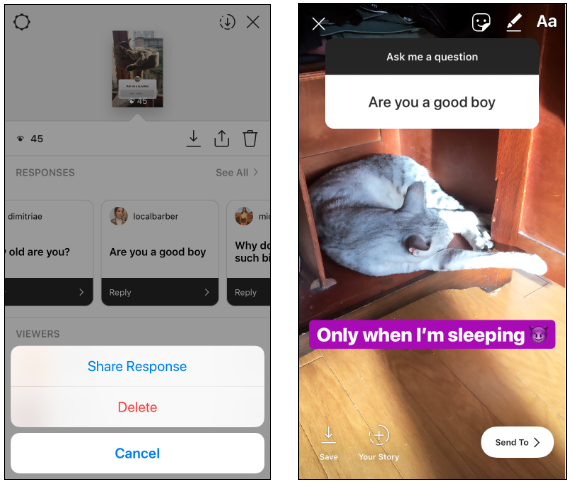
After you respond to a question, it will display as “Replied”, so you can keep track of which ones you’ve answered.
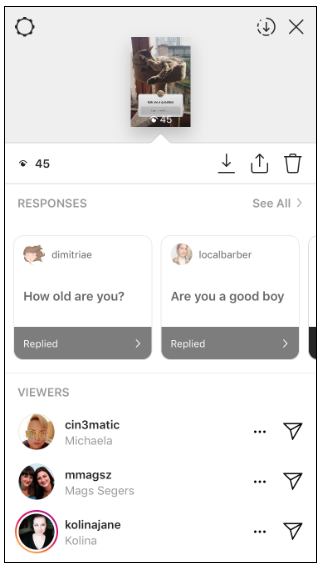
3 tips for using the “Questions” sticker
Adding Questions to your Stories is easy, but with a little planning it can also be useful for your content strategy and your brand reputation. Here are a few things to keep in mind while using Questions.
1. Don’t overdo it.
Every time Instagram rolls out a new feature, it can feel like a tidal wave is crashing over your Stories as every brand scrambles to use it first. The result can be, as one article put it bluntly, a lot of “boring content and pointless answers.”
Don’t give your followers New Feature Fatigue! Use Questions (and all new features) sparingly and deliberately. It’s more important to use it well than use it a lot.
Below are some examples of brands using Questions in a creative and engaging way.
2. Make it count.
You put a lot of effort into the content strategy behind your posts and Stories—making sure they fit with your brand voice and style, and align with your business goals. So take the same approach here.
You should have a goal for what you want to achieve by answering questions, whether that’s gathering product feedback, building trust with customers, or adding momentum to a campaign. Otherwise you’ll waste your efforts, and your audience’s responses.
3. Don’t forget to answer!
This might seem obvious, but if you’re asking your followers to submit questions, you should be ready to answer them. Your followers expect that from you, so don’t let them down.
Dedicate some time to monitoring and replying to all submitted questions. Look at your Instagram analytics, like your typical rate of Story replies, to get a sense of how many to expect.
Depending on your company and your audience, you may get tough questions or even negative feedback, so you should be prepared to field those. If you’re recovering from a social media fail, Questions can help rebuild trust and demonstrate transparency.
7 ways brands are using the “Ask a Question” sticker
This simple sticker is surprisingly versatile! Here are just a few ways brands are using it to make an impact.
1. To answer product questions
You can tell your audience what you think they need to know about your products, or you can let them tell you what they’re wondering. This also provides you with the perfect opportunity to showcase what sets your products apart from the competition.
Knixwear, an innovative intimates line, uses Questions to respond to customer inquiries and share what makes their products special.
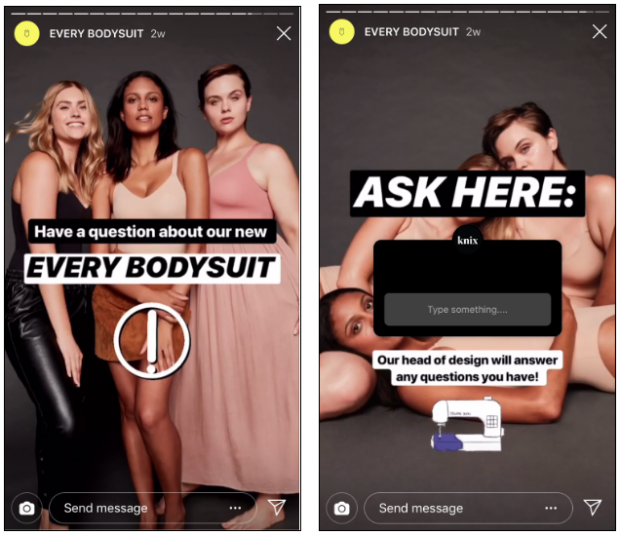
2. To connect with followers over shared values
Not all posts need to be about sales or conversions. Posts that are meant to build connection and community matter too.
Questions, with their conversational format, can be an effective tool for promoting a sense of community and creating discussions around your brand’s values. Outdoor retailer MEC achieved this by using Questions to talk with followers about World Mental Health Day.
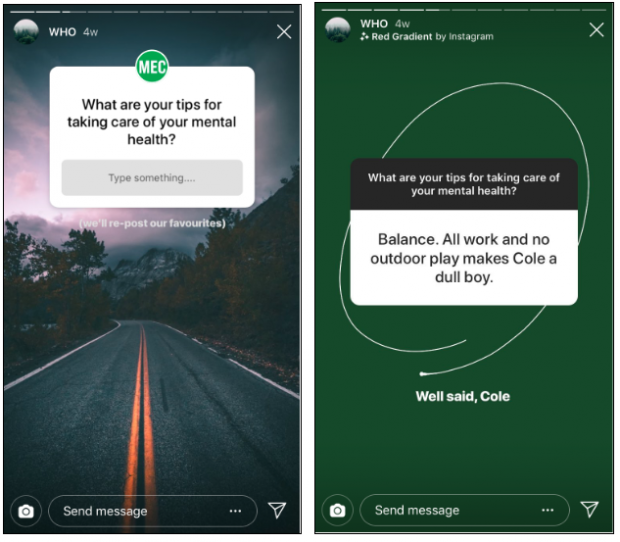
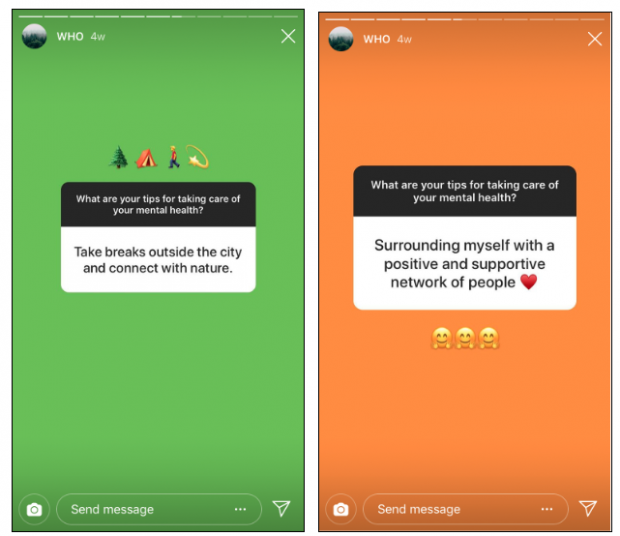
These posts weren’t about driving people to the website or promoting new products.Instead, they reinforced the values of the company and gave followers an opportunity to share self-care tips and feel connected to their brand on a personal level.
3. To run a Q&A
The most straightforward use of this feature? A classic Q&A.
The trick to this is to make sure you’re offering an informative, interesting point of view. Don’t just let anyone answer questions about anything. Instead, connect audiences to an expert who can provide unique insights into a topic.
For instance, the Vancouver Art Gallery did an #AskACurator series, with career tips for budding curators. These type of posts appeal to your followers who are interested in the authentic, behind-the-scenes reality of your business.
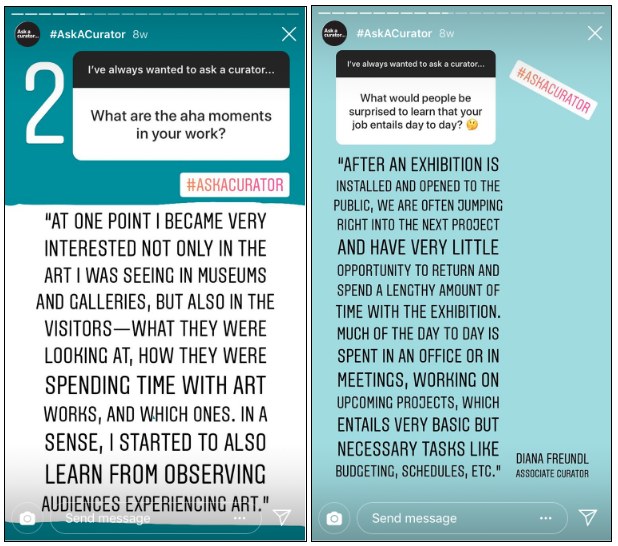

4. To host an Instagram takeover
A takeover is a fun way to reach new audiences and inject some fun into your regular content, like when your favourite TV shows do crossover episodes. Recently, CBC meteorologist Johanna Wagstaffe handed the reins to makeup artist Jen Vanderzalm to share a new perspective with her followers.
Bonus: Download a free checklist that reveals the exact steps an adventure photographer used to grow from 0 to 110,000 followers on Instagram with no budget and no expensive gear.
Get the free checklist right now!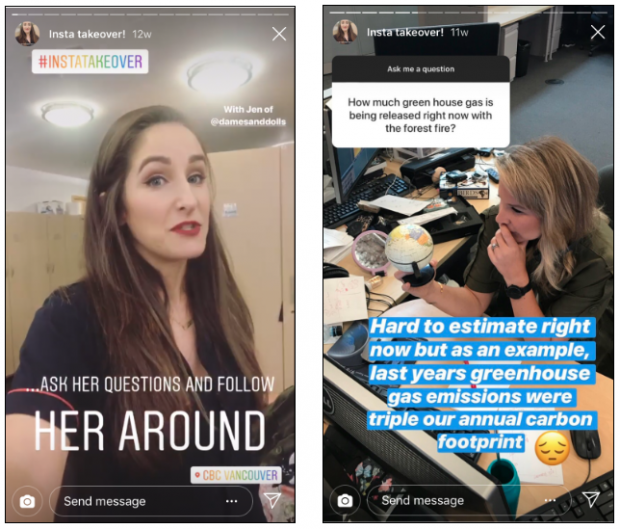
Takeovers invigorate your account by expanding your reach to new people who may not be familiar with your brand. Questions are a fun and accessible way for these new audiences to get to know you and why they should follow you!
Learn more about planning a successful takeover.
5. To ask questions of your followers
The Questions sticker isn’t just for getting your followers to ask you questions. You can also use it to pose a question and gather responses. Unlike a Poll, it allows you to pose open-ended questions, rather than limiting your audience to choosing from two options.
For example, Starbucks asked followers about their favourite iced coffee orders. This provided them with content ideas as well as customer insights.
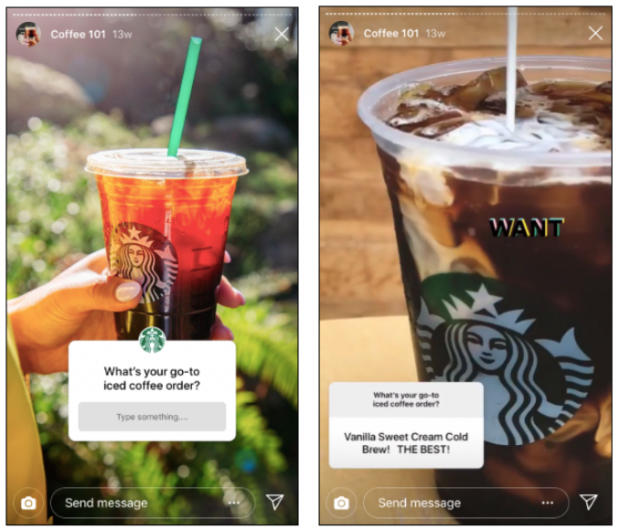

Used this way, it can be a valuable tool for getting input, feedback or suggestions from your audience. It can also help you plan your content strategy, by asking followers what they’re enjoying or excited about.
6. To support a campaign
During an Instagram campaign, you’re directing a lot of content toward a single objective. Part of the challenge is keeping that content varied and interesting, so that your followers don’t get tired of your campaign messaging.
Questions can be the perfect addition, reinforcing your key message but keeping things fresh.
Montreal-based retailer Frank + Oak ran a campaign to promote their Style Box subscription, using Questions to provide more detail about its features and encourage followers to sign up.
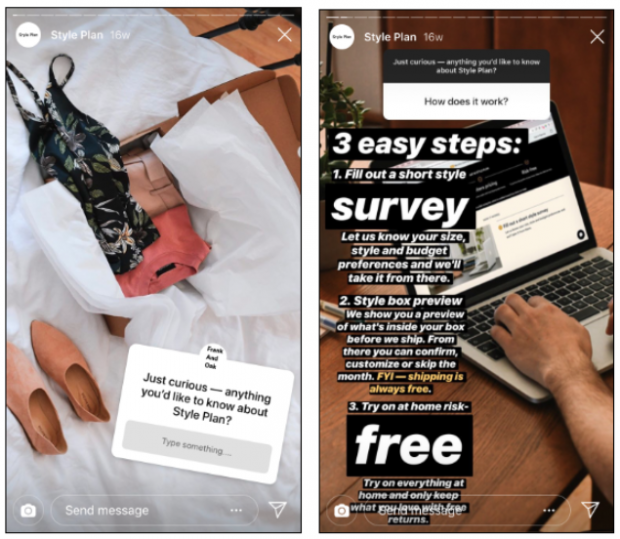
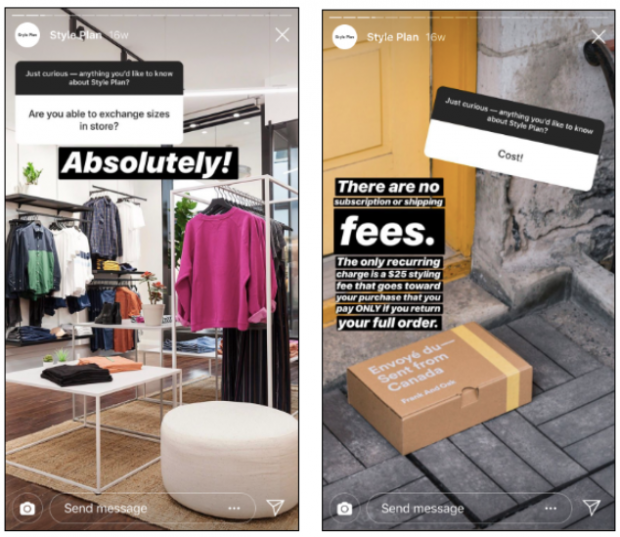
7. To curate an FAQ
If you find yourself receiving repeat inquiries about your products, services, or business, the Questions sticker can be a handy way to organize and respond to these.
Use Questions to compile a Frequently Asked Questions section, which you can pin to the top of your profile as a Highlight. You can see this strategy on the University of Toronto’s profile, where their “Ask Me” Highlight includes popular questions from new students.
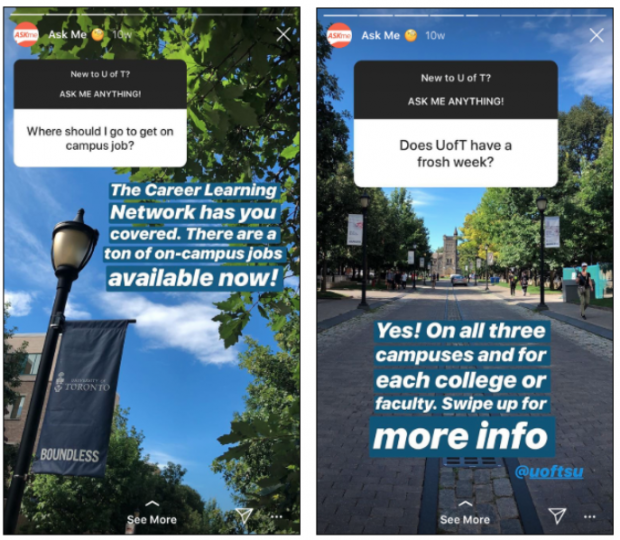
This list isn’t exhaustive. There are plenty of other ways you can include Questions to add an interactive element to your Stories and learn more about your followers. It’s just another one of the growing set of options for making exciting, engaging content on Instagram.
For more inspiration, check out this list of brands who are winning at Instagram Stories.
Save time managing your Instagram presence using Hootsuite. From a single dashboard you can schedule and publish posts, engage the audience, measure performance, and run all your other social media profiles. Try it free today.
The post 7 Great Ways Brands Are Using Instagram’s “Questions” Sticker appeared first on Hootsuite Social Media Management.
Contributer : Hootsuite Social Media Management https://ift.tt/2EhKc8r
 Reviewed by mimisabreena
on
Saturday, December 08, 2018
Rating:
Reviewed by mimisabreena
on
Saturday, December 08, 2018
Rating:

















No comments:
Post a Comment