The best keyboards for designers in 2019
Whether you're kitting out your home office or making buying decisions for a whole studio's worth of people, it's unlikely that computer keyboards will be at the top of your priority list. But that doesn't mean it isn't important to have the best keyboard.
Along with a great mouse, the right keyboard can make you more productive, whether that's down to ergonomics, ease of use or built-in shortcuts. Perhaps you're suffering from carpal tunnel or RSI, the bane of many creatives' lives – the right peripheral can help with both. Or maybe it's none of the above, and you're just looking for a more stylish addition to your carefully art-directed studio space (in which case you might also be interested in the best monitors, too).
So which is the best keyboard for your needs? Should you choose a mechanical keyboard, wireless keyboard or an ergonomic keyboard? Can you get all of these in one? What if your budget is low? With Black Friday coming up, now is a great time to bag a bargain.
Whatever your reasons for hunting out a new keyboard – or your specific needs – read on for our guide to eight of the best...

Logitech's pitching squarely at designers, illustrators and digital artists with this frankly excellent wireless keyboard, which if you can afford the price tag could give a tidy boost to both your creativity and your productivity.
The real game-changer with this keyboard is its multi-function dial (the 'Crown') at the top-left, which enables you to control parameters in your favourite Adobe applications – including Photoshop, Illustrator, InDesign and Premiere Pro – as well as Microsoft Office packages.
Zoom in and out, tap to show and fine-tune tool parameters quickly and easily, and adjust everything from scale and opacity of objects to size, leading and tracking of text.

There's nothing quite like the feel of a good-quality mechanical keyboard, giving you proper crisp, tactile feedback on every keystroke by substituting the rubber domes used by cheap models for proper, functional switches – usually from the Cherry MX range.
As well as lasting longer, mechanical keyboards also enable faster, more accurate typing. Step up the Corsair K95 RGB Platinum. Ostensibly a gaming keyboard, complete with RGB backlighting, it's also a great shout for designers keen to assign macro functions to the six dedicated keys – for your most-used Adobe actions, for instance.
Thanks to its 8MB of onboard memory, these macros can be saved onto the keyboard itself, making it perfectly portable between machines once programmed (although the complex software makes this a little tricky). Like the Logitech Craft, this is certainly not a cheap option, but if you make full use of its capabilities, it's worth the hit.

All too many designers suffer from conditions such as RSI and carpal tunnel syndrome, with awkward keyboard shortcuts and repetitive keyboard actions often the culprit.
Kinesis' Advantage2 LF definitely stands out from the other great keyboards on this list for its unique aesthetics, which are designed entirely with ergonomics in mind. Concave key wells on each side of the keyboard minimise strain on your arms and fingers as you type, while the mechanical Cherry MX Red linear switches make typing as smooth and satisfying as possible.
And if keyboard shortcuts are your issue, the Advantage2 LF rather puts Corsair's K95 RGB Platinum to shame with a staggering 48 programmable macros.
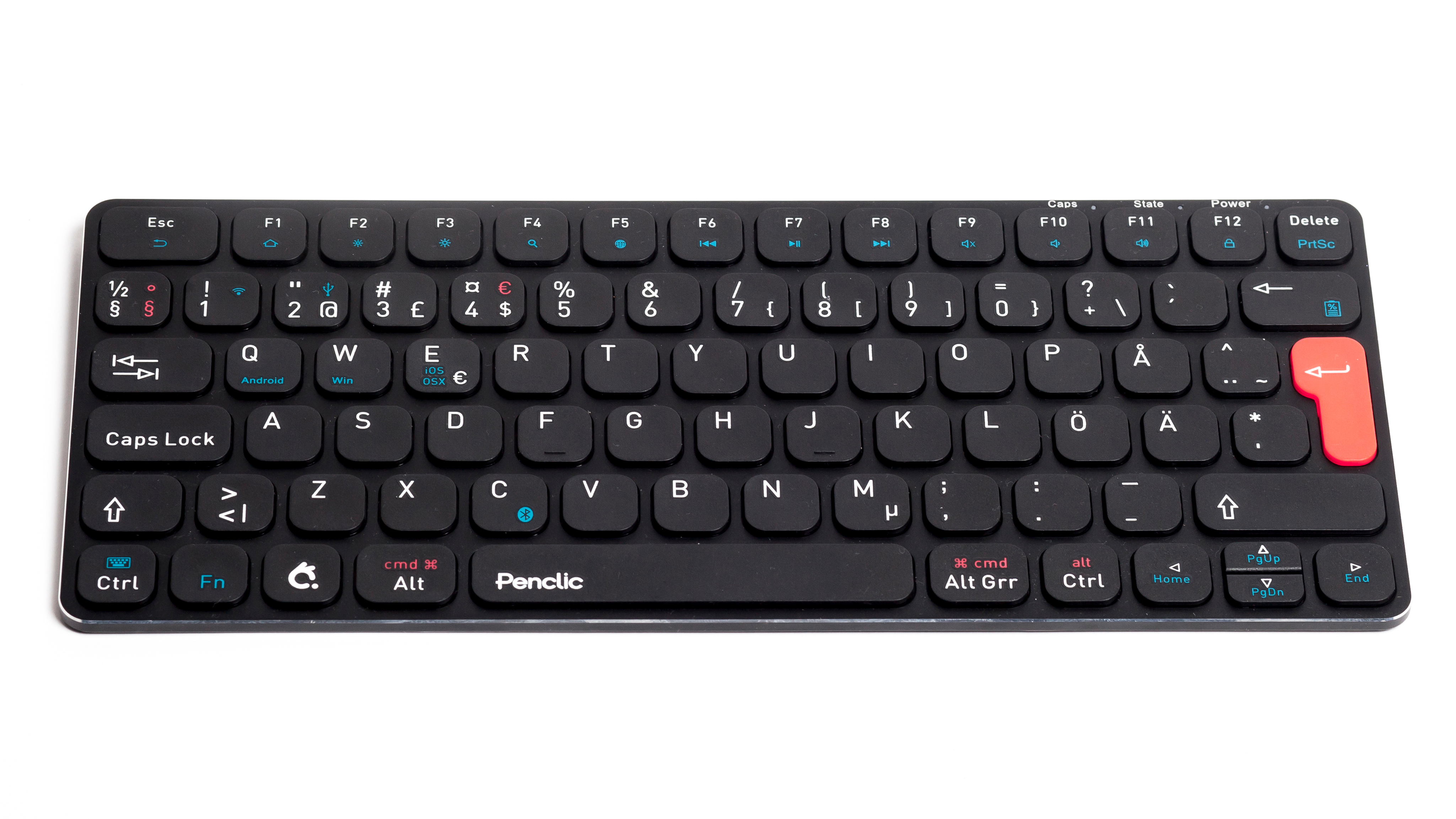
Many of the keyboards on this list are wireless, but what makes the Penclic KB3 worthy of note is the way it combines attention to ergonomic detail with versatile device compatibility: it's neatly geared up to toggle between MacOS, iOS, Windows and Android devices.
A family-run Swedish company, Penclic designs computer accessories that help to reduce RSI and other desk-related ailments, with features such as light key travel, comfortable spacing, and a subtle gradient to its aluminium body.
The black version (pictured) features stylish orange and teal highlights to identify particular functions, and it also comes in pink and gold varieties for designers keen to accessorise.

Compared to some of the eye-watering price tags on this list, Anker's Apple-inspired white offering is quite simply incredibly good value.
It can connect via Bluetooth to the Android, iOS, Windows or MacOS device of your choice, and the low-profile, matte-finish keys make for a surprisingly satisfying typing experience for the price.
Of course, the fact that its look and feel are so obviously influenced by Apple – albeit crafted from budget plastic, rather than aluminium – may make this keyboard look a little out-of-place for PC users, but that's a small price to pay considering, well, the small price you've paid.

This is our pick for the best keyboard for iPad Pro users. If you've already splashed out on a top-of-the-range iPad, the price tag on this high-end keyboard case – which adds the tactile satisfaction of mechanical keys to your device – won't dissuade you.
Perfect for working on the move, you'll get almost the same performance as a full-sized mechanical keyboard, all thanks to Razer's very own ultra-low-profile mechanical switches.
There's also adjustable backlighting, which can make a dramatic difference to the battery life if you choose to turn it down. The stable and sturdy metal kickstand is also a nice touch.

Targeting both smartphone and tablet owners, Logitech's K780 keyboard expands on its earlier iteration, the K380 – quite literally, as it's now longer, including a handy number pad.
Like its predecessor, the K780 can pair with up to three devices at once using Bluetooth or wireless, so you can toggle between them as you type on the comfortable rounded keys.
Slot your iPhone, iPad and/or Android device into the perfectly-placed slot in the keyboard's base – which can hold devices up to 11.3mm thick in an upright position – to make everything more comfortable.

Easily the most 'fun-sized' and compact keyboard on the list, Microsoft's offering is roughly the size of a pack of cards when folded in half (at just under 15cm), making it perfectly pocket-sized and ideal for travelling.
It works with Android, Windows Phone and iOS over Bluetooth, and has USB charging. While it's perfectly portable, however, you will still need a flat, stable surface to type on as you won't be able to use this on your lap very comfortably.
Liked this? Read these:
- The best laptops for graphic design
- 63 best free fonts for designers
- 8 best external hard drives and SSDs
Contributer : Creative Bloq
 Reviewed by mimisabreena
on
Thursday, January 03, 2019
Rating:
Reviewed by mimisabreena
on
Thursday, January 03, 2019
Rating:

















No comments:
Post a Comment