40 brilliant WordPress tutorials
These top WordPress tutorials will help you brush up your skills and unlock new features on your site. WordPress is the CMS (content management system) behind millions of websites. It's highly customisable, very easy to use and best of all, it's free. This makes it the obvious choice for anything from a simple blog to an online portfolio.
While WordPress is relatively easy to pick up, if you're brand new to it there are a few things that can be tricky to understand. For a no-nonsense guide to getting started, scroll down to the WordPress tutorials for beginners on this page.
Where the magic really happens is when you know a little of what you're doing, and can take things a set further. WordPress offers plenty of features to upgrade your site. For a look at those, and how to use them, jump to the intermediate WordPress tutorials on page 2.
Finally, if you really know what you're doing, push the boat out with some high-level techniques in the advanced WordPress tutorials on page 3.
We've sifted through the good, the bad and the ugly to bring you the very best, most useful WordPress tutorials on the web. Here you'll find everything you need to get the most from the world's favourite CMS, whatever level you're at.
Looking for more resources? Take a look at our roundup of free WordPress themes (or the best WordPress portfolio themes overall), get inspired with our pick of the best WordPress websites. Alternatively, if you're not completely sold on WordPress, see our pick of the best web hosting services or the top website builders.
How do I log into WordPress?
Before you can start using these WordPress tutorials, you'll want to install and login to your version of WordPress. To access your WordPress dashboard, simply add /wp-admin to the end of the URL for your WordPress website. For example: example.com/wp-admin. And voila! You're ready to go.
Right, let's get started...
WordPress tutorials for beginners
Want to get going with WordPress but don't really know where to start? These WordPress tutorials for beginners will get you up and running quickly, with plain language that everyone can understand.
01. WordPress for Beginners
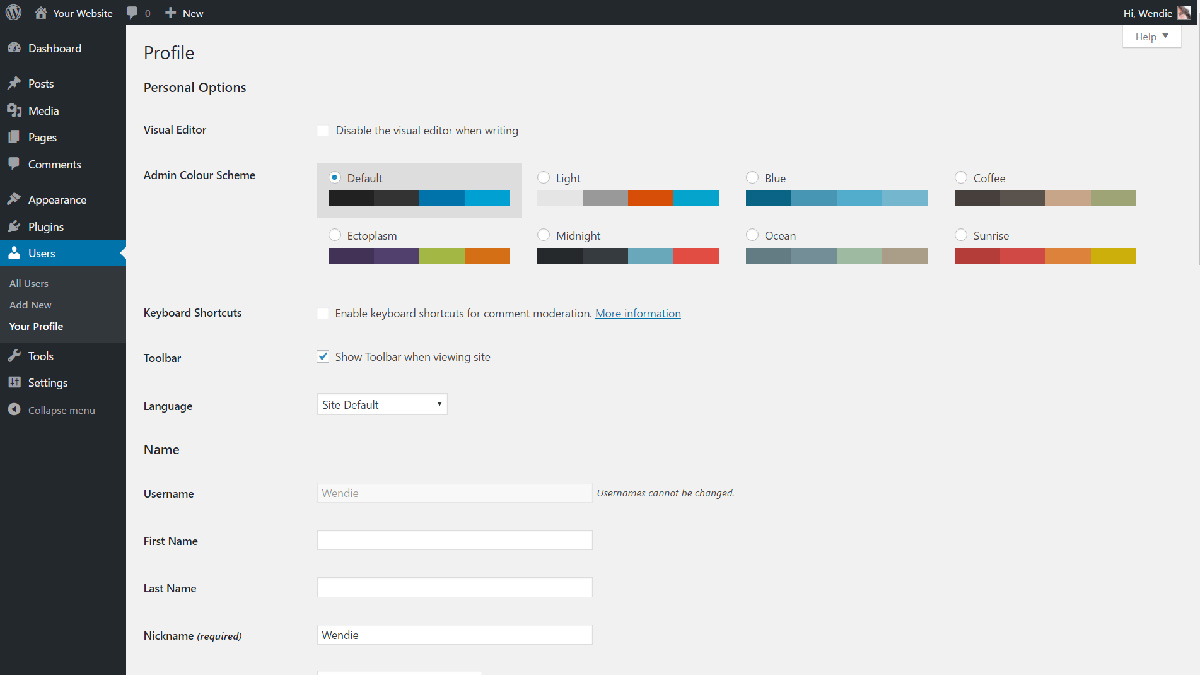
WordPress.org hosts comprehensive tutorials
When it comes to WordPress tutorials, the best place to start is straight from the horse’s mouth. WordPress.org itself hosts a lot of tutorials that cover pretty much all aspects of building a website and getting it live with WordPress. Kick things off with the Getting Started section.
02. How to install WordPress

Get up and running quickly
Perhaps the most frightening part of getting started with WordPress is the business of actually installing it. Thankfully this comprehensive WordPress tutorial from WPBeginner covers all the bases, with detailed instructions to help you get up and running with ease.
03. What is WordPress?
Still not clear on what we're talking about? This explainer video runs through exactly what WordPress is and what it does, including – crucially – the difference between wordpress.com and wordpress.org, and which one to pick.
04. How to make a WordPress website: Step-by-step
If you're ready to get started creating your own site, this 24-step tutorial explains how to do it. It promises that there are 'no steps skipped', so it's ideal for complete beginners. It's presented by Tyler Moore and at time of writing had gained 33k likes.
05. A beginner's guide to creating WordPress sites
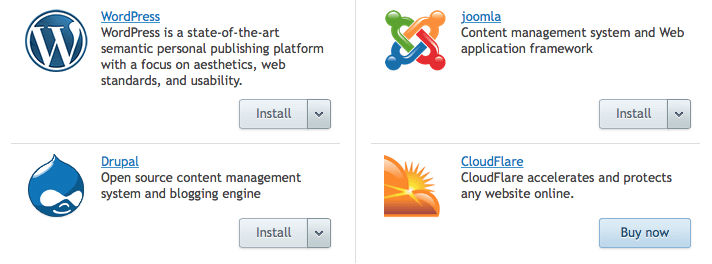
Covers everything you need to get you started
This complete guide to creating your first WordPress site is a great place to start if you're a total beginner, or someone with a bit of experience looking to fill holes in your knowledge. There are sections on everything from domain names, to how to choose a theme, and tips for keeping your WordPress site secure.
06. WordPress cheat sheet
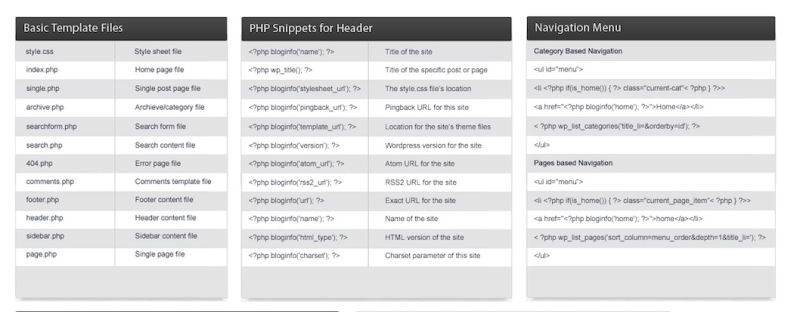
The go-to reference document
This WordPress cheat sheet is aimed at developers wanting to start creating or customising their own WordPress themes. It covers everything from basic template file types to the code for different navigation types, all laid out nice and clearly to refer to when you need it.
07. How to learn WordPress in one week (for free)
This step-by-step WordPress tutorial is aimed at beginners who are trying to become competent with the platform in their spare time. It assumes some familiarity with the WordPress, as well as a basic understanding of HTML, CSS and PHP. If you have all that, and two-three hours free each day, this course will turn you into a WordPress whizz in just a week.
08. How to use FTP to upload files to WordPress
FTP (File Transfer Protocol) is a fast and simple way to upload files from your computer to your WordPress website. This six-minute video from WPBeginner walks you through three popular ways to do so.
09. How to centre align a video in WordPress

Put your video right in the middle with Centre Align
If you post video on your WordPress site with a width that's less than your article area, it will automatically be aligned it to the left, leaving extra white space on the right-hand side. There are many reasons, though, why you might prefer it to be centred on the page. This quick and easy WordPress tutorial walks you through how to do it.
10. How to install WordPress locally on your PC
This 10-minute tutorial shows you how to install WordPress locally on your PC. This is a great technique if you're not ready to launch a live website yet, but want to try things out in WordPress. All your files will be stored locally on your computer, and only you will be able to access your website.
11. Add Google AdSense to your WordPress site
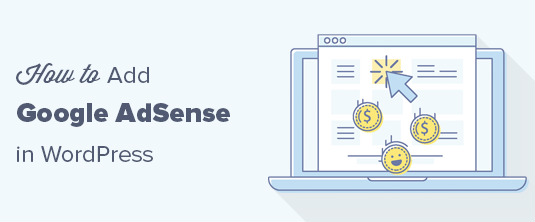
Simplify increasing your income with Google AdSense
If you want to monetise your website without the effort of chasing individual sponsors directly, Google AdSense is a great way to earn money through programmatic ads. This tutorial walks you through the simple steps that allow you to add Google AdSense in WordPress, along with some best practices and tips to increase your income.
12. How to Create a Private Post in WordPress

Shield posts from public view
Normally, anything you post on WordPress is public, but it is actually possible to create private posts, which are only visible to logged-in users. This quick and easy WordPress tutorial walks you through the process of creating them.
13. Create a landing page template for your theme

Encourage visitors with a landing page
A landing page is a special page on your site that's designed to encourage a certain type of visitor – for example, someone wanting to buy something. This simple WordPress tutorial explains how to create a page template file for your theme, so you can create your own landing pages quickly and easy.
14. Your Startup Guide to SEO
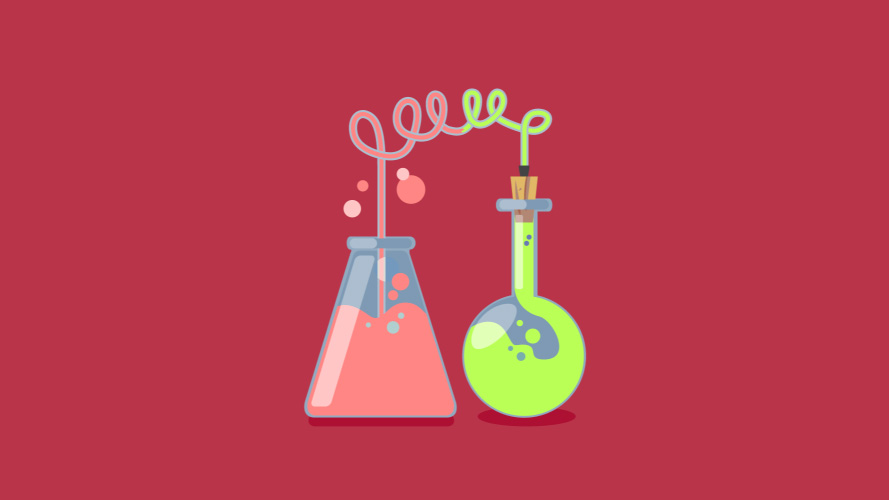
Solidify your SEO strategy
If you want people to find your WordPress site through Google, you need to understand search engine optimisation (SEO). This tutorial explains what it is, and how construct a solid SEO strategy for your WordPress website.
Next page: Intermediate WordPress tutorials
Once you've got your site up and running, how about taking things a step further? These intermediate WordPress tutorials show you how to add new features and functions.
15. How to speed up WordPress sites
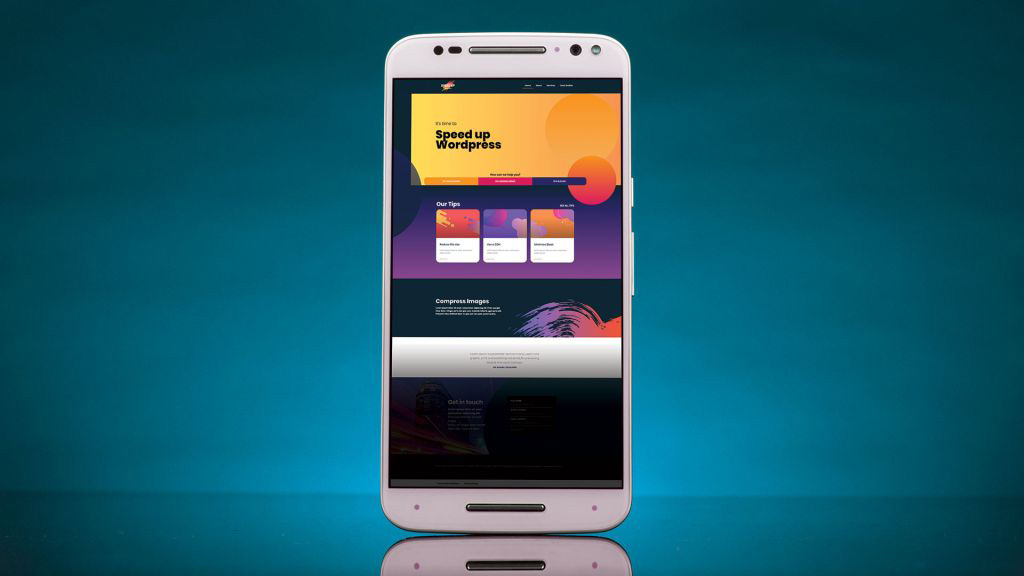
Boost your site's performance with this guide
When it comes to websites, performance is everything. This WordPress tutorial shows you how to speed up and optimise your site, to get things working as smoothly and quickly as possible. Learn how to identify bulky files, compress media and even minify your code.
16. What is the Gutenberg Editor?
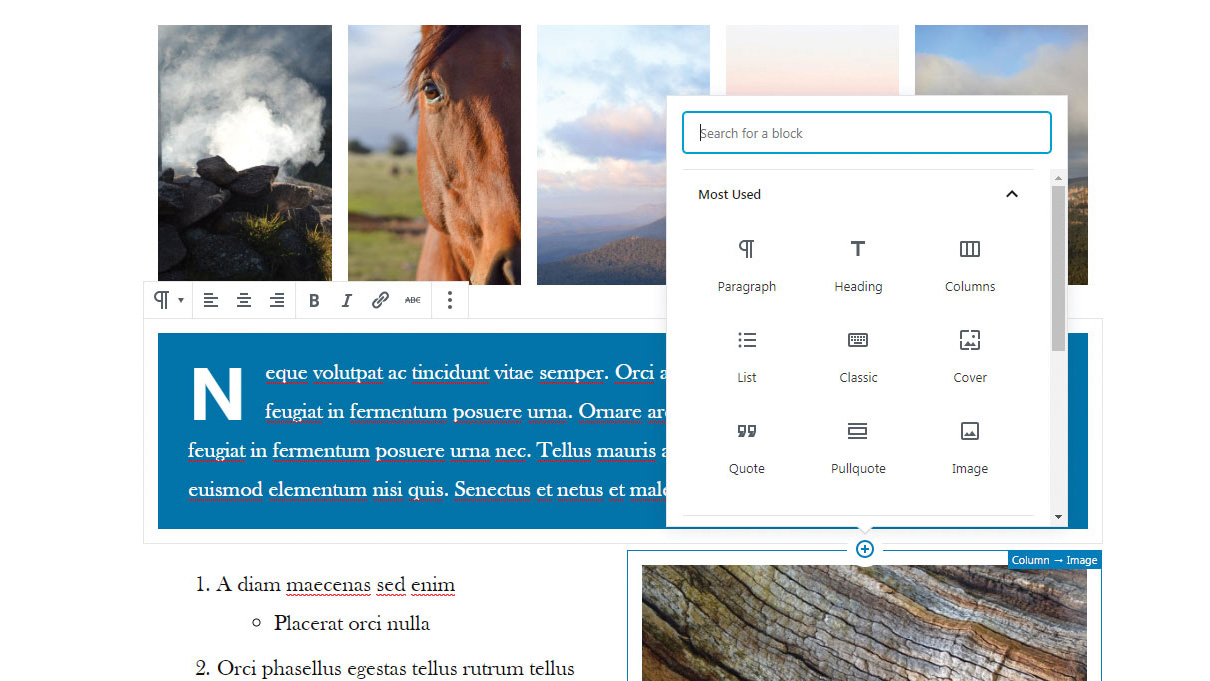
Tips and tricks to conquer the new Gutenberg Editor
Gutenberg is the block-based content editor added in the WordPress 5.0 update. Here, Sarah Maynard explains how it works, the different block types you should know, and why it could change the way we build WordPress sites.
17. How to make an online store
Want to use your site for ecommerce purposes? This step-by-step WordPress tutorial shows you how to add an online store, where visitors can make their payments directly.
18. WordPress Notifications Made Easy
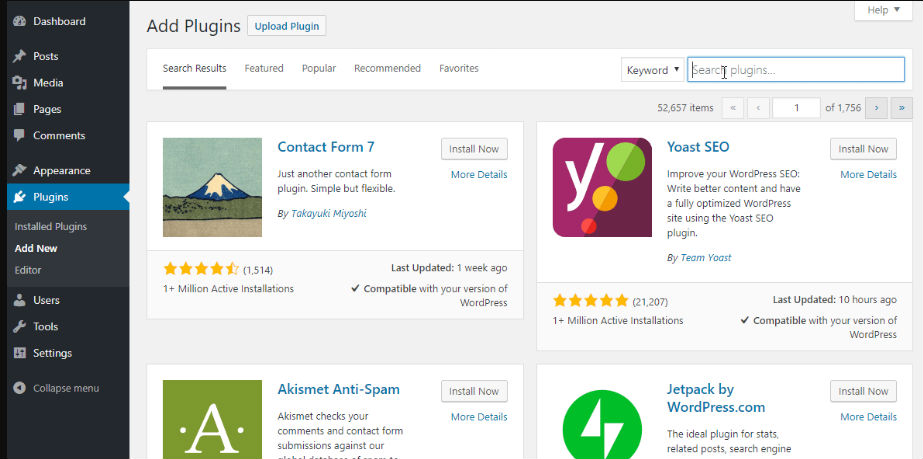
Lean how to use the Notification plugin
Have you been looking for a way to create a notification system when using WordPress? Jakub Mikita explains how to use the ‘Notification’ plugin, an all-in-one solution for any custom WordPress notification system.
19. Add Custom JavaScript to WordPress the Right Way
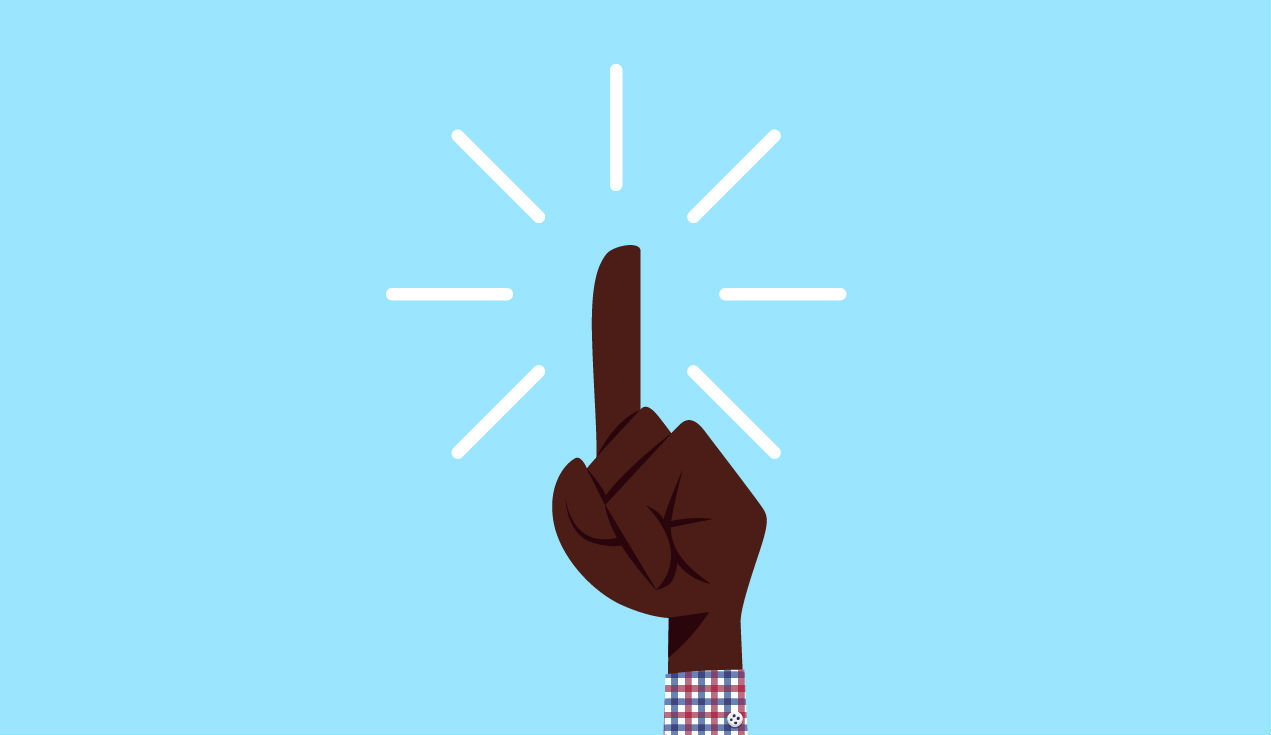
Enhance your WordPress design with JavaScript
Sometimes it's helpful to add custom JavaScript to your WordPress site, for example to change the layout and design of your WordPress theme, or enhancing the functionality of a WordPress plugin. This tutorial explains how to do it the safe and proper way.
20. Prevent common WordPress theme mistakes
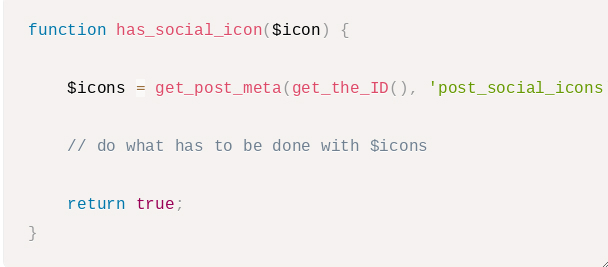
Avoid errors when using WordPress
There are a number of common mistakes people make when creating WordPress themes. This WordPress tutorial by Nauris Pūķis explains what they are and how to avoid them.
21. Internationalise your WP website
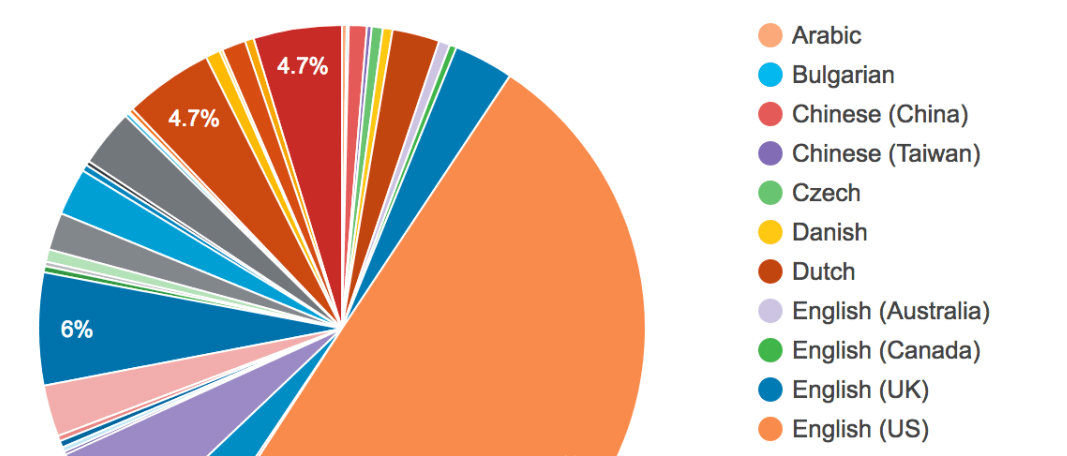
Go global: translate your site into 65 languages
WordPress is currently fully localised for over 65 languages, so if you want your site to have global appeal, take full advantage of this. This WordPress tutorial explores how to internationalise your WordPress theme or plugin to translate it into any of these languages automatically.
22. Disable trackbacks and pings on WP Posts

Suppress the spam by preventing link notifications
Trackbacks and pingbacks used to be a handy way for blogs to notify each other that they'd linked to a post. Today they're mostly used by spammers to flood your comments with links to their sites. WordPress makes it easy to prevent link notifications on new posts, but disabling them on older posts is a little more involved; here's how to do it.
23. How to Install Google Analytics in WordPress
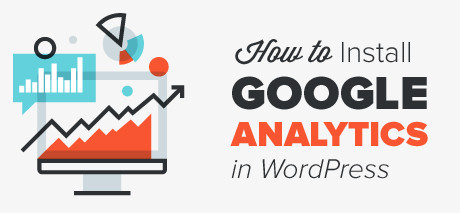
Get to know your audience
The best way to know your audience is through your traffic stats. That's where Google Analytics comes in. It's free and it can tell you who visits your site, where they come from, when they visit, what they look at while they're there, and how they interact with your content. Follow this guide to get up and running.
24. Customise your WordPress sidebar
There’s no need to limit yourself to a single WordPress navigation structure. This video and text tutorial from David Hayes teaches you how to customise WordPress widgets, including how to edit your WordPress sidebar.
25. Add icons to custom menus without plugins

Icons beside menu options are visually appealing
Adding icons to custom menus can be a nice way to add personality to your site, as well as improve usability. It's a relatively simple, two-step process that doesn't involve any PHP coding whatsoever. And this WordPress tutorial will show you just how to do it.
26. Great WordPress plugins for designers

Use plugins to improve functionality
One of the main reasons for the popularity of WordPress is how well it supports templating and plugins, making it highly flexible and customisable to suit different website needs. Check out our choice list of the best WordPress plugins available below, to add the functionality to your website you're looking for. And the best part is, they're all available for free.
27. Get started with WP plugin development

Creating a plugin of your own can solve lots of problems
If you can't find what you need in the vast library of WordPress plugins, the next step is to think about making your own. It's not as difficult as it sounds. Find out how in this WordPress tutorial.
28. Top tips for building a WordPress theme
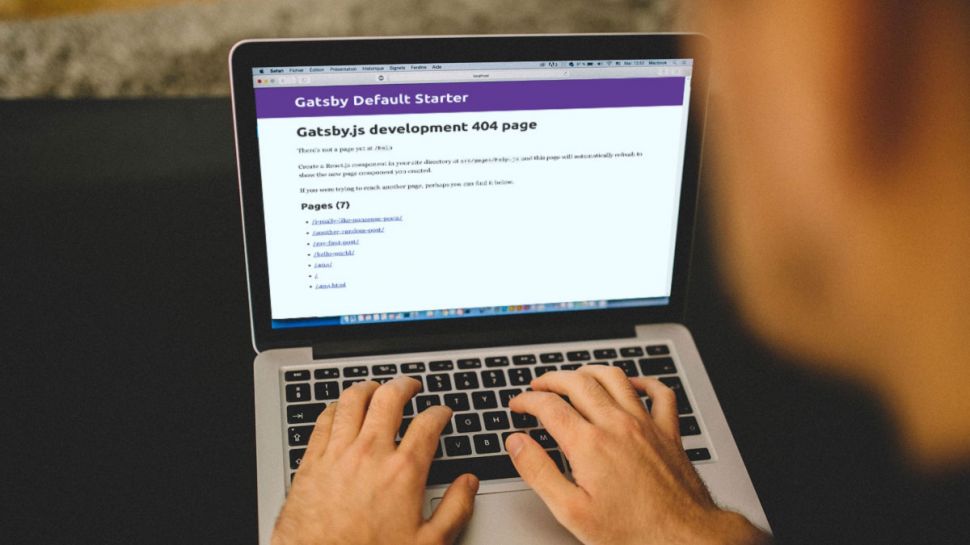
Lean the skills to design your own WordPress theme
Creating your first theme is a big deal. You might know how to turn a functional site into a thing of beauty, but building a WordPress theme means acquiring a new set of skills to make it function the way you want it to. Here are some top tips for designers looking to build their first WordPress theme. You'll learn what makes a good theme, some of the tools you should be thinking about and what you need to know about coding.
Next page: Advanced WordPress tutorials
Once you really know what you're doing, you can amp things up further with these advanced WordPress tutorials. These are really aimed at users with some coding skills.
29. Build a client portal with WordPress
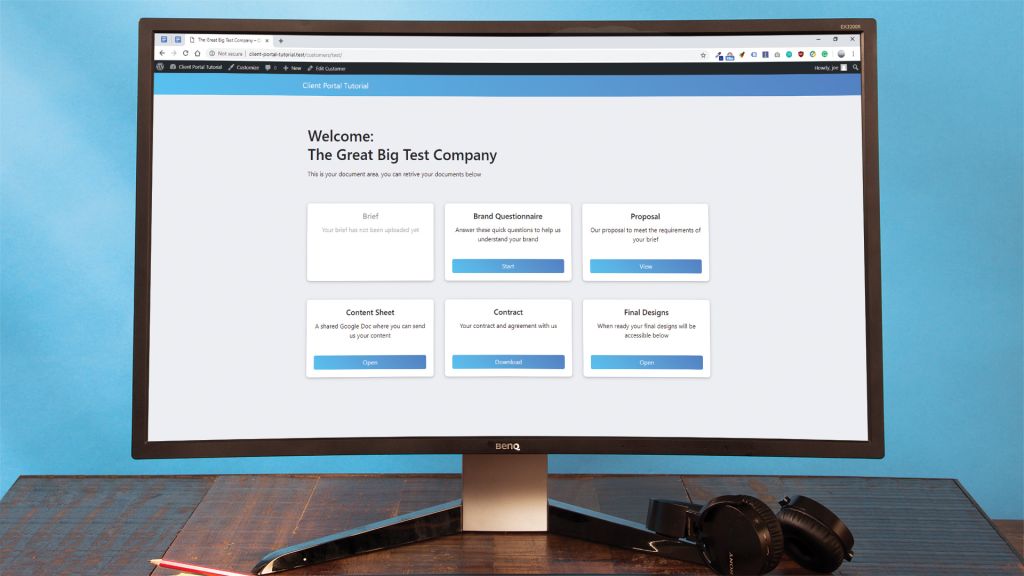
Create a central area where your client can view and access files
This tutorial walks though how to extend WordPress into a central client portal, where they can easily view and download documents, videos and images. This kind of thing is increasingly expected in web projects. The portal will serve each customer with a unique and password-protected link that doesn't appear in the regular navigation.
30. Use WordPress as a headless CMS

Make your website robust and scalable
You’ve seen the benefits of CDNs (content delivery networks) that can store your image, audio and video files on servers optimised for fast delivery, and can duplicate those files across the world for speedy delivery to those regions if needed. What if your entire website could benefit from this approach? Benjamin Read explains how a headless CMS can help you build more robust, scalable website.
31. Customise Admin Columns in WordPress
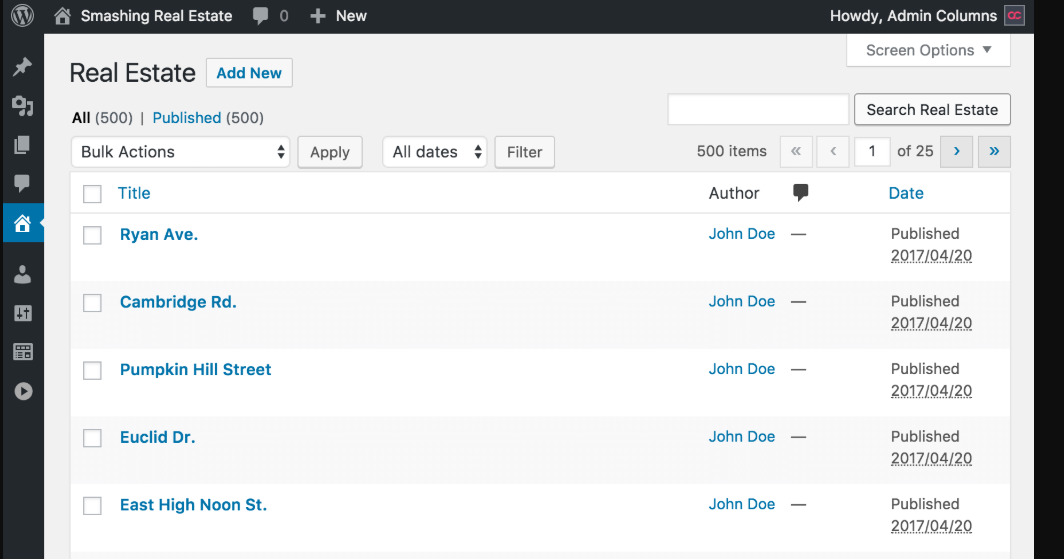
Simple, custom solutions to get an insight into all your content at a glance
Want to get insight into all of your content at a glance? The WordPress admin area is a bit lacking on that score, so in this tutorial you'll learn some simple custom solutions using a ready-to-deploy plugin.
32. Implement a Service Worker for SPA WP sites
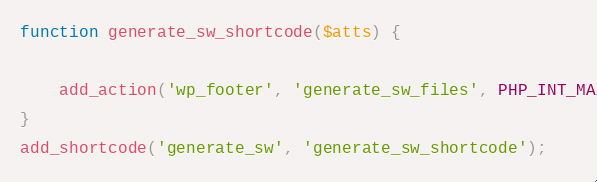
Speed things up with a Service Worker
Service workers are a popular way of speeding up meaningful renderings of and interactions with any browser. In this tutorial, learn how to implement service workers for a website that runs on WordPress, with the goal of speeding up loading time and providing offline-first capabilities.
33. Power a blog using the WordPress API
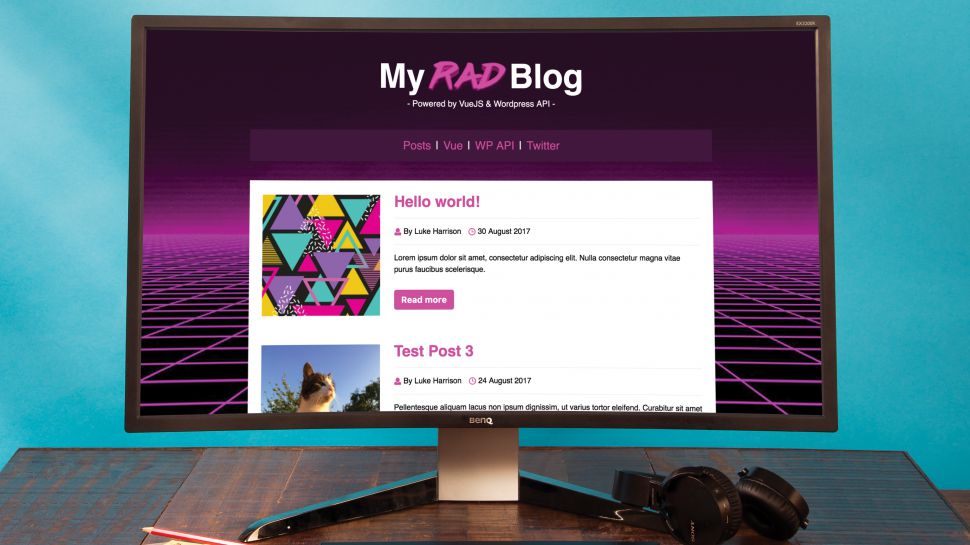
Enjoy more flexibility and control by using the WordPress API
In this WordPress tutorial, Luke Harrison explores how to implement the WordPress REST API into a simple blog app, which is currently using a local JSON file as its data source, and is built as a single-page application (SPA) using the popular JavaScript framework Vue.js.
34. Build a skin for your web app with React and WordPress
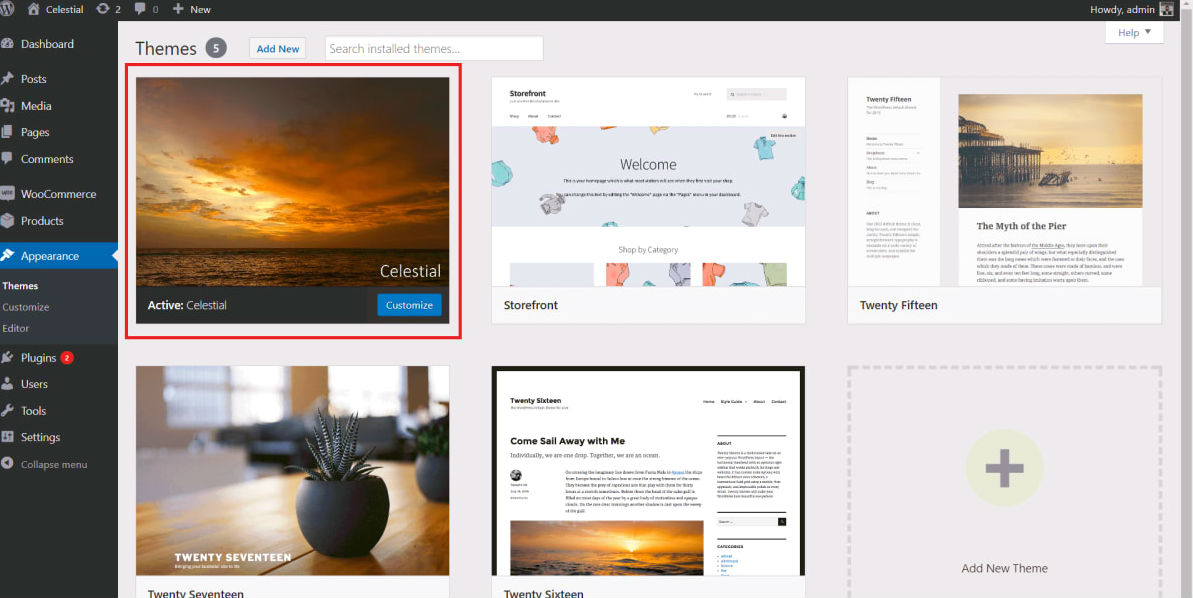
A great choice for your web app's back-end technology
This WordPress tutorial by Muhammad Muhsin, the co-founder and lead developer at Laccadive IO, explains how you can build a SPA WordPress theme with React, and why this is a good choice for your web app's backend technology.
35. Add code-splitting capability to WP sites
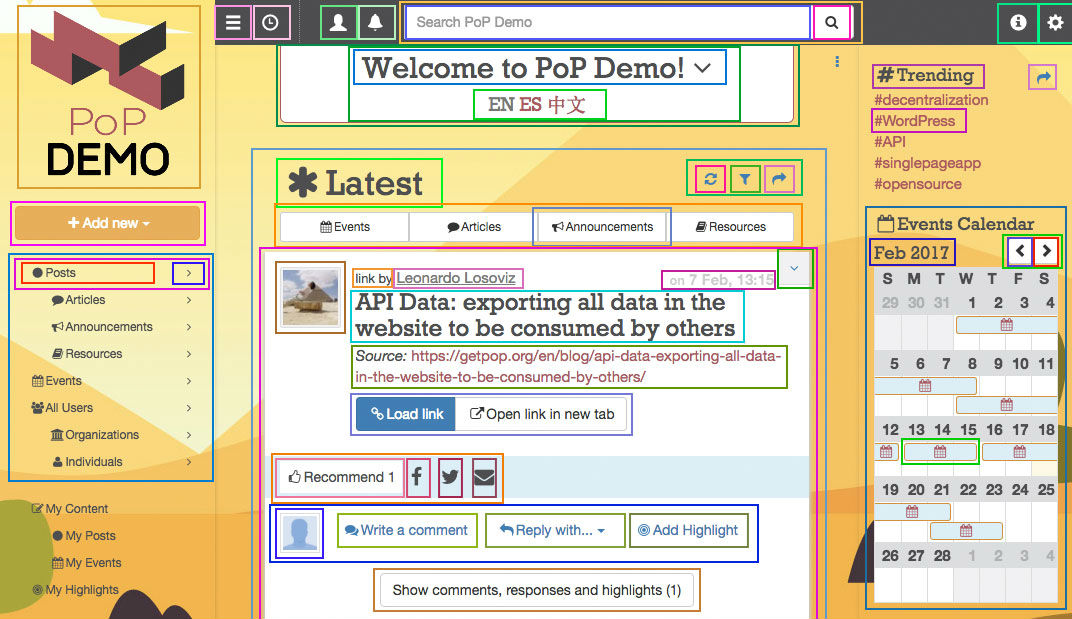
Improve website speed by loading chunks on demand
It's not easy for WordPress websites to implement code-splitting through WebPack. So in this tutorial Leonardo Losoviz implements his own version of code-splitting for the open-source PoP framework.
36. Make a dynamic site static using a content CDN
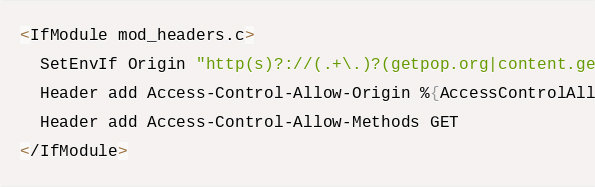
You can have the best of both worlds if you use a content CDN
Wouldn't it be great to have a WordPress website whose dynamic content can be exported as static files? In this tutorial, Leonardo Losoviz explains how you can combine both worlds – switching to a static site generator without having to abandon WordPress.
37. Override styles in WordPress
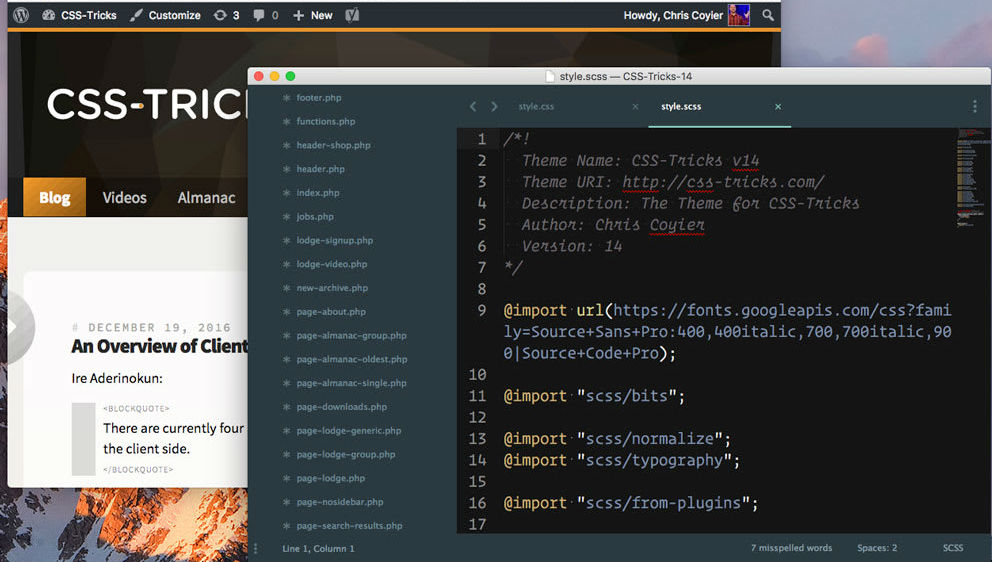
Fix conflicts between new themes and plugins
Occasionally you might find that a new plugin conflicts with your installed theme or with another plugin, and the results can ruin your site's looks. Fixing such conflicts can be quite a challenge; this tutorial talks you through some techniques for overriding conflicting CSS.
38. Hide your login page from hackers

Deploy multiple strategies to protect your site
Even WordPress sites that don't get much traffic attract huge numbers of malicious login attempts. There are a number of different strategies you can use to help protect your site. This WordPress tutorial runs through one simple way to make yourself less visible to hackers.
Read more:
- Best code editors 2020: Your guide to the top options
- Cool CSS animation examples to recreate
- 8 HTML tags you need to be using (and 5 to avoid)
Contributer : Creative Bloq
 Reviewed by mimisabreena
on
Monday, March 09, 2020
Rating:
Reviewed by mimisabreena
on
Monday, March 09, 2020
Rating:
















No comments:
Post a Comment