Google Maps is adding a lot of new features. See the list.

With a new batch of features, Google wants to make Maps and Search more intuitive.
At Google's Live From Paris event on Wednesday, the tech giant announced new features, including an immersive way of exploring, improved resources for EV charging, and a "glanceable" way to use Google Maps. Not to be outdone by Microsoft's new AI-powered Bing, Google's announcement showcases advanced AI techniques like computer vision and predictive models.
Here's what's coming to Google Maps and Google Search.
Immersive View in Maps
Imagine Street View, but you can fly through the images. That's kind of like the Immersive View experience in Maps. Google combined billions of Street View and aerial images to create three-dimensional models of the location you're exploring. This could be useful for finding a clearer, more contextual layout of a neighborhood, or the entrance of a building. Immersive View also shows you the weather, traffic, and business to help plan your visit.
Immersive View also allows you to see inside of restaurants using something called neural radiance fields (NeRF) which transforms flat images into 3D renderings that include detail like lighting and texture. Immersive View is available to in London, Los Angeles, New York, San Francisco and Tokyo and will roll out to more cities in the coming weeks.

Google Maps improves features for EV owners
Built-in Google Maps software for electric vehicles already suggests charging stations along your route. But Maps has updated to this by automatically adding the ideal charging station based on your total trip time, driving conditions, and how long the charge will take. You can now also filter for fast charging stations, meaning chargers with 150 kilowatts or higher. Last but not least, charging stations will show up in your Maps search, for say, a supermarket so you can charge up while you shop for groceries.

How Glanceable Directions will change Google Maps for drivers
Unlocking your phone to check Maps can be tedious — and downright dangerous if you're driving. Glanceable Directions is a new feature that shows your movement in the route overview (before you tap "start") or directly on the lock screen.
The feature is available for both Android and iOS and will be launching in the coming months. On the Android lock screen, Glanceable Directions shows up through system notifications and through Live Activity on the iOS lock screen. In Glanceable Directions mode, Maps shows your ETA and updates your route automatically if you change course.

Live View in more cities, Multisearch gets an upgrade, and expanded Lens search
Google also shared that is has expanded its augmented reality Maps feature Live View to more cities and announced updates to it some of its Search tools. Multisearch, which enhances text search using images is now global on mobile. "Multisearch near me," which combines this features with your location to find what you're looking for nearby is now available on mobile in the U.S. And soon, you can use Lens on Android to search for any image on your screen without leaving the app.
COntributer : Mashable https://ift.tt/z3IXoES
 Reviewed by mimisabreena
on
Thursday, February 09, 2023
Rating:
Reviewed by mimisabreena
on
Thursday, February 09, 2023
Rating:










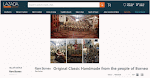






No comments:
Post a Comment