5 Tools That Make Collecting User Feedback Easy
Small businesses and marketers often rely on analytics and data to help them improve their lead generation tactics.
But once you acquire leads, it’s important to engage with them throughout each step of the customer experience.
One way is to focus on customer feedback. Instead of looking at the analytics, you can look at the opinions your customers have about your products and services.
This provides powerful insight about your service or product and can help improve your business strategy. User feedback also helps you measure the level of satisfaction and helps improve customer retention.
There are a lot of ways to collect customer feedback, such as surveys or user activity, but today we’re going to talk about five tools that make it easier to collect customer feedback.
With these tools you can identify unhappy customers and reduce customer attrition, as well as improve your service or product so that more customers are satisfied with your business.
1. Hotjar
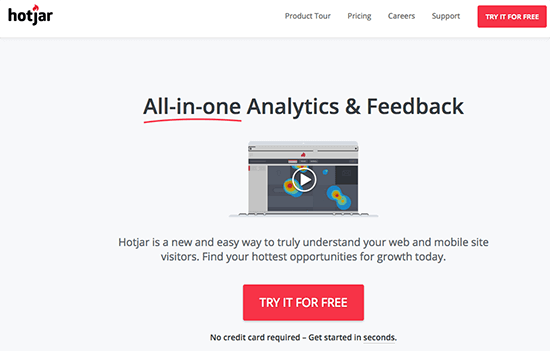
Hotjar is an analytics and feedback tool that offers insights into your website and users’ behavior. It shows you an overview of how your website is performing, your conversion rates, and how Hotjar can help improve them.
From heatmaps to visualize behavior, to recording what visitors are doing on your site, to even helping you find out when your visitors are dropping off in your conversion funnels, Hotjar is truly your all-in-one insights tool.
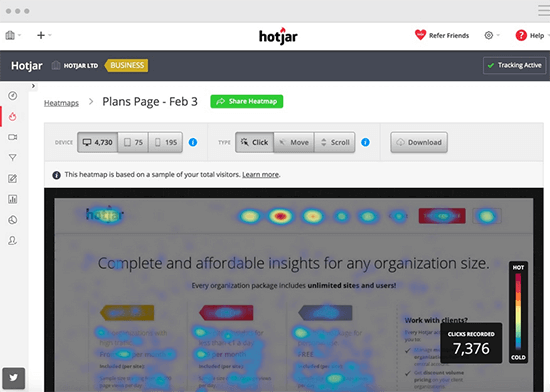
Hotjar isn’t only about looking at behaviors; with their feedback polls and surveys you can find out what your audience wants and what’s preventing them from getting it.
For your surveys, you can distribute them in your email and at pivotal times, like just before a visitor abandons your website. You can find out important information about their objections or concerns to help you with your marketing strategies.
You can try Hotjar for free with a lot of features including 300 hours of recordings, three heatmaps, funnels, surveys, forms, and polls. If you have low traffic – up to 10,000 pageviews a day – and need unlimited features, for €29/month you can use their Plus plan. And for small to medium businesses with up to 2,000,000 pageviews a day, you can use their Business plan from €89/month, which includes everything the Plus plan has and gives you the option to remove their branding.
Price: From €29/month
2. Qualaroo
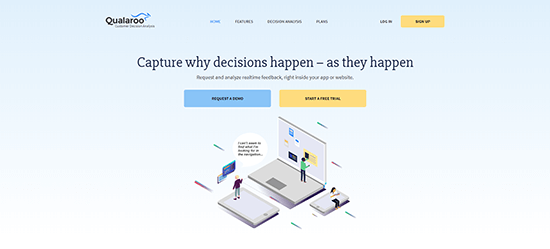
With clients like Starbucks, Burger King, Hertz, and Groupon, this CRO tool has helped big brands improve their conversion rates.
And they can even help the small business too. Unlike Hotjar, Qualaroo is strictly a survey and feedback tool.
Specifically, it’s a survey software that helps you create forms and surveys to ask your visitors questions about their time and interaction on your website.
There are seven survey options to choose from, such as Target Questions, 2 Minute Setup, or Skip Logic. Having these options is what makes Qualaroo one of the best customer feedback tools out there.
For example, with Target Questions you ask very specific questions based on each user’s behavior. This feature is so precise that you can set up the survey so the visitor doesn’t get the same survey two times in a row.
Your survey questions can target visitors based on the number of times they visit your pricing page, whether they have anything in their cart, or some other internal data.
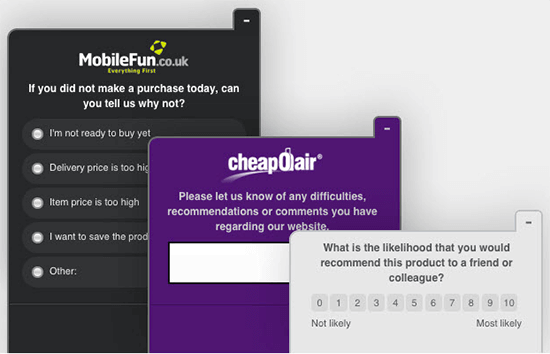
Plans starts from $99/month and you can try it free for 14 days.
Price: From $99/month
3. Typeform
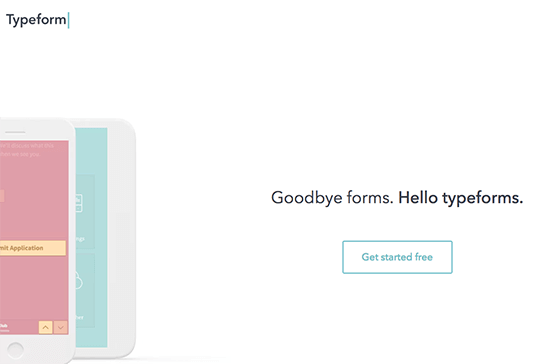
Typeform is a web-based survey tool that is easy to use and has a very sleek and modern interface.
You can create forms, surveys, questionnaires, polls, and reports. With the easy drag and drop form builder, you can customize each form to include your brand elements. Include videos, images, brand fonts, colors, and a background image to make an attractive and welcoming survey.
And what’s unique to Typeform is that it displays one question at a time on their surveys and forms.
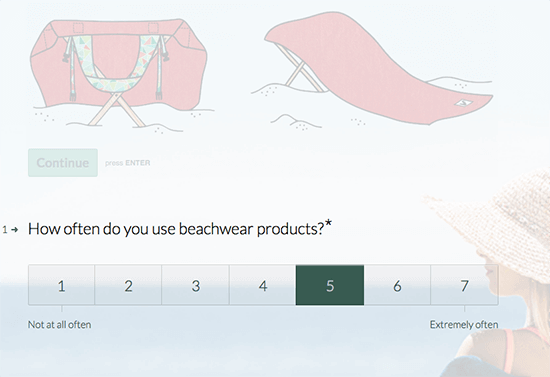
Typeform is also known for their personalized surveys. You can create questions based on user data you already have, such as your user’s name. You can also customize each message to give your respondents a more personal experience when taking your survey or filling out your form.
There is a creative component to using Typeform and it almost feels like an app interface with the use of images or GIFs.
All data is in real time, which allows for in-the-moment insights to hone your business strategy and make it more tailored for your users.
You can get started with their free plan, which has ready-made forms, templates, reporting, and data API access. If you want more features such as logic jump, calculator and hidden fields on your forms, choose the Pro plan at $33/month. And if you want to remove the Typeform branding, have priority support, and webhooks, the Pro+ plan from $63/month (£46) can help you.
Price: Free, plans from $33/month
4. UserEcho
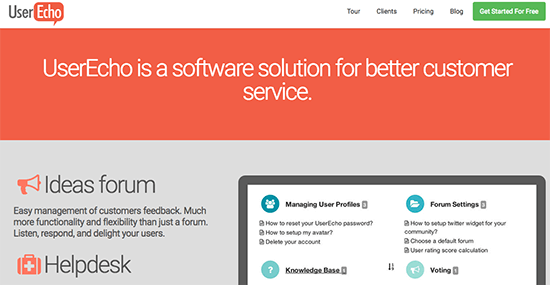
UserEcho is an online customer support software tool. Instead of creating a survey or questionnaire you can create a forum, helpdesk, live chat, and more.
As your business grows, you’ll start to notice customers asking the same questions or the same types of questions.
Instead of spending time sending the same response, UserEcho makes the process much more efficient. It allows you to create a branded customer support forum which houses previously asked questions and a knowledge base of helpful guides.
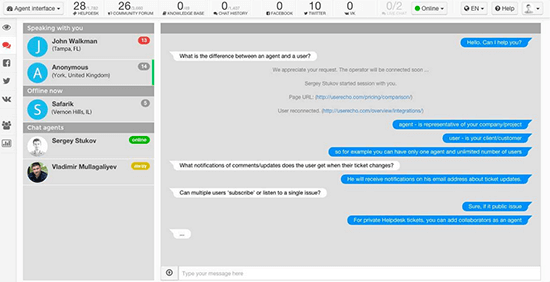
With UserEcho you create a subdomain on your site and direct your customers or clients to that page to handle incoming queries much more easily.
One other feature is their Chat functionality which integrates with your website. This allows customers and clients to ask questions directly to you or the team whenever they are online.
Integrating UserEcho into your business is quite easy. The forum and chat uses a copy-and-paste code that can be effortlessly embedded within your site. You can also seamlessly integrate Google Analytics and other chat apps such as Slack or HipChat with UserEcho.
While you can get started for free with UserEcho, if you want the full plan including feedback forms, analytics, helpdesk, live chat, integrations, and easy customizing, it’s a mere $25/month or $19/month (paid annually).
Price: From $19/month
5. Drift
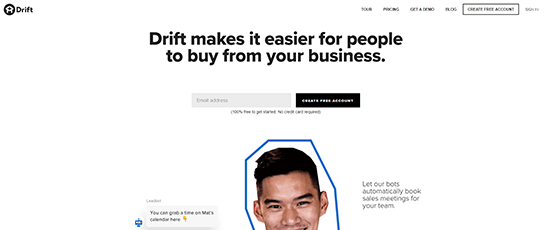
Drift is a messaging & email marketing tool to help you grow your business by focusing on people already on your website.
One of their best features is the live chat option. With targeted campaigns you can talk to your visitors at the right time and place to increase your website’s conversion rate.
And if one of your business goals is to grow your email list, you can set up an email capture campaign and only show it to specific people or only display it on a specific page, time, or after a certain number of visits.
While you can’t be available for chat 24/7, Drift makes it easy to set your hours of availability and let them know when you’re not available.
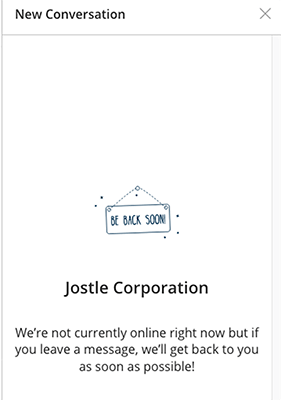
Drift also has seamless integration with Slack, HubSpot, Zapier, Segment, and more.
You can try out Drift for free with limited features for 100 contacts. Depending on the size of your contact list, you can use Drift for $50/month (paid annually) for 1k contacts or as much as $1000/month (paid annually) for up to 50k contacts.
Price: Free, plans from $50/month
Wrapping it up
If you’re a small business or a start-up, you might want to consider using an easy and simple customer feedback tool like Typeform or Drift.
Both tools have less overall features than the other tools mentioned, but if you want to personalize your approach, Typeform offers customized and beautiful forms while Drift offers live chat support & email marketing functionality.
If you need more features and customer feedback options, consider using Qualaroo, a customer survey tool. With their Target Questions, 2 Minute Setup and Skip Logic forms, you can learn how your customers are using your website and how they rate their experience.
For a more robust customer feedback tool, UserEcho creates a page on your website that has a forum, helpdesk and more for your customers, making them feel well supported.
Finally, for an all-in-one insights tool, use Hotjar. With heatmaps and feedback polls, you can find out what your customers want from your service or product.
The post 5 Tools That Make Collecting User Feedback Easy appeared first on Blogging Wizard.
Contributer : Blogging Wizard http://ift.tt/2ptcl2C

 Reviewed by mimisabreena
on
Thursday, March 22, 2018
Rating:
Reviewed by mimisabreena
on
Thursday, March 22, 2018
Rating:














No comments:
Post a Comment