Top animation tools for digital artists
As a digital artist, game developer or character designer, there's nothing cooler than seeing your static images animated in videos games. Whether it's a simple walk cycle or an all-out attack sequence, adding movement to your illustrations gives them a new and exciting dimension.
But stepping out of your comfort zone of static images and into the world of digital animation can be intimidating. There's so much to learn (starting with the 12 principles of animation) and so many tools to choose from. Where do you start?
In this month's round-up, you'll discover some of the best tools for creating 2D animation, with an emphasis on gaming, from pixel art to vector-based graphics. So what are you waiting for? Let's get moving!
01. Piskel
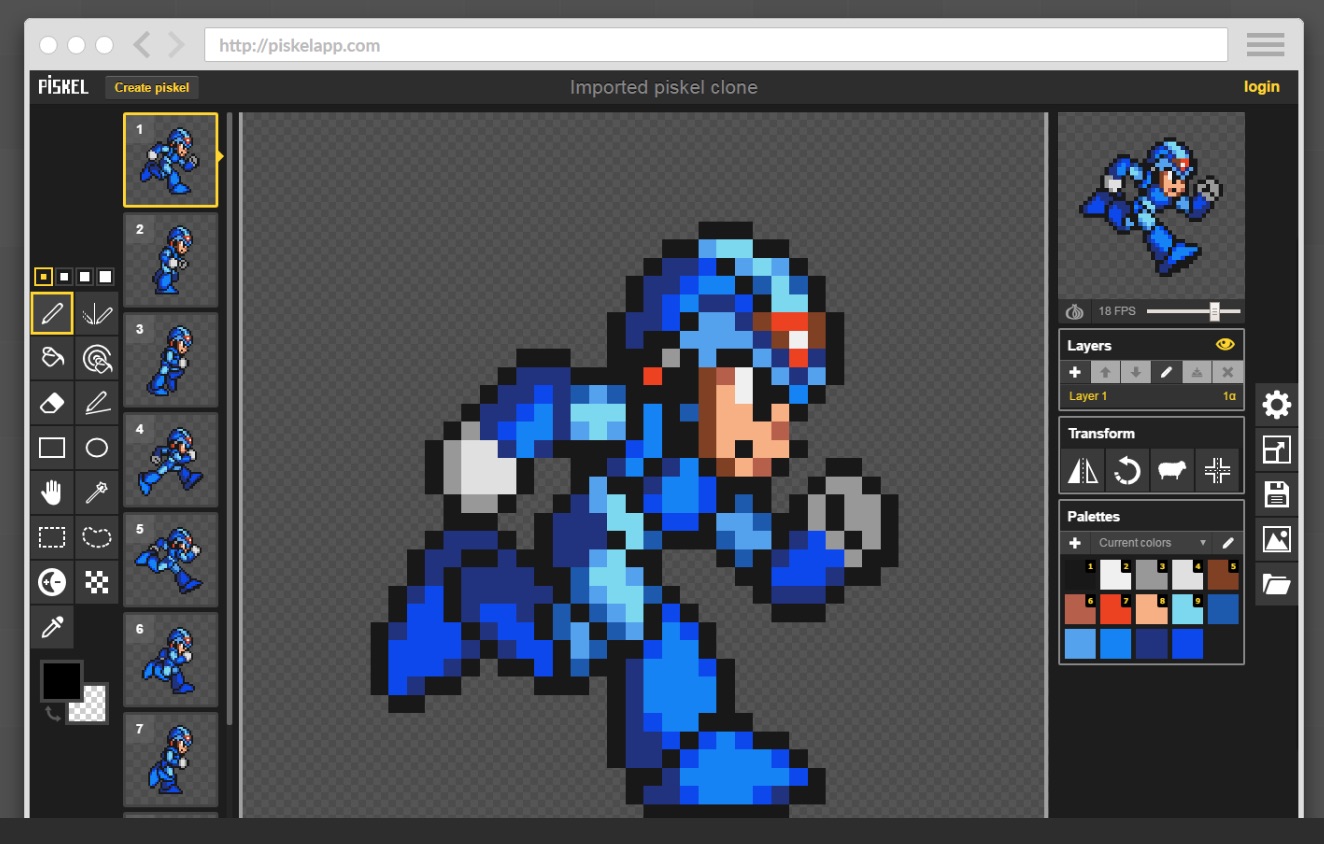
- Price: Free
Piskel is an online tool for creating animated sprites and pixel art. It's easy to use and requires no sign-up. However, if you're interested in creating a gallery, whether it be public or private, you can do so by signing in with your Google account.
With Piskel, you get a live preview while you're creating your image. You also have the option of importing PNGs, JPGs, BMPs, and animated GIFs. Or you can import .piskel files, the proprietary format for Piskel. On the export side, you have options for animated GIFs, PNG spritesheets, or a zip with each frame rendered out as a PNG.
This is an online tool, but there’s also a download available for Windows, Mac and Linux.
02. Aseprite

- Price: $14.99/£11 (trial available)
Another great pixel art and animation tool is Aseprite. This app has everything you'd expect from a larger publisher, including layer support, onion skins, playback modes, alpha channel control, shading modes and custom brushes. Like Piskel, you can import and export a variety of formats, like PNGs, spritesheets and animated GIFs.
03. Spine

- Price: $69-$299/£51-£223 (trial available)
Moving out of the realm of pixel art, Spine allows you to animate your already existing artwork. That's right – there are no illustration tools included in Spine. However, because it's such a powerful animation tool, it's absolutely worth a look.
Spine gives you all of the tools necessary to animate your characters, including a dope sheet and a Free-Form Deformation (FFD) tool. The dope sheet gives you a detailed look at the timeline where you can make tweaks to the animation's timings. And with the FFD tool, you can transform individual mesh vertices and deform your image.
04. Pencil2D
- Price: Free
This cross-platform 2D drawing and animation app is great for bringing your hand-drawn animations to life. Thanks to its lightweight design, Pencil2D lets you focus on the art and animation, not the interface. It supports both raster and vector, and has options for importing and exporting different formats.
05. FlipBook
- Price: $29-$249/£22-£171 (trial available)
Like Pencil2D, FlipBook is another contender if you're looking for a graphics app to create traditional 2D animation. FlipBook lets you draw, scan, and import things like backgrounds, cels, overlays, and even movies. You can also add sound. When you're done, you can export still images or the full, animated movie.
06. Synfig Studio

- Price: Free
Another powerful, cross-platform, open source 2D animation drawing and animation tool is Synfig Studio. Although more complicated than most other graphics apps, Synfig gives you control over almost every aspect of your animation, and provides you with familiar tools like brushes, fills, masking, layers and more.
07. Moho Debut and Moho Pro
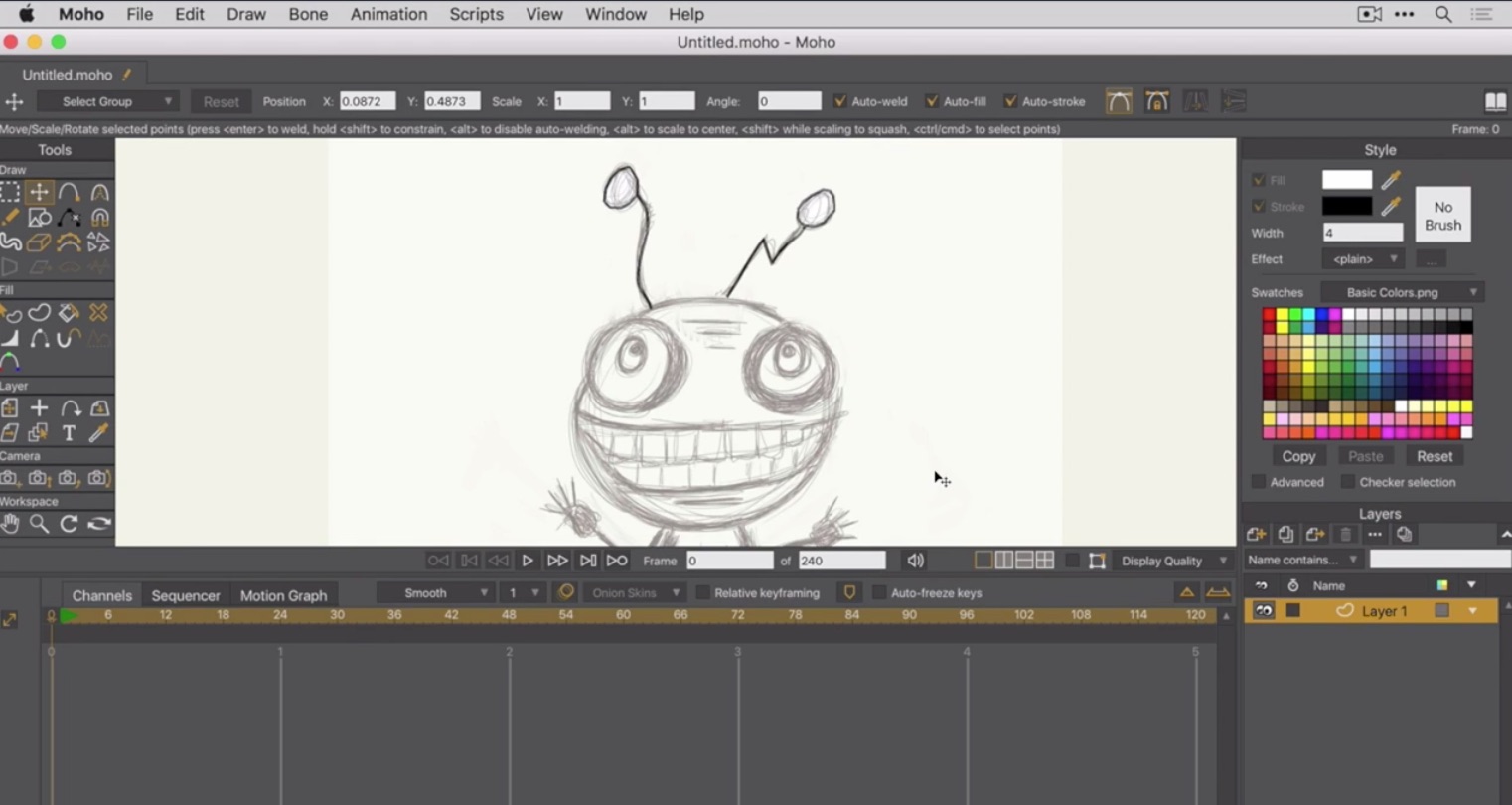
- Price: $69.99-$399.99/£52-£298
Moho is a vector-based 2D animation program for beginners (Debut) and professionals (Pro). Both come loaded with tons of pre-made content and characters to help get you started or spark your imagination.
With the Debut version, you can use a character wizard to dial-in things like body proportions and predesigned 2D components. Or you can import your own images and use the autotrace option. For Pro users, you get things like FBX support, motion blurs, frame-by-frame capabilities and more.
Check out this free Introduction to Moho course to get you started.
08. TVPaint Animation
- Price: $590-$1250/£441-£1104 (trial available)
Moving on to the more 'professional' set of tools, TVPaint lets you render fully animated scenes from start to finish. It uses bitmap technology, so you can animate natural renderings, like gouache, watercolour, oil painting, crayon and pen, traditionally, image by image.
TVPaint Animation is one of the pricer options included in this round-up, but it does offer a trial version, and from what I've seen so far, it's quite powerful and well worth the price. Don't believe me? Take a look at its gallery.
09. Toon Boom Harmony
- Price: $375-$1975/£280-£1474 (trial available)
Toon Boom's Harmony, considered by some to be the de facto standard in animation tools, offers three versions of Harmony: Essentials, Advanced and Premium. You also have three licence options: Perpetual, Monthly (starting at $23/£17 month) or Annually (starting at $15/£11 month).
With Harmony's illustration and animation tools, you can sketch, draw, and paint in both bitmap and vector formats. You also have access to advanced colour palettes, deformers, frame-by-frame animation, and special effects.
Have a look at this Star Wars parody video from Jason Venus, and check out the glow and shadows on those lightsabers – it's absolutely stunning!
10. CrazyTalk Animator
- Price: $69-$299/£51-£223 (trial available)
If you're looking for software to help with audio lip-syncing for both Sprite-based and Morph-based characters, or 2D facial and body puppeteering, CrazyTalk Animator has you covered. With CrazyTalk Animator, you can animate anything!
CrazyTalk Animator is available in three flavours: Standard, Pro and Pipeline. The Standard version will get you started with basic timeline editing and G3 character templates, but to get the full benefits of creating your characters directly from PSDs, you'll need the Pipeline version.
All three versions include support for importing images and videos in a variety of formats. You can also export videos and image sequences, however, FBX exports are limited to the Pipeline version only.
Read more:
Contributer : Creative Bloq
 Reviewed by mimisabreena
on
Thursday, June 14, 2018
Rating:
Reviewed by mimisabreena
on
Thursday, June 14, 2018
Rating:

















No comments:
Post a Comment