macOS 10.13 High Sierra release date, news and features
You might be itching to get your hands on macOS Mojave, just announced at WWDC 2018, but it won’t be making its way to the public until later this year. Until then, however, we can dive into all the things macOS High Sierra has to offer.
MacOS has had its own fair share of problems, like password vulnerabilities and other security issues, but those have been mostly resolved by Apple, and our time with macOS High Sierra hs been mostly positive. And, with the new file system and built-in photo-editing tools, Apple has more than made up for any mistakes.
macOS High Sierra unfortunately falls victim to the same problem that plagued OS X Mountain Lion after it followed Lion: it introduces a bunch of new features, but doesn’t innovate in any tangible way. However, macOS Mojave looks like it’s going to be one of the biggest refreshes macOS has had in a while, and will see several key iOS apps make their way over to macOS. We guess Apple fans did want it after all.
In the meantime, here is everything you need to know about today’s macOS High Sierra.
Cut to the chase
- What is it? The 2017 edition of Apple’s Mac operating system, macOS
- When is it out? Available to install now
- What will it cost? macOS High Sierra is free to download
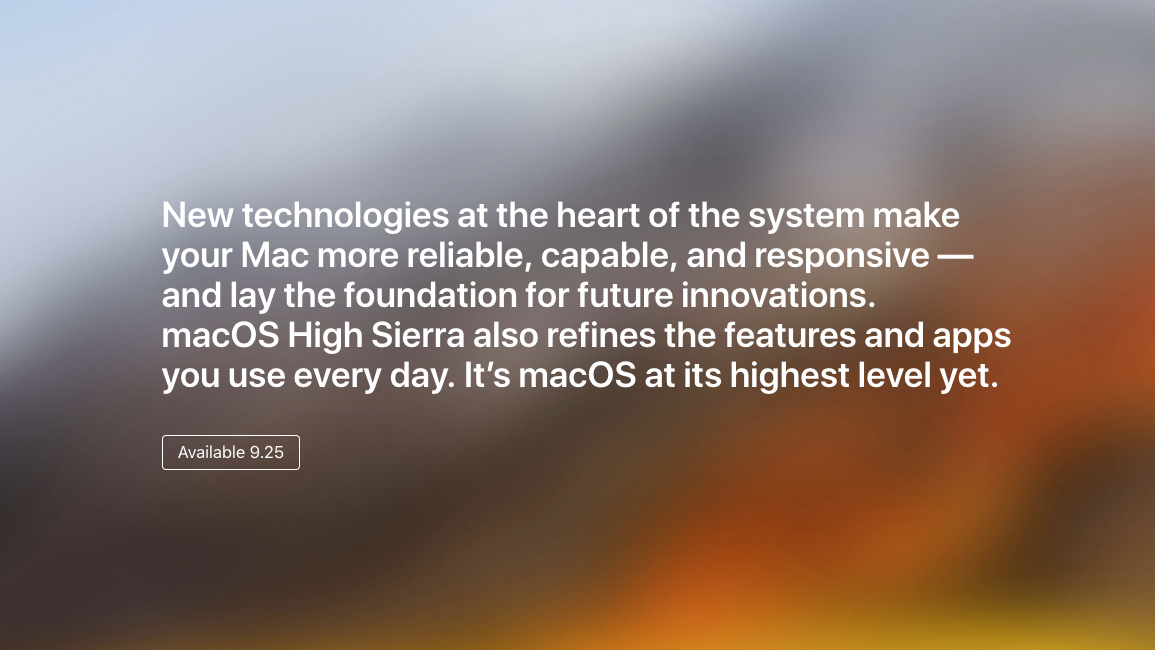
macOS 10.13 High Sierra release date
Apple revealed macOS 10.13 High Sierra at the WWDC 2017 keynote, which is no surprise, given Apple’s tradition of announcing the latest version of its Mac software at its annual developer event.
Yet, it wasn’t until September 12 that Apple revealed that the full release of High Sierra would launch little more than a week later, on September 25. There was a developer version of the operating system you could enroll in leading to the final release, but luckily that’s no longer required to take advantage of the latest features found in macOS 10.13.
However, if you’re interested in testing out new features before the rest of the public, Apple has carried over the beta program post-release, which is now on version 10.13.6. You may be wondering where macOS 10.13.5 went, and honestly we don’t know. Apple could be readying it for deployment as it puts 10.13.6 up, as it seems like it is in its very early stages.
At the same time, it now uploads all Messages to the cloud and replaces iBooks with the newly rebranded ‘Books’ app. There’s also been a sweet smoke cloud wallpaper added across all systems that was formerly available only on the iMac Pro.
For everyone else, the newest rendition of macOS as a whole is still 10.13.4 High Sierra, as we await the much-anticipated macOS 10.14.
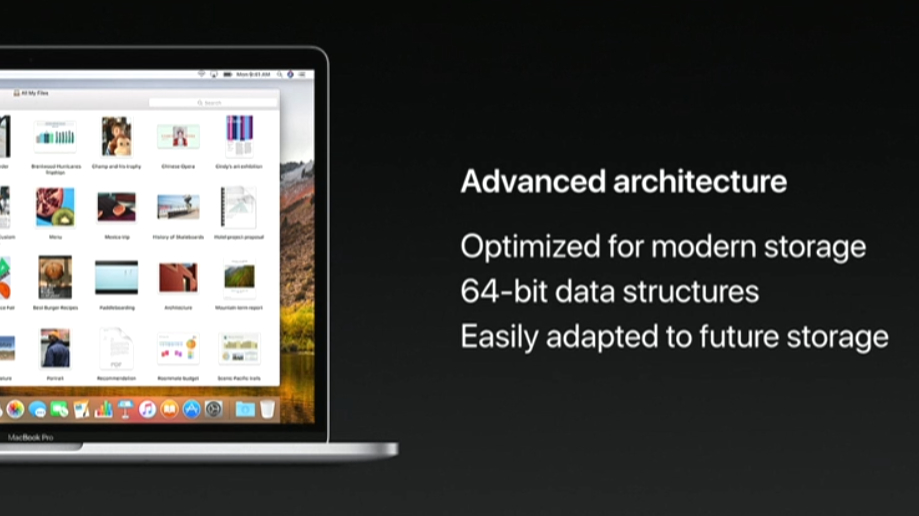
macOS 10.13 High Sierra features
Beyond the Hackintosh users being reasonably worried about the newly enforced security checks on EFI firmware automatically implemented each week, Apple has revealed a number of awesome new features with macOS 10.13 High Sierra.
These include improvements to Safari – which will now stop ad-tracking and auto-playing videos in their tracks – and a more expansive Spotlight Search in the Mail App. Additionally, when you’re composing emails, the app now allows split view for the compose window – and, to make matters better, it uses up to 35% less disk space.
The Photos app has been updated in macOS 10.13 High Sierra as well, with a better sorting tool to boot. All of this is accompanied by a new layout, better facial recognition thanks to neural networks, and improved syncing across all Apple devices.
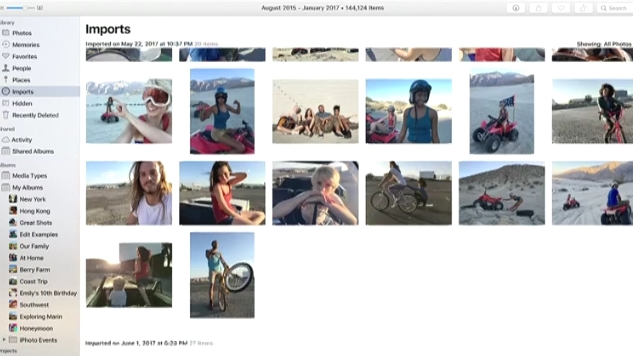
Editing tools, too, have seen improvements, in turn making it easier than ever to enhance the quality of your photos without learning the ins and outs of Photoshop or Camera RAW. And of course, you can count on Instagram-like filters being a part of this.
One of the biggest changes that comes with macOS High Sierra is with the file system. It’s ditching the HFS – which Apple has used for around 30 years, and is now using the Apple File System (APFS) instead.
Every Mac that has been upgraded to macOS High Sierra will receive these file system updates automatically with the exception of those sporting Fusion Drives and older HDDs. Similarly, all new Macs will ship pre-formatted for APFS.
To be exact, APFS is a 64-bit file system that supports native encryption and faster metadata operation. This may all sound a bit techy, but the bottom line is that this will make your Mac feel a lot faster, while also being more secure and more transparent about the nature of your files and folder contents. Unfortunately, this comes with the caveat of Apple’s confirmation that 32-bit apps will be discontinued in later versions of macOS High Sierra.
The update also brings HEVC, or H.265, video compression to the Mac. Apple claims that this new standard can compress video files 40% more than the previous-generation H.264 standard. The end result will be faster video streams at higher resolutions – ahem, 4K – and smaller video files sizes when stored locally.

VR finally comes to the Mac
One of the biggest bits of news surrounding macOS High Sierra is that it will finally bring support for virtual reality headsets officially. Namely, the HTC Vive and Steam VR will work with Macs running the new OS this autumn.
However, to use such a device, you'll need at least a 5K iMac or MacBook Pro – or, any Mac that can run the new OS with an external graphics card box attached via Thunderbolt 3. Support for such devices comes part and parcel with macOS High Sierra, but won't be an active function until spring 2018.
The good news is that macOS High Sierra comes with a helping of refinements to its graphics API that make up for the scarce GPU support. Metal was a step forward for hardware-accelerated 3D graphics, but with Metal 2, Apple promises less strain on the CPU as well as proper machine learning and better Xcode profiling/debugging in macOS High Sierra.
Perhaps more important, though, is the fact that MoltenVK was recently brought to Mac by Khronos Group. An implementation of the open-source Vulkan API, it’s said to bring frame rate gains of up to 50% in Dota 2. As it’s cross-platform, too – being supported by Windows and Linux as well as Apple’s devices – MoltenVK is likely to be more widely adopted by creators.
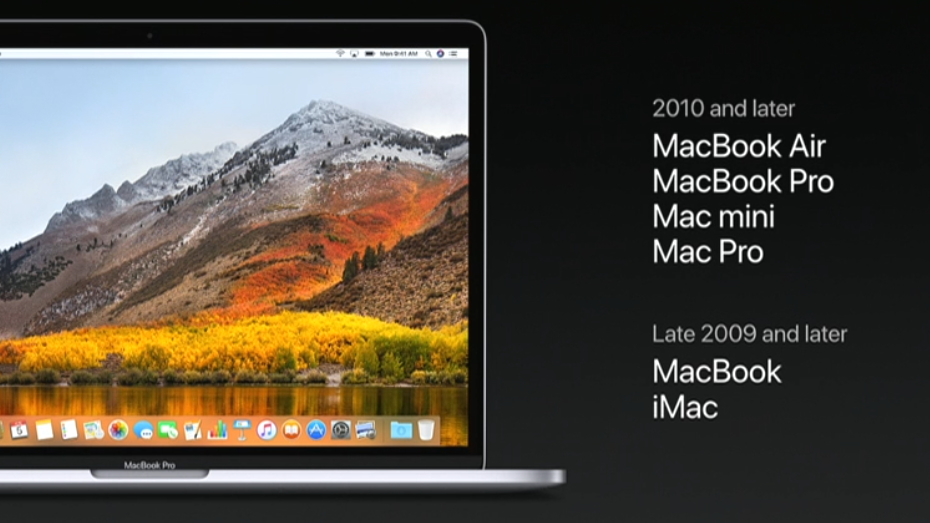
macOS 10.13 High Sierra compatibility
Fortunately, in the act of creating a macOS iteration that only moderately shakes things up, the barrier to entry didn’t change at all. As long as you’re rocking one of the following Mac models, you’ll be good to go with macOS High Sierra on day one:
- Late 2009 iMac or newer
- Late 2009 MacBook/MacBook (Retina) or newer
- Mid-2010 MacBook Pro or newer
- Late 2010 MacBook Air or newer
- Mid-2010 Mac Mini or newer
- Mid-2010 Mac Pro or newer
- 2017 iMac Pro
Bear in mind that if you want to take advantage of the High Efficiency Video Coding (HEVC) benefits posed by macOS High Sierra, you’ll need a Mac donning – at the very least – an Intel sixth-generation Skylake processor. Unfortunately, that discounts everything released prior to 2015, but on the bright side, everything else macOS High Sierra brings to the table is fair game.
Joe Osborne and Gabe Carey have also contributed to this report
Contributer : Techradar - All the latest technology news https://ift.tt/2swmlsF

 Reviewed by mimisabreena
on
Wednesday, June 06, 2018
Rating:
Reviewed by mimisabreena
on
Wednesday, June 06, 2018
Rating:














No comments:
Post a Comment