What is SaaS?
SaaS stands for Software as a Service. It is a distribution model for software, whereby instead of downloading the software to run locally on your PC, the program is hosted by a third-party provider, and then accessed by users over the internet, typically through a web browser interface.
SaaS is a type of cloud computing, with the other related cloud computing categories being Infrastructure as a Service (IaaS), and Platform as a Service (PaaS). Many folks use SaaS on a daily basis, although they may not be familiar with the term. SaaS is usually sold via a license/subscription model.
Advantages of SaaS
SaaS has enjoyed a good deal of popularity, as it has many inherent advantages. These include:
- Updates: With the software housed on the server, it can be upgraded centrally, as opposed to the traditional model where the software would need to be upgraded on each machine. In other words, SaaS can easily be maintained with the latest version of the software at all times.
- Hardware: With the software run on a server, individual PCs do not need to be upgraded for hardware requirements, and there are no issues with not meeting minimum specs.
- Costs: With a subscription model, the (upfront) acquisition costs are lowered for businesses. In addition, users can be added as needed on a monthly basis so the business can expand as required.
- Quick deployment: As software does not need to be installed and configured on individual machines, with SaaS it can be much more rapidly deployed.
- Accessibility: Gaining access to a SaaS app just requires a browser and an internet connection, allowing users to be able to login in from anywhere. Also, the user’s data is stored in the cloud, and not tied to an individual user’s PC facilitating collaboration with other users.
Disadvantages of SaaS
Despite the inherent advantages of SaaS, there are disadvantages as well. Among them are:
- Data security: For sensitive data, such as with the healthcare or legal sectors, sensitive information ends up outside of the company’s server, raising issues of access management, privacy and security.
- Less choice: Generally speaking, there are more software choices in the traditional model than in the SaaS model. While this is changing over time, there are still less players in the SaaS segment.
- Version issues: While generally it is a plus for SaaS to ensure that all users are on the latest version of their software, there are times for various reasons – such as education of users, integration with other hardware or software, or certain mission critical features specific to only one particular version – where the company may have preferred to stay on an older version of the software. However, this is not possible with SaaS, which constantly upgrades all users to the latest version.
- Requires internet: To use a SaaS application the user must be connected to the internet. However, for those times when users are disconnected, such as when traveling on an airplane (although more offer in-flight Wi-Fi these days), or if the internet goes down at the business premises, the SaaS will be unavailable too.
- Slower: Depending on your internet connection speed, and the other resources required, a SaaS offering may perform at a slower speed than if the software ran locally.
- Lack of integration: With a SaaS, there is less ability to integrate the software with other programs compared to traditional software.
Balancing pros and cons
For many companies, the pluses have outweighed the minuses, and there has been a trend towards running more software via SaaS with the cloud computing model, and away from hosting it locally.
The SaaS market continues to expand, with expected growth to surpass $112.8 billion (£86.8 billion) by 2019. While the internet has made this possible, SaaS is hardly a new phenomenon, and its origins can be traced back to the 1960s, with IBM and other corporations using distributed software packages to connect users with mainframes to provide utility computing.
In the 1990s, with the rise of the internet, SaaS saw deployment in enterprise for employees to access company resources, including software located on the company’s central server. In the consumer space, SaaS was also deployed with popular software including webmail and photo sharing services.
By way of example, most businesses over the last two decades used the Microsoft Office suite for their productivity needs, with Microsoft Word for word processing duty, and Microsoft Outlook for email and calendar. Office was the de facto standard in the business world.
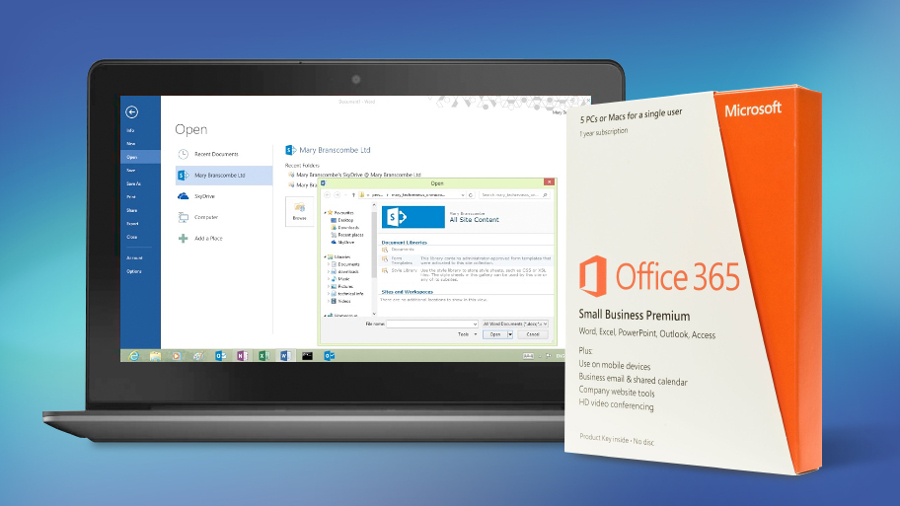
These days, enterprise is shifting away from the installed program model, and the basic business needs can be addressed with SaaS. A popular choice is Microsoft’s subscription variant, Office 365, with the Essential plan starting at $5 (£4) per month on an annual subscription, which includes Exchange and OneDrive. There’s also the more comprehensive Office 365 Business offering, which for $8.25 (£6) per month (again on an annual plan) includes the entire suite.
As these basic office applications are such a staple of the business world, there is competition in this segment, and alternative SaaS office suite products include G Suite from Google, and Zoho One that includes over 40 integrated business applications in its package.
Slacking on
While office suites have been around for decades at this point, a newer type of SaaS focuses on office communication. Slack bills itself as a ‘collaboration hub’ and provides a “single place for messaging, tools and files”.
Rather than have communication between team members distributed between multiple platforms, such as shared storage, emails, texts and instant messages, Slack provides a unified platform for providing communication and file exchange between team members working on projects.
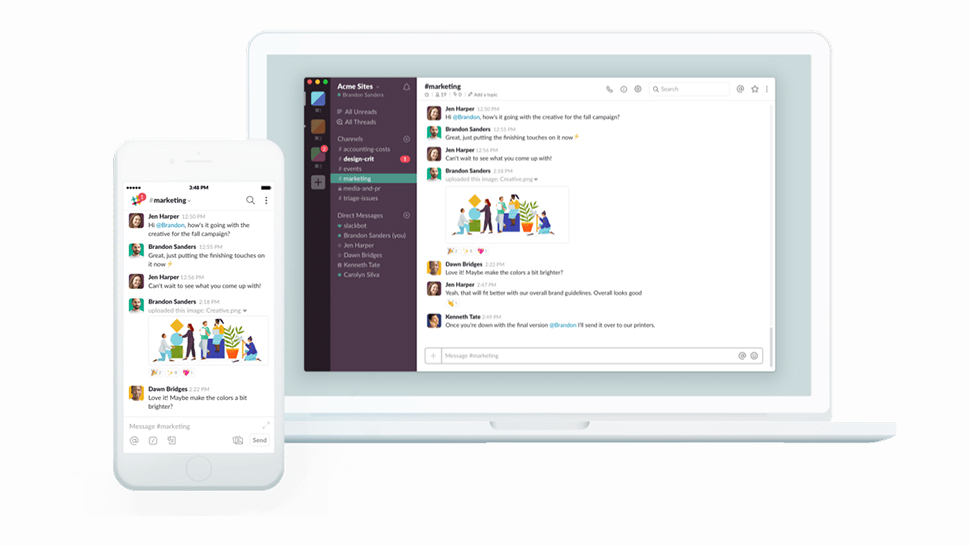
Also attractive is that new channels can be created, each focused on its own project, topic, or whatever is needed, to neatly organize the communication, all in a searchable database, secured with 2FA (two-factor authentication). Slack plans kick-off at the useful free tier that limits your account to the most recent 10,000 messages, with the next tier Standard plan costing $8 (£6) monthly per user – and this is unrestricted, plus it’s discounted when paid for annually.
With IT departments valuing ease of acquisition, rapid deployment, and keeping their software up to date, it makes sense that SaaS is experiencing significant growth among both enterprise clients and consumers. Chances are you are already using SaaS for your email needs on the web, and will be using it for additional applications as more software heads to the cloud.
Contributer : Techradar - All the latest technology news https://ift.tt/2LYKGV9

 Reviewed by mimisabreena
on
Monday, August 06, 2018
Rating:
Reviewed by mimisabreena
on
Monday, August 06, 2018
Rating:














No comments:
Post a Comment