How to Write Good Instagram Captions: Tips, Ideas, and Tools
Compelling Instagram captions will lead to more engagement. And engagement is one of the key three factors the Instagram algorithm considers when ordering content in users’ feeds.
Get more likes and comments, and your followers will see your photos and videos more often.
Read on for a list of winning Instagram caption ideas and get tips on how to write your own.
Table of contents
What makes a great Instagram caption?
11 tips for crafting the perfect Instagram caption
Instagram caption ideas
Instagram captions tools
Bonus: Download a free checklist that reveals the exact steps an adventure photographer used to grow from 0 to 110,000 followers on Instagram with no budget and no expensive gear.
What makes a great Instagram caption?
A great Instagram caption will add context, show off your brand’s personality, entertain the audience, and/or compel people to take action. Captions can be up to 2,200 characters in length, include emoji, and up to 30 hashtags.
Of course that doesn’t mean your captions should be hashtag-ridden essays stuffed with cryptic emoji messages. As with any piece of good web writing, your Instagram caption should be attention-grabbing and easy to read and follow. It should also speak to the content and the audience.
Here’s how to write your own captions to boost engagement.
11 tips for crafting the perfect Instagram caption
1. Know your audience
Who of Instagram’s 1 billion million users fit your business’ target customer profile? Instagram demographics show us that the platform is used by people in all income brackets, and is slightly more popular among women than it is with men.
But those are the broad strokes. The better you know your audience, the easier it is to tailor your Instagram marketing strategy to their needs and expectations.
To that end, we recommend building audience personas. These archetypes outline basic details about your target customers, their goals, and their pain points.
Our guide to creating audience personas outlines the questions you need to ask yourself to determine who your customers are. How old are they? Where do they live? What sorts of jobs do they have? What do they do outside of work?
Once you know who you’re speaking to, you can answer questions that will inform what you put in your captions:
- Will my audience understand this reference?
- Are emojis and netspeak appropriate to use here? ¯\_(ツ)_/¯
- Do I need to add more context to this post?
Answer those questions, and actioning on the next step will be much easier.
2. Identify your brand voice
If you haven’t identified your brand voice as part of a broader social media marketing strategy, ask yourself: ‘What are the qualities and values I want my brand to embody?’ Make a list and use it to shape your voice.
You might also try jotting down a few adjectives that describe your business and use those to find the right tone. “Bold,” “curious,” and “authoritative” might make sense for a travel brand, for example.
In general, Instagram users don’t expect a formal or serious tone. Of course it depends on the industry and audience, but you should strive to keep things light, use humor where appropriate, and show personality.
The people behind Lego’s instagram account do a great job of this, combining humor and whimsy to tell the brand’s story.
3. Consider length
Remember that most people scroll through their Instagram feeds at a brisk pace. If there’s any doubt as to how long your caption should be, keep it brief. Give context where you need to, but if the post speaks for itself, let it.
Note: for posts in feeds, only the first three lines of a caption will be displayed. For captions longer than three lines, people will have to tap “More” to read the whole thing
If you want your entire caption to display, Instagram recommends using 125 characters or fewer.
That said, if there’s an interesting story to tell behind the photo, take the the time (and the generous character limit) to tell it.
National Geographic’s Instagram account is one of the best at longer-form captions. As impressive as the brand’s visuals are, the accompanying text always adds value.
For further reading on this point, check out our guide to the ideal social media post length for every network.
4. Place the most important words at the beginning of the caption
Again, captions are cut off in users’ feeds after a few lines of text, so you need to convey your key point or call to action right away. Put any @mentions and hashtags (more on those later) at the end.
Also, leading with the most important words is just good writing. Hook the reader in and give them a reason to tap “More.”

5. Edit and rewrite
Take your time and don’t be afraid to go through several drafts, especially if your captions are more than a few lines long. Great writing—whether you’re aiming humor or education—takes multiple drafts and edits
Make sure every word supports the content and message you’re trying to convey. Cut out words that are clearly unnecessary to keep it as concise as possible.
You should also have someone else edit your work. A fresh pair of eyes will pick up mistakes you may have gone blind to after spending so much time staring at the text.
With a social media management tool like Hootsuite, you can set up your teams and workflows for post review and approval before any content is published.
More editing tips for social media marketers here.
6. Use hashtags, but use them wisely
Use hashtags that are relevant to your post and target audience. And don’t use so many that they crowd your copy and make it difficult to read.
If you don’t want to clutter your captions, there are two ways to “hide” your hashtags:
- Separate your hashtags from the rest of your caption by burying them beneath periods and line breaks. Once you’ve finished composing your caption, tap the 123 key. Select Return and then enter a period, dash, or asterisk. Repeat those steps at least five times. Because Instagram caps off captions after three lines, the hashtags won’t be viewable to users unless they tap the “More” option.
- Don’t put hashtags in your captions at all. Instead, write them in the comment section right after you publish the post. Once other people leave a few comments, the hashtags won’t be viewable unless the option to “See all” is selected.
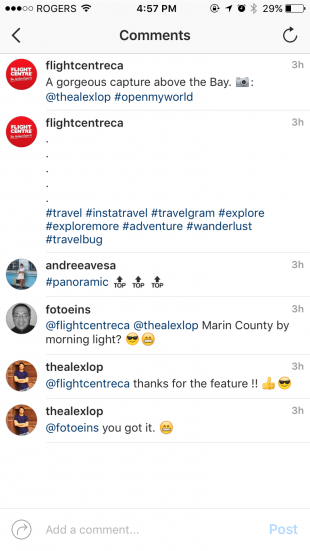
7. Pose a question
One of the easiest ways to get more comments on your photo is by using the caption to pose a question to your followers.
It could be a skill-testing question, an open-ended question, or multiple choice.
You could also use the caption to get tips or recommendations from the audience.
Bonus: Download a free checklist that reveals the exact steps an adventure photographer used to grow from 0 to 110,000 followers on Instagram with no budget and no expensive gear.
Get the free checklist right now!8. Give a shout-out with an @mention
Does your post feature another Instagram user? Include their username in the caption so your followers can check out their profile too.
By mentioning another user in the caption, you’ll likely compel that user—and possibly some of their followers—to comment on, like, or share your content.
9. Encourage engagement with a call to action
Want to drive engagement? Ask for it by inviting people to leave a comment, tag their friends, or weigh in with an opinion.
Of course, the content of your post will have to be compelling for them to want to do that. So be sure to put your best foot forward before you put your hand out. It will reflect poorly on your brand if you try to solicit engagement but receive only silence in return.
Alternatively, you could make your call to action too good to refuse. Run a comment-to-win contest with a cool prize.
10. Don’t be afraid to use emoji
The animated icons can help draw the reader’s eye in and are a great way to add a bit of personality.
Emoji can also stand in for entire words, keeping your copy short and fun.
11. Try using quotes
Not the cliché inspirational variety, but ones that are specific to the post. Maybe it’s a quote from the person who captured the photo, as GoPro often does with their user-generated content.
Or it could be a quote from the person featured in the post, as Nike has done with this video starring soccer star Neymar da Silva Santos.
“If my football brought me to where I am, then I don’t need to change” -@neymarjr #JustDoIt
Instagram caption ideas from the brands that do them best
Now that you know how to write great captions, let’s look at some of the most effective caption types and how successful brands use them to engage the audience.
The follow-the-link CTA caption
Airbnb uses captions to compel followers to click the always-rotating link in their bio for more information, and/or check out their latest Instagram Story.
The behind-the-scenes caption
Instagram is a great platform for behind-the-scenes content. Lush Cosmetics often explains how their products are made in their captions.
The informative caption
General Electric’s Instagram captions are full of compelling facts about science, nature, and company initiatives.
The instructional caption
Tasty, BuzzFeed’s food channel, pairs step-by-step cooking videos with the recipe itself. Simple + useful = a great caption.
The contest or giveaway caption
There are few things on Instagram more appealing than the promise of free stuff. If you’re running an Instagram contest, promote it in the caption by explaining to the audience how to enter and what they can win.
The storyteller caption
If your post needs context, then by all means take advantage of Instagram’s generous character count.
You’ll be hard-pressed to find any brand on Instagram that tells more compelling stories than Humans of New York.
The minimalist caption
We’ve already stated it in this post, but it bears repeating: if your content is attention-grabbing and speaks for itself, a short caption is best.
Instagram caption tools
Here are a few apps and tools to help you write the very best Instagram captions.
Captiona
Captiona will help you come up with ideas for your captions.
It works like a predictive search engine. Enter a keyword that relates to the content, and the app will deliver a list of suggested captions.
While you should always strive for originality, if you’re stuck you can use it as a creative springboard. Riff off the suggestions, but don’t copy them verbatim. Be original to standout from the crowd.

Hemingway app
Named for Ernest Hemingway, the desktop tool promises to make your writing “bold and clear.” It analyzes text and, with color-coded highlights, points out where your writing has become sloppy or indulgent. This allows you to easily cut down run-on sentences and swap out needlessly difficult words for simpler alternatives.
Readability is key, especially on a medium like Instagram where users scroll through content quickly. The Hemingway app will help you craft clear, punchy copy that draws in a scanning set of eyes.
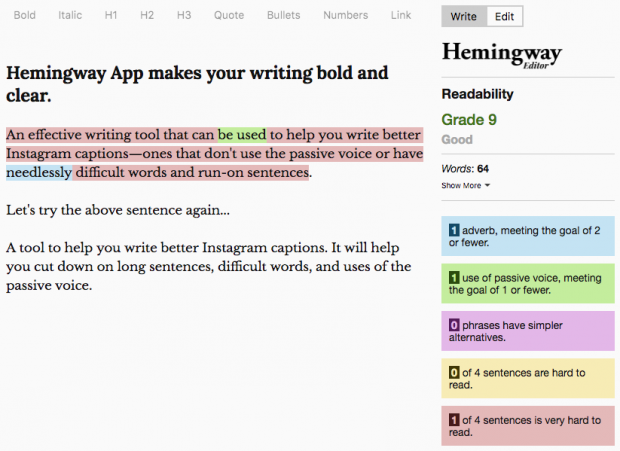
Grammarly
Grammarly will catch errors that most traditional spell check tools miss—everything from inconsistent use of tense to missing commas. The tool will even offer synonym suggestions to help add variety to your writing.
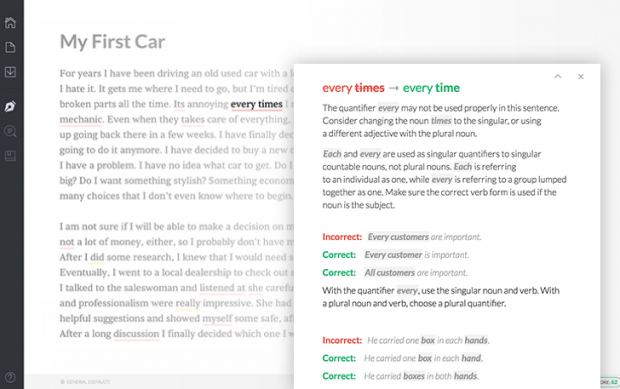
And that’s it. You have the ideas, tips, and tools to write compelling Instagram captions of your own. Now get posting.
Easily manage your Instagram presence using Hootsuite. From the same dashboard that you run all your other social profiles from, you can schedule and publish posts, monitor performance, and much more. Try it free today.
The post How to Write Good Instagram Captions: Tips, Ideas, and Tools appeared first on Hootsuite Social Media Management.
Contributer : Hootsuite Social Media Management https://ift.tt/2d20qBT
 Reviewed by mimisabreena
on
Tuesday, July 31, 2018
Rating:
Reviewed by mimisabreena
on
Tuesday, July 31, 2018
Rating:















No comments:
Post a Comment