Why and How to Measure Your Social Media ROI: Useful Tips and Tricks

Guest Contributor
How do you know whether your social media efforts are paying off?
It can be difficult to measure your social media ROI (return on investment), particularly if you’re not sure what metrics you should focus on or how to use these analytics and reports to your advantage.
I’m going to show you why and how to measure your social media ROI with useful tips and tricks.
Why do you need measure your social media ROI?
Measuring your results should be an important part of your overall social media strategy. It will help you:
- Find out whether your resources are well-spent (time and money)
- Understand what is working and what isn’t so that you can adjust your social media strategy in order to continue improving it; for example, what types of posts generate the most results, which posts drive the most traffic, and so on
First step: what are your objectives?
In order to accurately measure your social media results, you first need to establish what your social media objectives are.
It’s very difficult to put a monetary value on your social media results, so the best way to measure the impact of social media is through goals.
As bloggers, there are several goals that interest us:
- More reach/awareness
- More traffic
- More engagement
- And if you sell anything via your blog (services or products), then also more sales/conversions
However, it’s not enough to say “I want more traffic” and say that’s your goal. It’s impossible to measure the value of this goal since any increase in traffic, however small, means you’ve reached your goal.
That’s why you need to be as specific as possible, while still be realistic about what you can achieve. For example, a “correct” social media traffic goal would be something like “to increase social media blog traffic by 10% in the next 30 days.”
Then, you simply have to measure your goal.
Did you get 10% more traffic that month? If so, what do you do differently to help you achieve this goal and how can you replicate it in the future?
If you haven’t reached your traffic goal, what was the cause? How can you avoid making the same mistake in the coming months?
As you can see, measuring social media ROI is not just about the vanity numbers – it’s about understanding what works and what doesn’t so that you can grow and improve your social media presence, month after month.
Got your goals? Set your KPIs
Once you’ve established what you want to achieve – and it can be several objectives if you want – you should also spend the time to establish how you’re going to measure each objective.
Here is where it gets a little complicated, as it’s not always clear what you need to measure in order to understand the success of your objectives.
Traffic objective
For example, with traffic, it’s very straightforward: you need to measure the clicks and traffic from your social media posts.
Awareness objective
With awareness, on the other hand, it gets a little more difficult. For example, reach – most social networks tell you what your reach is, but chances are not even half of those people even saw your post (most likely, a lot less saw it and even fewer actually took the time to read it).
Key Performance Indicators (KPIs)
Here are some of the most important social media KPIs that can help you measure your results more accurately:
- Engagement KPIs: clicks, likes, comments, shares, mentions, followers
- Awareness KPIs: new followers and new traffic from social media
- Traffic KPIs: clicks and traffic
- Conversions: you can track conversions with Google Analytics – I’ll show you how in a bit
The good news is, you can use Google Analytics and built-in social media analytics to help you measure most of these KPIs accurately.
Use UTM tags to track all your social media links
One of the best and easiest ways to track all of the links you’re sharing on social media (most likely, a lot of links!) is to add UTM codes to your links. UTMs are tags you add to a URL. When your link is clicked, the tags are sent to Google Analytics and tracked.
By adding a little more text to your links, you’ll be able to accurately track all of your social links – most importantly, where your traffic is coming from.
This will not only help you understand how you’re performing, but also how you can improve your social media traffic, by understanding:
- Which social networks helps drive the most traffic
- What types of posts get the most/the least traffic
- Which calls to action get you more clicks
Plus, if you’re creating any social media ad campaigns, links with UTM parameters will help you measure their success more accurately.
One of the ways to create links with UTM codes for ad campaigns is to use the Google Analytics Campaign URL builder:
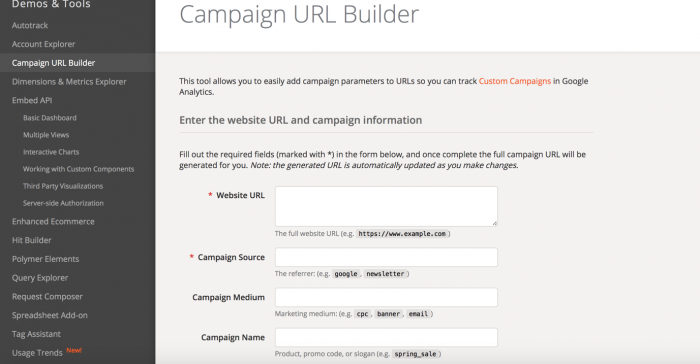
Simply follow their instructions and add the information needed to generate your link.
Another, faster way to create these links for all your posts is to use a tool like Agorapulse; whenever you want to publish or schedule a post that has a link, click on UTM tracking to add custom UTM parameters:
The advantage being that it’s faster and that you can do it for all your social media links so you can accurately track all social media traffic.
Measure conversions with Google Analytics
As bloggers, we certainly love our traffic – the more, the better. However, traffic is not just about quantity, but also its quality.
It’s great to get huge numbers of traffic, but if they don’t take any actions or return to your website, or worse, only spend a few seconds before leaving, then there’s a problem.
Personally, I’d much rather get fewer visitors who subscribe to my newsletter, read several blog posts in one session, or who keep returning regularly, rather than large numbers of traffic that bounce very quickly.
Thankfully, you can track your social media traffic conversions directly in Google Analytics.
Head over to Admin and click on Goals to get started:
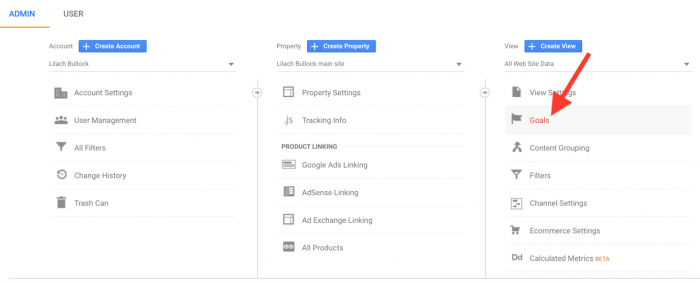
- Signing up for your blog newsletter
- Downloading one of your freebies (e-books, how to guides, templates, and so on)
- Reading a specific page or article
- Spending a particular amount of time on your website
- Buying something for you or signing up for a free trial
Setting up conversion goals is pretty easy as Google Analytics has plenty of templates that you can use, for revenue (making an appointment, buying something, etc.), acquisition (created an account or signed up), inquiry (such as visiting your Contact Us page), and engagement (playing a specific media from your website):
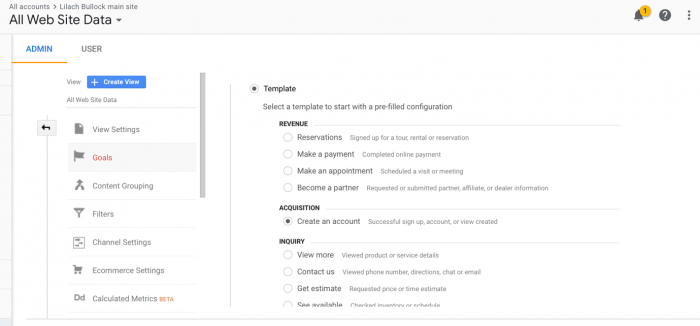
Plus, you can also give your goals a monetary value to help you understand more easily how successful you are.
How to use your data and results
Try to measure your social media marketing results on a regular basis. And most importantly, understand it: it’s not just about knowing what you’ve achieved, it’s about learning from yourself:
- What types of posts perform best in terms of your goals/objectives
- Which social networks drive the best results
- How to drive more high-quality traffic
- What “mistakes” you’ve made so that you can avoid them in the future
- What times you should post your most important updates for maximum impact
Plus, try to experiment with different types of posts, different posting times and days, and so on so you can see how they affect your social media success.
Want to write for Blogging Bistro?
We have guest post guidelines. Get your printable copy now.
I Want the Guest Post Guidelines
Share it!
4 useful tricks to help you KNOW whether your social media marketing is paying off
How to accurately measure your social media results
What’s your social media goal? If you answered, “Get more traffic,” that’s NOT a viable goal. Learn how to set specific, realistic social goals AND exactly what to do to reach those goals
Want to know how many of your Facebook followers signed up for your blog? Set up conversion goals in Google Analytics. Here’s how:
 About our guest columnist
About our guest columnist
Highly regarded on the world speaker circuit, Lilach has graced Forbes and Number 10 Downing Street. She’s a hugely connected and highly influential entrepreneur.
She is listed in Forbes as one of the top 20 women social media power influencers, named one of 10 top digital marketers by Brand24 and was crowned the Social Influencer of Europe by Oracle.
She is listed as the number one Influencer in the UK by Career Experts and is a recipient for a Global Women Champions Award for her outstanding contribution and leadership in business.
Contributer : Blogging Bistro

 Reviewed by mimisabreena
on
Monday, August 20, 2018
Rating:
Reviewed by mimisabreena
on
Monday, August 20, 2018
Rating:















No comments:
Post a Comment