How to Take Good Instagram Photos on Your Phone: A Step-by-Step Guide
Remember the first mobile phone cameras? And the grainy, blurry, low-quality photos they produced?
Well, these days phone photography is capable of some pretty impressive feats. Plus, unlike that bulky DSLR that you haul out for vacations, it’s always at hand.
Learning how to take incredible shots using only your phone is the best way to stand out and build a strong presence on Instagram.
In this post, you’ll learn how to take good Instagram photos using only your phone, and some Instagram picture ideas to inspire your feed.
Bonus: Download a free checklist that reveals the exact steps an adventure photographer used to grow from 0 to 110,000 followers on Instagram with no budget and no expensive gear.
How to take good Instagram photos on your phone
Learning how to take good photos on your phone requires understanding some basic principles of composition and lighting, and honing your own instincts as a photographer. You just need to follow a few simple rules.
Step 1: Use natural light
Lighting is the foundation of a good photo. Understanding how to use light is the first and most important rule of getting great photos using only your phone.
Avoid using your flash in favor of natural light, which creates photos that are richer and brighter.
View this post on Instagram
A flash can flatten out your photo and wash out your subject. If you can’t shoot outdoors, take photos near windows or in well-lit rooms. Even at night, it’s preferable to find sources of ambient light, like street lamps and store windows.
Step 2: Don’t overexpose your images
You can brighten up a photo that’s too dark with editing tools, but there’s nothing that can fix a photo that’s overexposed.
Prevent overexposure by adjusting the lighting on your screen: tap and slide your finger up or down to adjust exposure.
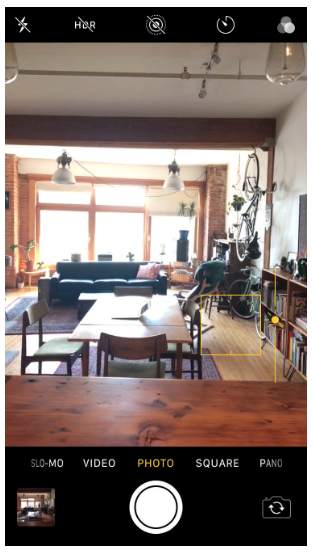
Another way to prevent overexposure is by tapping your finger on the brightest part of the frame (in the case above, it would be the windows) to adjust the lighting before snapping your photo.
Step 3: Shoot at the right time
There’s a reason photographers love golden hour. This time of day, when the sun is low on the horizon, makes every photo more beautiful. It’s nature’s Instagram filter.
View this post on Instagram
If you’re shooting at midday, clouds are your friend. It’s hard to get a good shot under direct sunlight, which can be harsh in photos.
Clouds diffuse the light from the sun and create a softer, more flattering effect.
Step 4: Follow the rule of thirds
Composition refers to the arrangement of a photo: the shapes, textures, colors and other elements that make up your images.
The rule of thirds is one of the most well-known composition principles, and refers to a simple method of balancing your image. It divides an image into a 3×3 grid, and aligns the subjects or objects in a photo along the grid lines to create balance.
For instance, you can center your photo:
View this post on Instagram
But you can also achieve a pleasing effect with “balanced asymmetry”, where the subject is off-center but balanced out by another object. In this case, the flowers are arranged in the lower-right area of the photo, and are balanced by the sun in the top-left corner.
View this post on Instagram
Pro tip: Turn on the gridlines for your phone camera in settings, and use them to practice aligning your photos.
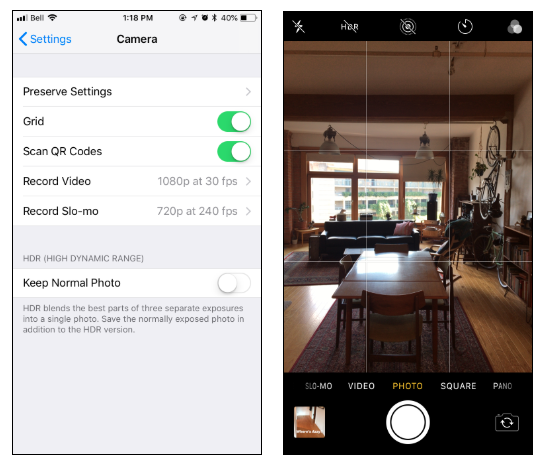
Step 5: Consider your viewpoint
When you take a photo on your phone, you probably hold it up around eye level and snap, right? That’s what everyone else does, too. Resist this natural tendency if you want to take interesting, unexpected photos.
Taking photos from a different vantage point will provide fresh perspectives, even when it comes to a familiar place or subject. Try shooting from above or below, crouching low to the ground, or scaling a wall (if you’re feeling ambitious).
Don’t break your leg in pursuit of the perfect shot, but challenge yourself to see things from a new perspective.
View this post on Instagram
Step 6: Frame your subject
Leaving space around the focal point of your photo can add more visual interest than zooming in. Sometimes you get a surprising detail that makes the photo even better, like the moon high in the sky of this photo:
View this post on Instagram
Unlike a camera with an adjustable lens, your phone camera “zooms in” by shrinking your field of view. In effect, you are just pre-cropping your image. This can limit your options for editing later, and you might miss interesting details, so avoid doing it.
Instead, just tap your photo subject or focal point to focus the camera.
If you want to give yourself even more options, you can buy an external lens that fits on to your phone.
Step 7: Draw the viewer’s eye
In photography, “leading lines” are lines that run through your image that draw the eye and add depth. These might be roads, buildings, or natural elements like trees and waves.
Keep an eye out for leading lines and use them to add motion or purpose to your photo.
You can use leading lines to direct the viewer’s gaze to your subject, as in this shot:
View this post on Instagram
Step 8: Add depth
It’s easy to focus solely on the subject of your photo, whether that’s a person or a handsome slice of pizza. But photos that include layers, with patterns or objects in the background as well as the foreground, are naturally interesting because they offer more depth.
This photo, rather than just cropping tightly on the flowers, also includes the railing behind them, a tree beyond that, and then a sunset and horizon. Each layer of the photo offers something to look at, drawing you in.
View this post on Instagram
Step 9: Don’t forget to get creative
Some photos on Instagram are so popular that they become cliches, inspiring an entire Instagram account dedicated to repeat images. Don’t get so caught up in Instagram photo trends that you lose your creativity.
You want to stand out from other brands on Instagram, so always challenge yourself to find a fresh angle on a common subject. This will also help you establish a distinctive and memorable brand identity.
10 Instagram Picture Ideas
Now that you understand the principles of photography, let’s talk about subjects.
There are certain subjects and themes that perform well on Instagram because they offer wide appeal and tons of visual interest. Take note, because posting engaging content boosts your visibility on Instagram.
Here are a few Instagram photography ideas to consider:
1. Symmetry
Symmetry is pleasing to the eye, whether it appears in nature (Chris Hemsworth’s face) or the man-made world (the Royal Hawaiian Hotel). Symmetrical composition often enhances a subject that might not be exciting otherwise.
View this post on Instagram
You can also break up your symmetry to add interest. In this photo, the bridge creates vertical symmetry while the trees and sunlight break it up.
View this post on Instagram
2. Patterns
Our brains also love patterns. Some Instagram accounts have even amassed huge followings by documenting beautiful patterns, like I Have This Thing With Floors.
View this post on Instagram???????????? #ihavethisthingwithfloors by @wightonspecial #sorrento #italy #paintedtiles #yellow
Our universal love of patterns also explains the viral appeal of Japanese artist Yayoi Kusama’s mirror rooms, which create infinitely repeating patterns of simple shapes and colors:
View this post on Instagram
Look around yourself for inspiration. Architecture, design and nature are all sources of mesmerizing patterns.
3. Vibrant colors
Minimalism and neutrals are trendy, but sometimes you just crave a pop of color. Bright, rich colors make us happy and give us energy. And when it comes to Instagram photography, they make a big impact on a small screen.
They can even make a plain high-rise building look beautiful:
View this post on Instagramwe’re open today on this long weekend Monday but just for a bit ????
4. Humor
If you want to be depressed about the state of the world, go to Twitter.
Instagram is a happy place, which means humor plays well here. Especially in contrast to the perfectly composed and edited photos that proliferate on the platform. Funny photos are a breath of fresh air for your audience, and they show that you don’t take this whole thing too seriously.
View this post on Instagram
5. Candid action
Capturing your subject in motion is tough, which is what makes it so impressive. A compelling action shot is exciting and arresting. It turns even an ordinary subject into something lovely:
View this post on Instagram
You don’t always need to strive for perfection either. Sometimes a little blurred movement adds an artistic, dreamy touch:
View this post on InstagramWe forgot one of us is also a photographer. A little Sunday afternoon on a Tuesday evening for you.
When taking action photos, take multiple options to increase your odds of an amazing shot. You can use burst mode (by holding down your camera button) to capture 10 photos per second.
6. Detail shots
A sharp focus on an unexpected or interesting detail can be attention-grabbing, especially in a feed full of busy, dynamic photos. It’s like a palate cleanser, offering a sense of stillness and calm.
View this post on Instagram
Using Instagram editing tools like vignette (dimming the edges of your photo) or tile shift (which creates a soft blur around your focal point) can enhance detail photos.
Take your photo from a close distance to preserve quality. Shooting from far away and cropping lowers the image resolution, leading to grainy, lackluster photos that damage your brand. Make sure you’re uploading images that are sized for Instagram.
View this post on Instagram
7. Captivating backgrounds
This is a simple technique, but it works: take advantage of an awesome background! It’s the reason you always want to take a selfie in a restaurant bathroom with killer wallpaper. People curate good photo walls for a reason.
The more creative your background, the better. As in this example, a gorgeous background can be the perfect complement to a product post.
View this post on InstagramArriving online this weekend. Beautiful bags and homewares by @abaca.store
8. Animals
Some things are true, even if we don’t really understand why. Yawning is contagious. Light is both a particle and a wave. Instagram photos are better if there’s a cute animal in them.
It would be fair to say this is the cheapest trick in the book. But if you have an adorable pup at your disposable (or, just putting this out into the universe, a miniature pony) it would be a mistake not to use them.
View this post on Instagram
9. Food
Did your mom ever tell you that your eyes were bigger than your stomach? Nowhere is that more true than Instagram, where we can’t get enough of food photography.
View this post on Instagram
The secret to an excellent food photo? Shoot from above, take advantage of photogenic surroundings, and use natural light. The last one is especially important, because the people eating next to you definitely don’t want to be blinded by your flash.
10. People
Research has found that people love looking at faces on Instagram (hello once again to Chris Hemsworth). In fact, photos with people get up to 38% more likes than photos without.
To take a stunning portrait, follow the principles above: use natural light, choose an appealing background, and explore shooting from different angles to capture a more interesting shot. Some phones even include a portrait mode, which will optimize lighting and focus.
View this post on Instagram
Now that you know how to take amazing photos using your phone, learn how to edit them using our step-by-step guide. Master the techniques for producing incredible content for your brand account using a few inexpensive and easy-to-learn tools.
Save time managing your Instagram presence using Hootsuite. From a single dashboard you can schedule and publish photos directly to Instagram, engage the audience, measure performance, and run all your other social media profiles. Try it free today.
The post How to Take Good Instagram Photos on Your Phone: A Step-by-Step Guide appeared first on Hootsuite Social Media Management.
Contributer : Hootsuite Social Media Management https://ift.tt/2Moo7Vq
 Reviewed by mimisabreena
on
Thursday, September 13, 2018
Rating:
Reviewed by mimisabreena
on
Thursday, September 13, 2018
Rating:
















No comments:
Post a Comment