5 Tips for Creating your First Interactive Email Campaign

Email marketing isn’t dead by any means — that’s a myth. But the real truth is that consumers are getting bored with run-of-the-mill email messages. A wall of text is never fun for anyone and adding a few images isn’t enough to keep readers around anymore either. That’s why you need to make your email marketing interactive.
Interactive emails, and emails that point to interactive content, turn boring emails into fun, unique experiences to your subscribers. In some instances, they can even be more convenient to subscribers, like when filling out a survey, which readers can do right from the email. Interactive emails will increase engagement and boost the likelihood that your subscribers will take your desired action.
So, let’s make your emails more fun for your subscribers, check out these five tips for creating your first interactive email campaign.
Want more insight into the New Year? Register for our webinar: “3 Email Marketing Trends for Small Business in 2019″
Add GIFs or videos
Adding GIFs or videos is one of the simplest ways to take your email marketing from lackluster to exciting and interactive. GIFs and videos can not only add an extra element of delight to your emails but you can also use them to show off your products in a different way. In fact, according to OptinMonster and Wyzowl, 79 percent of consumers prefer watching video to reading about a product.
For instance, Kate Spade uses an eye-catching GIF in this email campaign to show all the different color options for a particular purse.

So, in your first interactive email consider insert a video or GIF. Using Constant Contact you can easily add a YouTube video to your email by simply copying and pasting. If you’ve never created a GIF before, don’t worry, it’s actually pretty easy. You can use a tool like Giphy to easily turn your photos or videos into GIFs. Videos will keep your readers engaged longer and GIFs are sure to surprise and excite.
Add a survey or poll
A survey or poll is a great way to encourage interaction and it’s also an awesome strategy to learn more about your subscribers and customers. Usually email marketers will ask subscribers to fill out a survey and provide them a link to click that takes them to a survey elsewhere. But many people don’t want to take that extra step. To get more engagement out of your readers and make your emails more interactive, embed a survey or poll right into your emails.

You can use Constant Contact’s Email Survey and Poll features to get instant feedback from your subscribers. You can use pre-written questions or write your own, choose from multiple different question types like multiple choice and sliding scales, customize the logo and colors to match your brand, and embed them inside your emails. Adding a survey or poll right inside your email will make your emails more interesting for readers and help you get more responses from them.
Let subscribers RSVP
If you’re inviting your email subscribers to events now and then, instead of just announcing the event and hoping they show up, make your emails more interactive by letting readers RSVP to your event straight from their inbox.
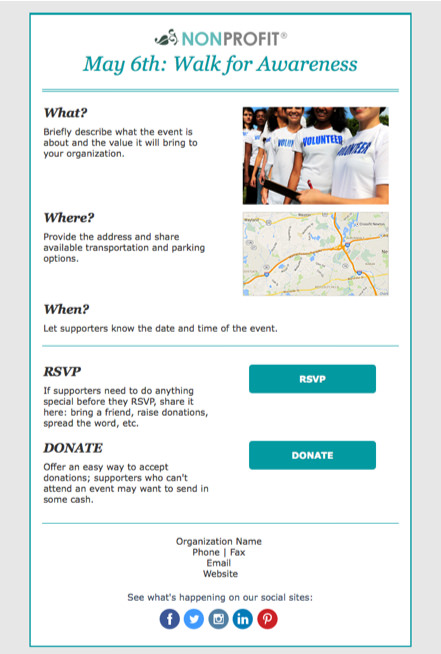
With Constant Contact you can create and send customizable event invites in minutes using drag and drop blocks. You can add an RSVP button right in your email that links to a custom registration form so that your subscribers don’t have to jump through hoops to RSVP to your event. You also have the option of including social buttons so invitees can share the event with their friends.
Letting subscribers RSVP right in their inbox will keep them engaged with your email longer and you’ll get more attendees at your event.
Create interactive images to point emails to
Another great way to add interactivity to your email marketing is to use interactive images. Instead of an image that just sits there, subscribers can click on different elements of the photo to trigger animations, popup videos, or see additional information about a product or service. It’s a fun and interactive way to pack more information into content. Interactive images are especially great when users are them with smartphones and tablets where they can interact with the image using touch screens.
Tip: Use a still or GIF of the image in your email. Readers will immediately want to start clicking and they’ll be sent to your website to view and interact with the image!

This might seem difficult to pull off but it doesn’t have to be. You can use a tool like Thinglink to easily turn your regular images into interactive ones. You can also use Thinglink to create shoppable videos; a video showcasing a number of different products can have popup buttons on screen that lead consumers to your website to purchase each item.
Gamify your emails
Gamifying your emails is a lesser-used tactic than any of the others on this list, but it’s actually one of the best strategies to grab and hold the attention of your subscribers. People of all ages love playing games on their phone, so why not let people play games in your email marketing messages.
In-email, games are a particularly fun and entertaining way to promote your sales. Like in this example from Gwynnie Bee: They sent their subscribers an email with a virtual scratch card. Subscribers could “scratch off” each area to reveal prizes or discounts.
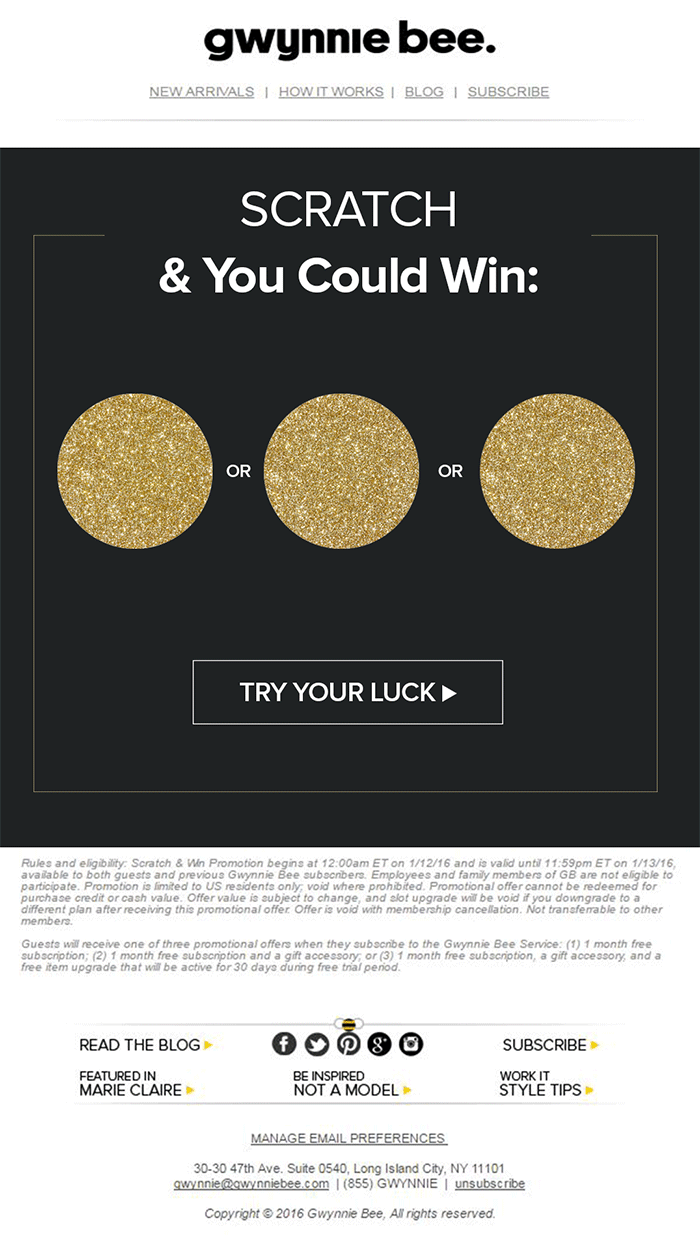
You can use a tool like Zembula to create virtual scratch cards for your emails in minutes, without having any design skills. You can easily customize the scratch card to match your brand and they also offer a number of other ways to uncover deals including peel-it, tear-it, zip-it, spin-it, and more. This type of gamification will ignite your readers’ curiosity and increase your email click-through rates.
Tip: Use a still or GIF of the game in your email. Readers will immediately want to start clicking and they’ll be sent to your website to play!
Start sending interactive emails now
With these tips you can now easily turn your ordinary emails into interactive ones. It’s important to remember not to add all of these elements to one email; you don’t want it to be too busy. But adding one of these interactive features to each email you send from now on will make your subscribers fall in love with your emails and have them waiting in anticipation to see what fun they can have with your next email.
Want more insight into the New Year? Register for our webinar: “3 Email Marketing Trends for Small Business in 2019″
The post 5 Tips for Creating your First Interactive Email Campaign appeared first on Constant Contact Blogs.
Contributers : Constant Contact Blogs https://conta.cc/2RgBDBN














No comments:
Post a Comment