5 Things to Look for in a WordPress Theme
One of the first steps to building a great WordPress website is finding the right theme. Yet, this can also be an incredibly tough choice. Why? Because there are so many themes. And it seems like each one promises the moon, stars and a slice of pizza.
When you think about it, themes carry an incredible amount of responsibility. They not only have to make our content look pretty, they must also make it easy to navigate and consume. Plus, they have to effectively adapt their layout to everything from a small mobile screen all the way to a 60” 4K monitor. And this is just scratching the surface.
In such a crowded marketplace of free and premium themes, how can you choose the right one? While there’s no one-size-fits-all answer, there are some general characteristics to look for. Here are a few of the most important ones to consider.
1. The Ability to Turn Off Unused Features
Theme authors are looking to sell their products to as many people as possible. So, they often include a wide array of attention-getting bells and whistles. Things like scroll animations and fancy JavaScript effects can be compelling – but they can also get in the way of your site’s purpose. Not to mention that they can also hinder performance.
Ideally, a theme should allow you to disable the extras that aren’t being used – whether through a settings panel or via code. This provides you with some measure of control when it comes to what scripts and third-party libraries are loading on your site.
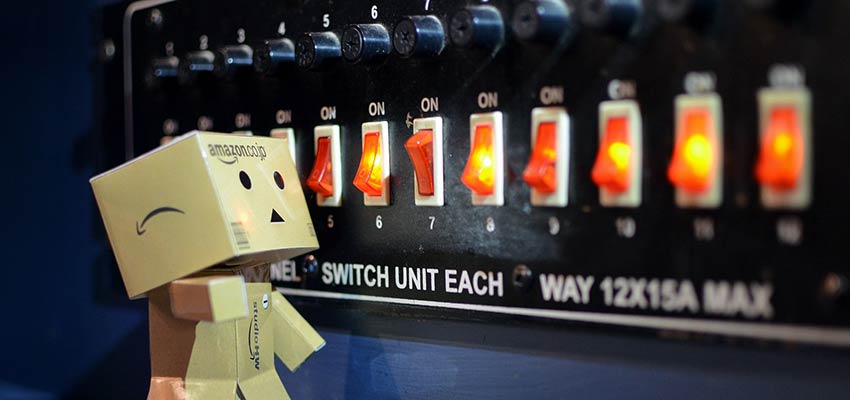
2. Thoughtfully Responsive Layouts
It should almost go without saying, but we’ll say it anyway: Any theme you decide to install should work on all screen sizes. In this day and age, there’s simply no excuse for anything less.
But this also goes beyond just being responsive and fitting content onto mobile screens. A theme should also make it easy for users to navigate on touch-enabled devices. So often, we see menus just thrown behind a hamburger icon without much thought to ease-of-use. Hamburgers are fine, but they should allow for easy access to multi-layered navigation and even multiple menus.
In addition, important site functions such as shopping carts shouldn’t be hidden on smaller viewports. Users need to be able to access these features without having to search for them.

3. Doesn’t Require Plugins
Have you ever installed a theme, only to find that it “requires” a specific plugin? There are times when this might be acceptable – such as a niche theme specifically for use with WooCommerce. However, this tactic often gets taken too far.
No two people are going to use a theme in the exact same way. No two websites are exactly alike. Therefore, a theme should be able to work with or without a specific plugin. If that means a certain feature is disabled, so be it.
As an aside, most themes technically do work without plugin x, y or z. However, they often employ the use of nagging messages that implore us to install the plugins anyway. In extreme cases, you dismiss the message only to see it reappear each time you log in. This is a bad practice that does more to annoy users than help them. Avoid themes that follow these tactics, if you can.

4. Takes Accessibility Seriously
Accessibility is not a special bonus feature – it’s a requirement (although, one with a lot of gray areas). Themes should meet some basic standards when it comes to things such as keyboard navigation, link focus styles and the use of semantic markup.
Of course, there are some things that a theme author can’t control. Any theme that lets users customize colors can’t be held responsible if you’re not using the right contrast ratios. But the things they can control should be built in, without question.

5. Regular Bug Fixes
As we alluded to earlier, many WordPress themes aim to be a jack-of-all-trades. And they are becoming ever-more complicated as the CMS evolves with features like the Gutenberg block editor. This leads to more code, which in turn leads to more opportunities for bugs and security holes to open up.
Because there is such a constant battle to make WordPress core, themes and plugins play together nicely, updates are necessary. Look for themes that have regular entries in their changelog and, if possible, research how quickly they respond to support requests.
This is vitally important, as you don’t want to get stuck with a buggy theme that breaks – and never gets fixed.

Find the Perfect WordPress Theme
As the old saying goes, you should never judge a book by its cover. The same can be said about a WordPress theme, as well. Looking only at the aesthetics can lead you down the wrong path.
Instead, take the time to dig a little deeper. Study how often the theme is updated, what (if any) plugins it requires, how it works on mobile devices and whether it conforms to accessibility standards. Find out if you can turn off unnecessary features. And if this information isn’t readily available, don’t be afraid to ask questions.
The theme you choose for your website is too important. Therefore, you’ll want to make sure to find the perfect match for your needs.
:) Hit link to watching video...! https://ift.tt/2UuceFo
Contributer : 1stWebDesigner
 Reviewed by mimisabreena
on
Thursday, April 04, 2019
Rating:
Reviewed by mimisabreena
on
Thursday, April 04, 2019
Rating:















No comments:
Post a Comment