What Is WordPress Multisite?
WordPress is known for being easy to use and for its ability to leverage plugins for greater functionality. But there is so much more to the popular content management system (CMS) than meets the eye.
There are tons of powerful features that lie just beneath the surface. Today, we’ll introduce you to one of the most unique among them: WordPress multisite. We’ll show you what it is, the benefits of using it and some scenarios where it may be a good fit for you.
What It Does
WordPress multisite is a feature that allows you to run multiple websites (referred to as a “network”) within a single installation of the CMS. By default, many key components are shared. Themes, plugins and even the install’s database are used by each site in the network.
However, note that multisite has to be manually enabled. To do so, check out the WordPress documentation for all the details.
There’s no hard limit on the number of sites you can run with multisite. But, like any other website, the capabilities of your hosting environment play a big role. The more sites and visitors you have, the more power you’ll need.
On the front end, users won’t be able to tell the site that they’re visiting is part of a network (that is, unless you utilize plugins that display network-related information, such as an aggregate of posts from each site). The back end will look very familiar, but with a few multisite-specific menus.
Among the biggest differences from a default single-site install of WordPress are:
A New Role to Rule Them All
The Super Admin role is added to WordPress multisite installs and does pretty much what you’re thinking. It’s the highest-level account and can administer each site in the network, along with the network itself.
For instance, a Super Admin can pick and choose which plugins and themes are available for each site in the network. They can assign site-specific administrators, install plugins and can add or remove individual sites.
An Address Structure
When setting up a network, you can choose how users will access your sites. Your options are:
Subdomain
Each new site will be a subdomain of your main website. So, if your main site is www.mygreatwpsite.com, network sites could be steve.mygreatwpsite.com or catphotos.mygreatwpsite.com. Note that each subdomain will need to be added to your domain’s DNS.
Subdirectory
Subdirectory installs are easier to maintain, as DNS doesn’t play a factor. New sites are simply added as a folder appended to your domain. Therefore, our examples above would be http://bit.ly/301d5NS or http://bit.ly/2V91lW0.
Note that, whichever type of network you choose, you can still add custom top-level domains to each site. If you do plan on using a different domain for each site, it’s easier to stick with the Subdirectory type of install.

The Benefits
There are a lot of legitimate benefits to using WordPress multisite, as opposed to multiple single-site installs:
A Unified UI
Depending upon your role within the install, you can easily get from site to site (or, at least the ones you have permissions to access) without the need to log out or hop all over the web. Everything you need is just a few clicks away.
Automation, If You Want It
Want visitors to be able to create their own sites? Multisite allows people to register and create a website. However, you may want to beef up security and integrate methods for approving new sites that are added to the network.
Limit Access
Each site within a network can have its own set of users. This is great for scenarios where you only want people to make changes to specific sites.
Likewise, only Super Admins can add plugins or themes to the system, helping to avoid plugin overload. Plus, they can “Network Activate” plugins, meaning that each site must use them. Otherwise, individual site Administrators can choose to activate other installed plugins.
The Potential to Do More
Through custom code and multisite-compatible plugins, you can add powerful functionality to your network. You might, for instance, want to share media files or even blog posts among all or specific sites within the network. Plus, you can add user-friendly features like a network-wide navigation or search capabilities.
Each site may start off as its own separate entity, but you can tie them together in any number of ways.
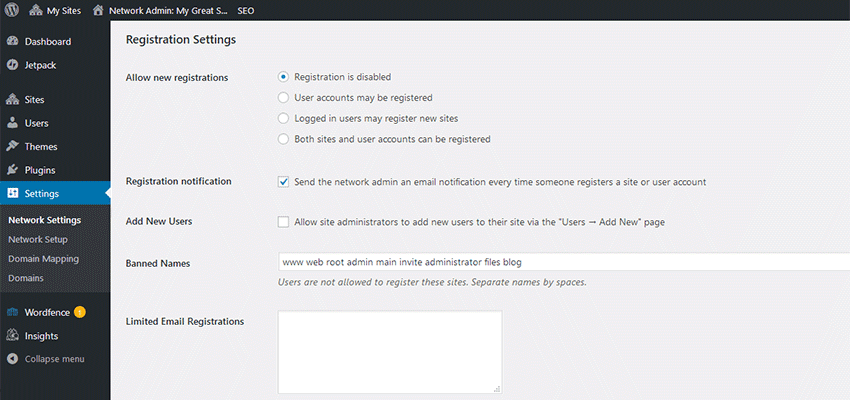
When to Use It
WordPress multisite includes some incredible features. But, in order to decide if it’s the right solution for your project, ask yourself the following questions:
How Are My Sites Related?
Ideally, there should be some unifying factor between all of the sites within your network. Maybe they are different locations of the same company or members of the same organization. The fact that the sites are related in some way is perhaps the biggest reason for utilizing multisite.
Can My Web Server Handle the Load?
A busy multisite network can become a resource hog. Just the fact that the database is shared among sites could cause a slowdown during a traffic spike. You’ll want to make sure that your web hosting is capable of humming along during those times. Frequent site backups are also a nice thing to have, whether provided by your host or via a plugin.
Does It Make Sense for Team Members?
This goes along with whether or not your network sites are related. WordPress multisite makes for easier maintenance, particularly if you have team members who need access multiple websites. Hopefully, having everything within a single installation will streamline the process for everyone.
Is It Worth the Risks?
Multisite is not without its own potential pitfalls. For example, a database crash or a botched plugin update could take your entire network of sites down. Even a surge in traffic or a brute force attack on a single site could affect everything else. It’s crucial to weigh those risks against the potential benefits.
What Will the Future Bring?
While no one can fully predict the future, it is important to think about what could happen. Will you need to add more sites? Will any network sites eventually need to be spun off on their own? Could your network outgrow its current hosting environment? It’s better to think about those things now and determine how they may affect your decision.

A Hidden Gem
Multisite may not be among the most glamorous or talked about WordPress features, but it is certainly among the most powerful. Imagine the ability to run any number of websites, all from a single installation. It can be beneficial to anyone from a small business to a worldwide organization.
As great as it is, you’ll still want to do your homework before building a network. Once you learn more about the intricacies of WordPress Multisite, you can decide if it’s the right solution for you.
:) Hit link to watching video...! http://bit.ly/2ZZ6ovI
Contributer : 1stWebDesigner
 Reviewed by mimisabreena
on
Monday, May 06, 2019
Rating:
Reviewed by mimisabreena
on
Monday, May 06, 2019
Rating:
















No comments:
Post a Comment