How the LinkedIn Algorithm Works And How to Make it Work for You
LinkedIn’s algorithm tends to fly under the radar—save for the #broetry blip last year. But it’s not for lack of news.
Over the past two years, updates to the LinkedIn algorithm have spurred a more than 50% increase in viral activity. More than two million posts, videos, and articles are now filtered, ranked, and displayed in the feeds of LinkedIn’s 645+ million members.
What accounts for this algorithmic-driven uptick? According to Pete Davies, LinkedIn’s senior director of product management, the mantra of the feed is “People you know, talking about the things you care about.” In other words, the Linkedin algorithm prioritizes personal connections based around interests.
This guiding principle is simple in theory and in practice, at least once you understand how the LinkedIn algorithm works. Learn the signals and filters that affect it so you can make it work for you.
Bonus: Download a free guide to discover four time-saving tools to help you grow your LinkedIn network faster. Includes one tool that lets you schedule a week’s worth of LinkedIn updates in just three minutes.
How the LinkedIn algorithm works
The LinkedIn algorithm has two primary goals:
- To prioritize relevant content
- To promote engagement
Relevancy trumps recency, which is why the homepage feed is set by default to “top” posts. But members still have the option to switch to “recent” posts.

Before the latest update (2019), LinkedIn found that it’s algorithm had inadvertently created a “superstar echo chamber.” Mega-users such as Richard Branson could easily translate popularity into virality. But, average users had a harder time getting attention.
It was a classic rich-get-richer loop, only imagine dollars swapped for likes, comments, and other social kudos. Average users were less likely to get interactions, and were less motivated to post.
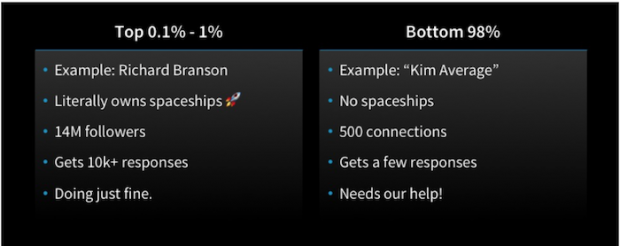
To address the disparity, LinkedIn’s updated the algorithm to show members posts from people they actually know. And content that relates to topics they care about (since the two are not necessarily mutually exclusive).
This change increases the likelihood of interaction and the chances of more content creation and more engagement down the line. It turns a negative feedback loop into a positive one.

Tens of thousands of posts are created every second. But, LinkedIn’s machine-learning algorithm is engineered to quickly sort, score, and rank content based on different signals.
Top 3 ranking signals of the LinkedIn algorithm
The LinkedIn algorithm uses the following signals to filter and rank the posts that show up in members’ feeds.
1. Personal connections
You may follow Oprah Winfrey on Linkedin, but chances are you don’t know her personally. The new LinkedIn algorithm aims to give personal connections more weight.
To determine which posts are most personally related to members, LinkedIn takes implicit and explicit signals into consideration. It considers who you’ve interacted with directly, through comments, shares, and reactions. It also considers information on profiles, such as interests and skills, and who members work with, among other signals.
2. Interest relevance
You may be personally connected with someone, but that doesn’t mean you enjoy the same content. For this reason, the LinkedIn algorithm measures a post’s affinity to someone’s interests based on the groups they’re in, and the hashtags, people, and pages they follow.
According to LinkedIn’s Engineering blog, the algorithm also looks at the language of the post, and the companies, people, and topics mentioned in it.
3. Engagement probability
Interaction is key to the success of the algorithm’s performance. The LinkedIn algorithm ranks this component in two stages.
First the algorithm evaluates the likelihood that you will share, comment, or react to a post. It may measure this based on the content you’ve liked and shared in the past, as well as who you interact with most frequently. LinkedIn calls this multi-objective optimization.
Secondly, as LinkedIn puts it, “the model also takes into account timely feedback to content creators.” In other words, after the post is published, the quicker it starts raking in interactions, the more likely LinkedIn is to include it in the feeds of others.
You may have noticed that these factors have a fair bit in common with Instagram’s algorithm signals.
8 tips on how to “beat” the LinkedIn algorithm
LinkedIn knows all too well that some members intend to game or reverse-engineer the algorithm. For this reason, the company has provided tips and best practices, which are included here, along with a few more from me.
1. Be relevant
Easier said than done, right? There are a few ways content creators can look at relevance.
First there’s the cardinal rule: Know thy audience. Start by conducting thorough audience research. Use analytics, intel from your other platforms, or even a competitor’s audience to build personas, graph interests, and get a better understanding of what your audience is interested in. Use these findings as starting points for your LinkedIn marketing strategy.
Relevance can apply to formats, too. LinkedIn members prefer to engage with rich media. Posts with images get twice as many comments as text posts, and videos are five times more likely to get comments. Overall LinkedIn videos earn three times more engagement than text-only posts.
By using formats that are popular with LinkedIn members, creators are likely to earn points in both the “interest relevance” and “engagement probability” columns.
2. Promote your posts
One of the best ways to increase engagement on your posts is to increase the number of people that will see it. There are several tactics creators can employ to gain extra traction on LinkedIn. Tag relevant companies and members, use keywords strategically, and include relevant hashtags.
Branded hashtags may also have high potential here. If you create a hashtag worth following, chances are the algorithm will surface posts that use it to the hashtag’s followers. Examples include Lyft’s #LifeAtLyft, Nike’s #SwooshLife, or Adobe’s #AdobeLife. Google’s #GrowWithHashtag creates a community of more than 2,000 trainees that can connect and share experiences on the platform. For more tagging tips, read our LinkedIn hashtag guide.
Not all promotion needs to happen on LinkedIn. If you think a recent post might be of interest to employees or customers, share it in Slack or in your e-newsletter. This can be a great way to engage inactive LinkedIn members with your content. In turn, the engagement will improve your ranking with the LinkedIn algorithm. It’s a win-win.
3. Encourage engagement
The LinkedIn algorithm rewards engagement—especially posts that inspire conversations. One of the best ways to start a conversation is with a question. Ask your audience to share their opinions or insights with you. Posing the right questions positions your brand as a thought leader and provides an opportunity to learn more about your audience’s interests.
Bonus: Download a free guide to discover four time-saving tools to help you grow your LinkedIn network faster. Includes one tool that lets you schedule a week’s worth of LinkedIn updates in just three minutes.
Get the free guide right now!Of course, if you want LinkedIn members to engage with you, be sure to return the dialogue. As Pete Davies explains, ““As a rule of thumb, the better conversations are authentic and have constructive back and forth.”
4. Go niche versus broad
This tip comes straight from LinkedIn. “We know from our data that members are more interested in going deep on topics they’re interested in,” explains Davies. “Consistently we see better conversation around niche ideas.”
This is a common hurdle for companies—especially startups—that promise to change the world or revolutionize an industry. Spare hyperbole in favour of concrete specifics. And don’t forget tip #1: Be relevant.
This can apply to your entire content strategy, all the way down to the hashtags you use.
Take KLM. Although the airline could use popular hashtags like #travel, it often opts for more niche tags like #aviation. It’s a savvy distinction since #travel connects KLM to those with the occasional bout of wanderlust, while #aviation connects the airline to an enduring base of #avgeeks.

That doesn’t mean you should completely ignore generic hashtags, though. Find the right balance without overdoing it. LinkedIn recommends three hashtags max.
5. Post at the right time
The quicker the likes and comments come in, the higher LinkedIn’s algorithm will rank your post. One of the best ways to optimize for interaction is to post at times LinkedIn members are online.
- The best time to post on LinkedIn is 7:45 a.m., 10:45 a.m., 12:45 p.m., and 5:45 p.m. EST.
- The best day for B2B brands to post on LinkedIn is Wednesday (followed by Tuesday).
- The best days for B2C brands to post on LinkedIn are Monday and Wednesday.
Be sure to cross-reference these findings with your own analytics. For instance, if a significant portion of your audience is based in a specific time zone, you may find some variances.
6. Build your network strategically
Connections and relevance are crucial factors when it comes to currying favour from the LinkedIn algorithm. As a result, growing a healthy and active network has the potential to reap exponential rewards.
Whether you run a personal profile or a Page on LinkedIn, be sure to:
- Fill out your personal profile and Page as completely as you can, and keep them updated.
- Add connections (people you know, or think would be interesting to see updates from).
- Encourage employees to indicate they work at your company and use your corporate hashtag.
- Follow others and attract followers (these are different than connections on LinkedIn).
- Participate in LinkedIn Groups, or host your own.
- Give and receive recommendations.
- Make sure your profile is public, so people can find you, add you and see your posts.
- Join conversations and be active on the network, generally.
- Promote your LinkedIn pages on your website and in other appropriate spaces (e.g., employee bios, business cards, newsletters, email signatures, etc.). Setting up customized URLs is useful for this. You can find the right logos here.
- Consider creating a LinkedIn Showcase page.
7. Optimize with LinkedIn Analytics
If something performs well, replicate it. Use LinkedIn Analytics or Hootsuite Analytics to understand what posts perform best and why. Maybe it’s because you posted them all at a specific time. Or, maybe each post posed a question? Whatever it is, find out and use these insights to refine your LinkedIn content strategy.
8. Be personal
According to LinkedIn, authenticity is key. “Genuine conversation around real experiences spark better and deeper conversation,” explains Davies. “Better conversation, in turn, leads to stronger community and connection.”
Assume a brand voice that’s friendly and approachable. Accounts that tow the company line to a tee or use too much corporate jargon may deter LinkedIn members from interacting. Be real and relatable, and your audience will be more likely to offer the same in return.
Easily manage your LinkedIn Page alongside your other social channels using Hootsuite. From a single platform you can schedule and share content—including video—and engage your network. Try it today.
The post How the LinkedIn Algorithm Works And How to Make it Work for You appeared first on Hootsuite Social Media Management.
Contributer : Hootsuite Social Media Management https://ift.tt/2HfSV9A
 Reviewed by mimisabreena
on
Wednesday, August 07, 2019
Rating:
Reviewed by mimisabreena
on
Wednesday, August 07, 2019
Rating:















No comments:
Post a Comment