Calyx: is this free and unlimited VPN worth downloading?
Install a no-fee VPN or two and you'll often find hidden catches. They're free for a day or two, then they charge; they're stuffed with ads; connections drop every five minutes, and the developer is so anonymous that you've no way at all to tell if they're trustworthy.
If that all feels very familiar, Calyx VPN is going to sound too good to be true. A free VPN, no bandwidth limits, no registration required and apps for Android, Mac and Linux? There's got to be a catch, right?
Well, maybe not. This isn't the usual anonymous free service: Calyx is provided by the Calyx Institute, a long-established non-profit organization which says it's 'devoted to studying, testing and developing and implementing privacy technology and tools...'
It's powered by donations, so there are no annoying ads. You can install and use the service without handing over your email address or any other personal details. And the apps are open source, too, so experts can check out the code to see exactly what it does.
Sounds good to us, but how does Calyx perform in real-world use? We took a closer look.
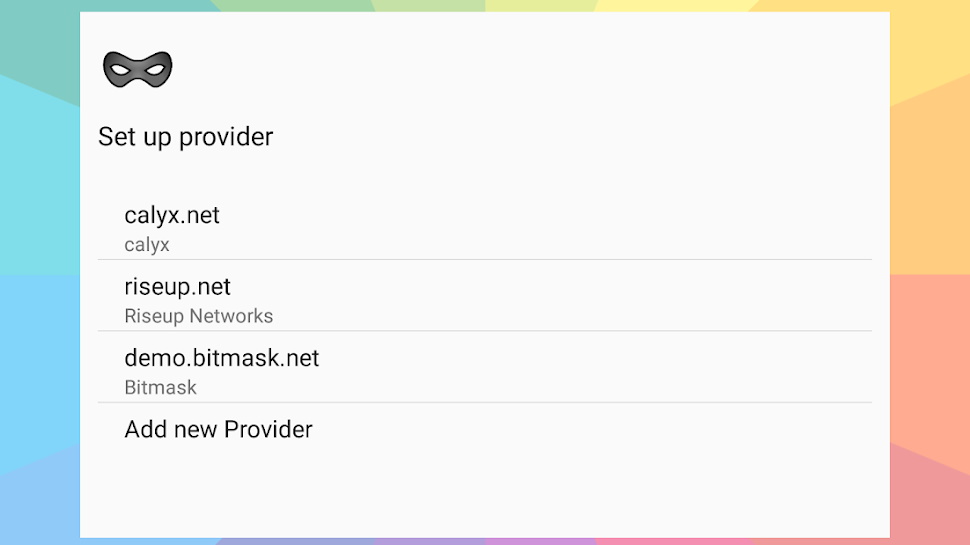
Setup
The Calyx website is just about as simple as we've seen, but that's probably a good thing. There are no ads, no glossy graphics, no attempt to tell you stuff you know already - it's little more than a brief explanation of the service and a link to the Calyx Download page.
Calyx uses an open-source OpenVPN-based app from Bitmask, developed by the LEAP Encryption Access Project (another non-profit.) There are downloads for Android, Mac and Linux, or you can grab a copy direct from the Play Store.
We downloaded and ran the Android app, and chose Calyx as our provider. The app asked if we'd like to create a profile - was this some hidden anonymity-busting catch? We accepted the offer, and no: it just prompted us to enter a username and password, no email address required.
Whatever we entered, the app warned: 'try again: bad response from the server.' Had we picked an existing username, broken some password rule? The app wasn't saying, annoyingly.
Fortunately, Calyx also has a 'Use anonymously' option which allowed us to go profile-free, so we chose that, and got in immediately.
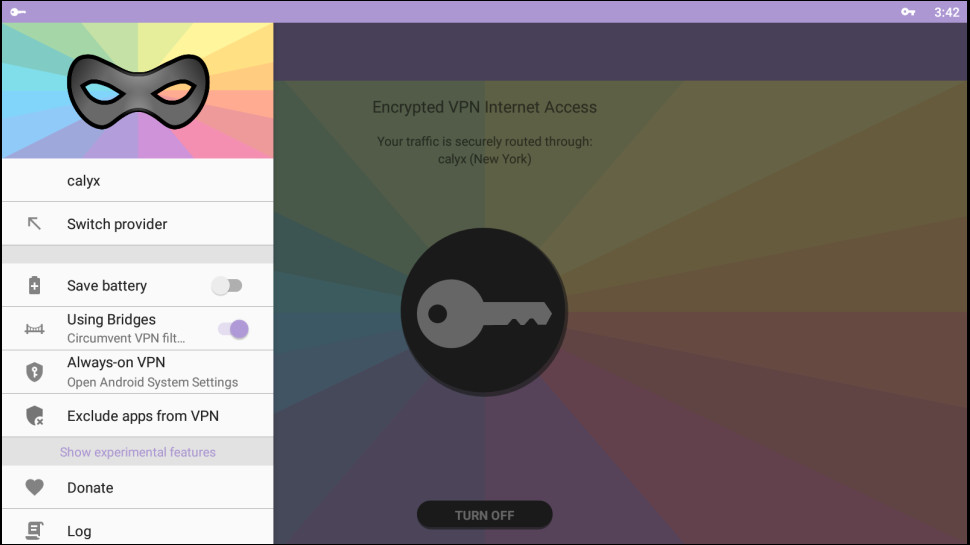
Features
The Calyx VPN app is simple enough that even a total VPN newbie can use it immediately. Tap the Turn On button, watch the 'Connecting...' messages, and in a few seconds a status message tells you 'your traffic is securely routed through Calyx (New York.)' And when you're finished, tap Turn Off and you're disconnected.
There's no sign of a server list, or any locations beyond New York. That's a pity, but it's also not surprising. ProtonVPN Free is funded by ProtonVPN's paid users, for instance, but it still only supports three locations: US, Netherlands and Japan.
Browsing the app menu revealed a handful of worthwhile bonus features.
An 'Always-On VPN' option opens Android's System Settings, allowing to enable Android's built-in kill switch with a tap.
'Exclude apps from VPN' is a split-tunneling system, where you can choose apps which don't work with or need the VPN, and direct their traffic through your regular connection, instead.
A 'Bridges' feature aims to help you bypass VPN blocking and get connected.
Tapping 'Show experimental features' gave us the ability to block IPv6 data leaks and even use our device as a VPN Wi-Fi hotspot. That's not quite as good as it sounds - these only work if you've root permissions on your device - but the options are here, if you can use them.

Performance
We never expect great performance from free services, but it needs to be usable for at least basic tasks, maybe simple browsing and emails.
Our first results weren't great, with SpeedTest.net reporting downloads of 5-10Mbps from the UK to New York. Still, that's enough for browsing, and might be enough to get by.
You may well see better results from another location. We tried connecting from a French data center, and downloads surged to 60-70Mbps. Okay, not everyone has data center levels of connectivity, but if you're closer to the server that should also ramp up your speeds.
Calyx didn't unblock US Netflix or Amazon Prime for us, but that's no surprise. And look at it this way: if it did, we'd see even less bandwidth available for non-streaming tasks.
There was better news in our final privacy tests. We checked Calyx with DNSLeakTest.com, DNSLeak.com or IPLeak.net and found no trace at all of DNS or other leaks.
Conclusion
There's a lot to like about Calyx VPN. Free, no bandwidth limits, no need to register, trustworthy, easy to use and no ads to get in your way.
The service doesn't have the features or unblocking abilities of ExpressVPN, NordVPN or any of the big names, of course. No surprise at all when it's entirely free.
Speeds seem poor in at least some locations, and we suspect that'll be the most significant issue for most users.
If it's fast enough for you, though, Calyx is definitely worth the download, if only for use as an emergency backup VPN should your main service fail.
Read more:
- Get protected online for less with a great cheap VPN...
- ...and with market-leading antivirus software
- Stop logging of your PC activities with our Windows 10 privacy guide
Contributer : Techradar - All the latest technology news https://ift.tt/3C1bDxK

 Reviewed by mimisabreena
on
Saturday, July 31, 2021
Rating:
Reviewed by mimisabreena
on
Saturday, July 31, 2021
Rating:













No comments:
Post a Comment