How to Sell More Products with Instagram Shopping
With more than one billion users, Instagram is indisputably the new home for brands who want to make an impact on social.
Its emphasis on clean, high-quality visuals makes it ideal for showcasing products—and now it’s the place for shopping, too.
Sixty percent of users (that’s 600 million people) seek out and discover new products on Instagram. But with the launch of Instagram Shopping in February 2018, brands are now able to tag products directly in posts, and take customers directly to the item they want to purchase.
In June 2018, the platform levelled up again by introducing shoppable Instagram Stories to a few select brands. With more than 400 million users watching Stories each month, this feature is poised to be an even more valuable source of visual inspiration and product discovery.
In this post, you’ll learn:
- How to set up Instagram shopping to drive sales and connect with customers
- How to optimize your shoppable posts for maximum engagement and impact
- How to set up Instagram shoppable Stories (upon release to all brands)
Bonus: Download a free checklist that reveals the exact steps an adventure photographer used to grow from 0 to 110,000 followers on Instagram with no budget and no expensive gear.
How to set up shoppable Instagram posts
There are a few steps you need to take before you can start selling products through Instagram.
Step 1: Get approved as a business profile
Only businesses can sell products through Instagram. At this time, you can only sell physical items that comply with Facebook’s merchant agreement and commerce policy.
Step 2: Set up your product catalog on Facebook using Shopify or BigCommerce
The products in your catalog are what you’ll be able to tag in your Instagram posts and Stories. After that’s set up, you can add a Shop section on Facebook.
Step 3: Wait for your account to be reviewed by Instagram and approved for shopping
This may take a few days. Once you’re approved, you’ll receive a notification from Instagram.
Step 4: Turn on Shopping features in your account
From there, you can begin adding products to your posts!
How to add products to your Instagram posts
Step 1: Upload your image or images
You can tag up to five items per image, or up to 20 if you are sharing a carousel post.
Step 2: Add your caption and tag your products
After you’ve finished writing the caption for your post (just like you normally would), select “Tag Products.” This option will appear below “Tag People” once you have shopping enabled on your account.
Note that you can only tag products or people in a single post, not both.
Step 3: Begin typing in the item name that you’d like to tag
Instagram will pull items from your Facebook product catalog that match the words you type, so you can tag any product that you’ve added.
Step 4: Share your post
Once you’ve tagged your products, you’re ready to share! Posts tagged with products will appear on your feed with a little shopping bag icon in the top-right corner.
How to set up Instagram shoppable Stories
Shoppable Stories are currently being tested with select accounts with more than 10,000 followers. But like shoppable posts, this feature will soon be widely available to businesses.
Here’s what we know about the new feature so far:
- Businesses will be able to tag products in their Stories with items from their inventory or e-commerce platform, just like shoppable posts
- When users click on the item, they will be able to see the item name, price, and description
- Tags, or “stickers,” can be added to both pictures and videos, and will take the form of a shopping bag icon
- Adding shoppable “stickers” will probably be similar to adding any other sticker (e.g., locations, GIFs, etc.) on a Story, by clicking the sticker icon in the top right corner
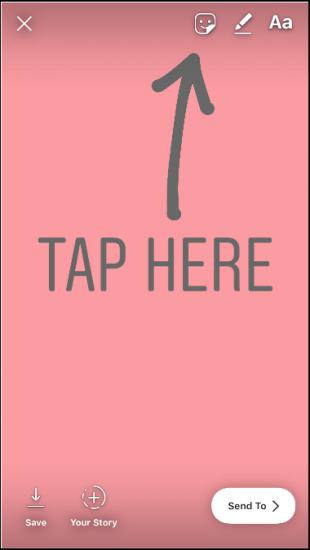
9 tips for selling products with shopping on Instagram
1. Tag a single image or a carousel
Tagging an image or carousel is the perfect way to get more value out of your photos. If you invested in a high-quality lookbook or product catalog that makes your products look amazing, take advantage!
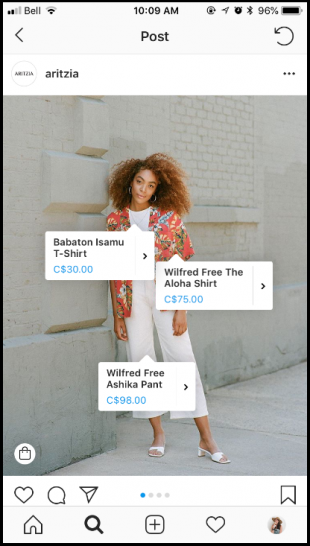
Make sure it’s clear which tag goes with each item, by adding space between them. This will make the post easy to navigate and minimize any possible confusion.
2. Tag multiple products in one post
Encourage your followers to explore your store and increase the utility of each post. Multiple items mean multiple chances to catch your customer’s eye.
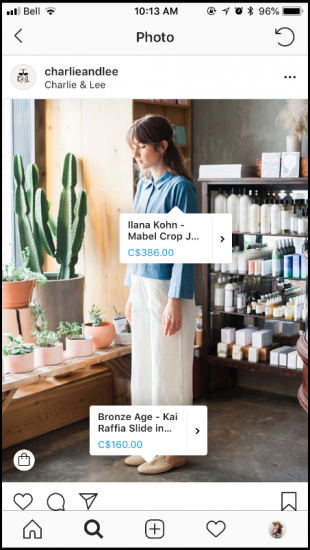
Another benefit of tagging multiple products is that they are displayed together on a product page. When a user clicks on any tagged item, the other items appear under the heading “Also Featured in This Post.”
This boosts the visibility of any item you tag, leading to more opportunities for browsing and buying.
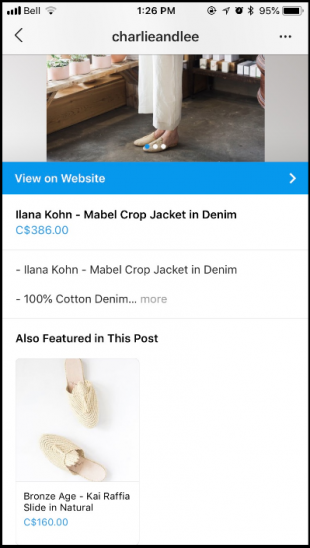
Bonus: Download a free checklist that reveals the exact steps an adventure photographer used to grow from 0 to 110,000 followers on Instagram with no budget and no expensive gear.
Get the free checklist right now!3. Make sure your tags are attached to the right products
The items you tag in posts must be items in your Facebook product catalog. For brands with items that have similar names, ensure you are tagging the right ones!
Shopping on Instagram is appealing because it’s direct. Sending a customer to the wrong item is a distracting nuisance.
Speaking of distraction, ensure your product names are descriptive and clear. Consider a naming system that allows you to easily identify each product.
For example, Oak + Fort uses unique numbers for each item.
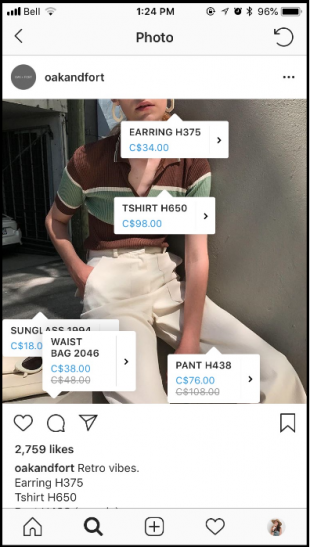
Make it a habit to double-check all item tags the way you double-check the spelling in your caption. (You’d never forget to do that, right?)
4. Create a consistent shopping experience
As Instagram evolves into an extension of your e-commerce platform, it’s important to make it feel like a natural fit for customers. The transition from clicking on an item in your Instagram shoppable post to the product page itself should be seamless.
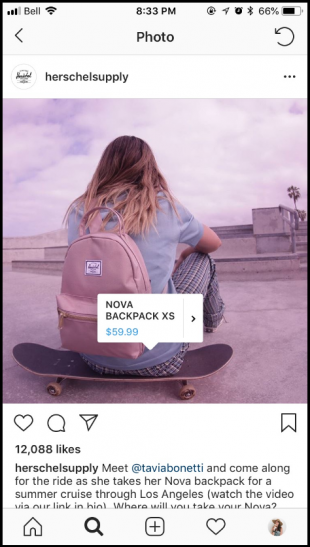
On that note, make sure that your Instagram posts and Stories reflect the true appearance of the item. Size, details, colors, and functions should be consistent between tagged posts and product pages. If they’re not, people will get confused or annoyed—and you’ll miss out on a sale.
5. Promote your Instagram “store” on other platforms
This is a tried-and-true method for getting more Instagram followers—and it’s just as valid for getting more Instagram shoppers too.
If you’ve got a newsletter, include snapshots of some of your best shoppable posts, and a call-to-action to shop your account.
Cross-promote your Instagram feed on Facebook or Twitter.
Run a contest across your social channels and include following your Instagram account as part of the entry.
By making your Instagram account more discoverable, you’ll help your followers and fans on other platforms find and shop your posts.
6. Know how the Instagram algorithm works
Your posts will get better visibility on Instagram—both on your followers’ feeds, and in the coveted Explore tab—if you crack the Instagram algorithm. That means following best practices for posting and sharing great content that your fans want to engage with.
7. Use descriptive hashtags

Now that users can follow hashtags, they have even more opportunity to discover your products. If you use hashtags effectively, you can boost your visibility and reach new customers. Research hashtags that competitors and influencers are using, and add them to your posts.
8. Focus on high-quality images and videos
Think “visuals first” on Instagram. You want to ensure that your posts and Stories are eye-catching and compelling. That’s what will catch someone mid-scroll and entice them to tap the post for product details.
Don’t compromise the quality of your photos at the expense of pushing out a lot of product images. If they don’t look great or work with your brand, your followers won’t click on them.
Woodlot, a Vancouver home and beauty brand, does an inspiring job of incorporating their products naturally in their posts. Their shoppable posts look like any other high-quality, beautifully edited image on their feed.
9. Share your products in action
Your Instagram feed isn’t your product catalog. It shouldn’t look like a shot-for-shot collection of every item you retail.
Instead, it’s a dynamic space to get creative and show your followers the unexpected side of your brand. That’s why it’s also the perfect place to see your products from new, interesting angles.
Glossier, a beauty startup, shares photos of how their products look on customers. These are very persuasive when contemplating a purchase, and add a real-world relatability to the brand.
As a bonus, these diverse photos of your products at work will add visual interest to your feed, keeping your audience interested and engaged. People don’t want to see the same thing all the time, and will unfollow the second you start boring them.
Instagram shoppable posts and Stories are awesome opportunities for increasing your sales and making it easy for your customers to find and fall in love with your products. Discover how the new frontier of Instagram shopping can benefit your brand and grow your sales!
Save time managing your Instagram presence using Hootsuite. From a single dashboard you can schedule and publish photos directly to Instagram, engage the audience, measure performance, and run all your other social media profiles. Try it free today.
The post How to Sell More Products with Instagram Shopping appeared first on Hootsuite Social Media Management.
Contributer : Hootsuite Social Media Management https://ift.tt/2EvKeGh
 Reviewed by mimisabreena
on
Tuesday, August 28, 2018
Rating:
Reviewed by mimisabreena
on
Tuesday, August 28, 2018
Rating:















No comments:
Post a Comment