Boost Attention (and Retention) with Strategic Content Marketing Images

Wouldn’t it be nice if we could grab the first picture we came across, slap it at the top of our content, and call it a day?
(Between you and me, I think that’s what some people do.)
You and I both know it’s not that easy.
In fact, it’s proven that website visitors don’t pay attention to images that don’t actually add useful information.
The Nielsen Norman Group, a web usability research company, has shown that, “Users pay attention to information-carrying images that show content that’s relevant to the task at hand. And users ignore purely decorative images that don’t add real content to the page.”
That means that carefully chosen images will draw attention to your information.
And “fluffy,” meaningless images? They actually repel attention.
Yikes!
You’re about to learn four strategic ways to add meaningful images to your content and email marketing.
It’s easier than you may think.
By the way, if this topic interests to you, you’re going to love this month’s Constant Contact webinar, How to Use Visual Marketing to Get Attention — and Customers — Even If You’re Not “Artistic.”
Four ways to use images more strategically
1. Use images to illustrate a concept
Images and words are processed in different parts of our brains.
That means that when you explain a concept with words and then pair those words with an image that adds meaning to them, you can fully engage your reader’s brain.
But how can you find “meaningful” images and avoid using clichéd images that people will ignore?
The easiest way to do this is to add a single word to your search bar when you’re looking for images on stock photo sites.
Two words to try are “concept” and “idea.”
When you search for “brainstorm,” you get results like this:
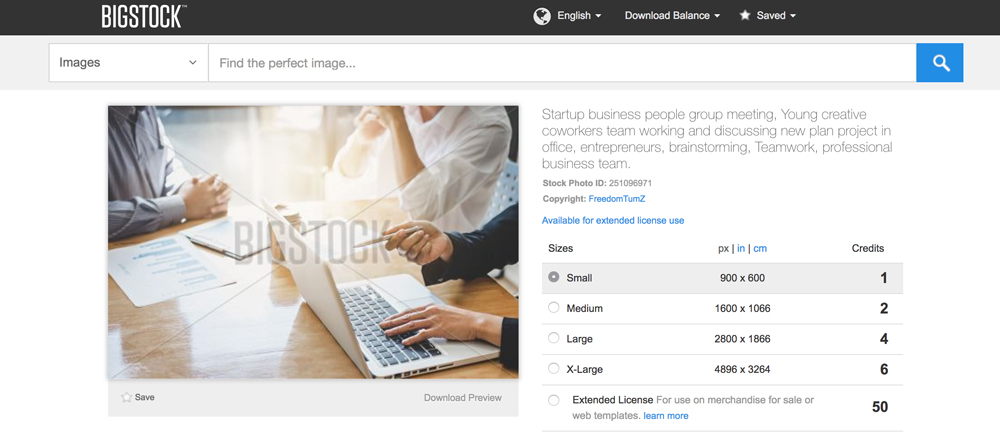
We’ve seen images like this hundreds of times.
When you search for “brainstorm” + “concept,” your results look like this:
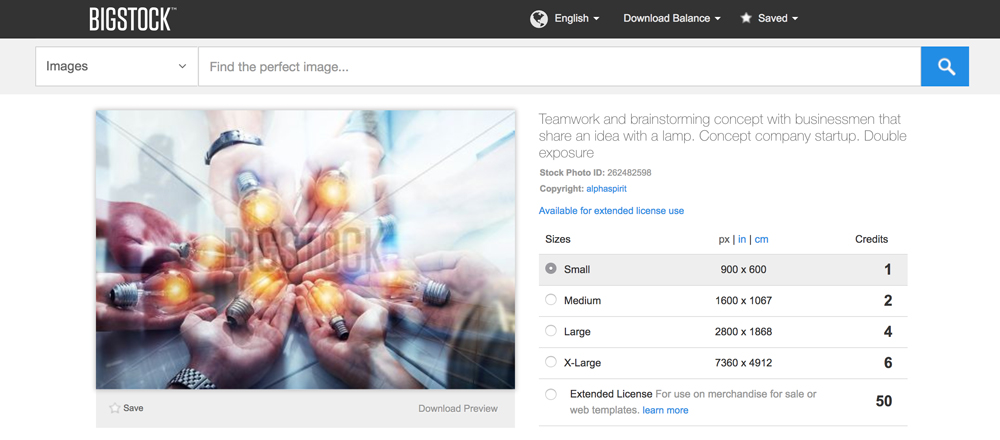
This second image is much more interesting — it makes you think.
And those firing synapses will make your message stand out and be memorable.
Try adding “concept” or “idea” to your search term the next time you look for an image and see if you get better results.
2. Use images to share data
Most of us know that quoting data in our emails and online content helps to lend our words authority.
But data is also an opportunity to add an image.
Here’s an example:
I can tell you, “Images are processed by our brains in 13 milliseconds.”
Or I could show you:
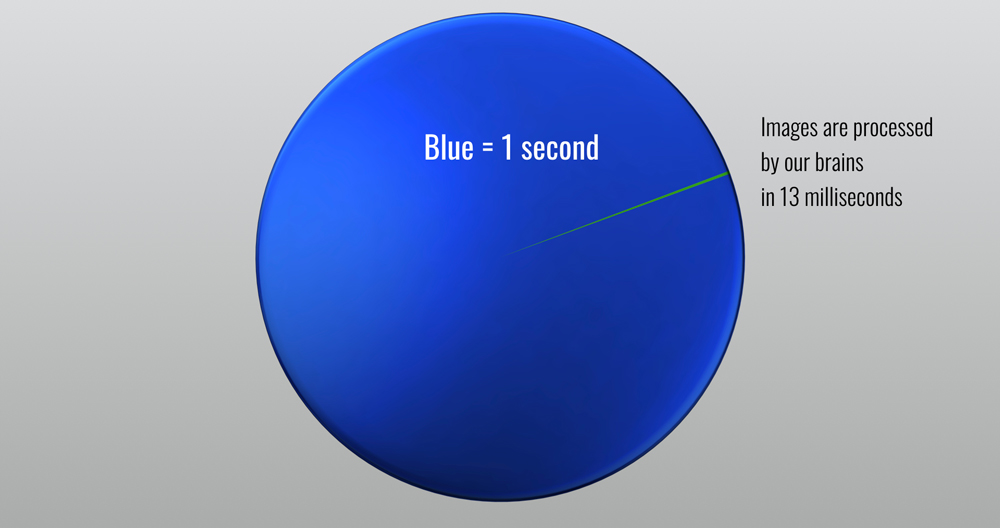
Which one has more impact?
3. Use images to break up long sections of text
Weaving images in to your online content and emails is a wonderful way give readers a visual break from your words.
This is exactly why magazines consist of both words and images. Readers need both, and even magazines with the highest-quality writing like New Yorker budget to pay for illustrations and cartoons to break up all that text.
How can you use this concept in your emails and online content?
Once your content is written, take a step back. For every 400-500 words you’re asking your reader to work through, consider inserting an image to add meaning and break up the text.
These can be horizontal images like this:

 Or even right-justified images like this:
Or even right-justified images like this:
4. Use images to draw attention to your call to action
When you want your reader to stop and pay attention to an offer you want to make, add an image to draw them in.
You can show:
- An image of your product
- A representation of your service
- A photo that shows a positive end result
- An image of a “happy customer” — someone who’s experienced the transformation your business offers
Adding an image somewhere near your call to action will help stop your reader in their tracks.
Look at the difference between this call to action:
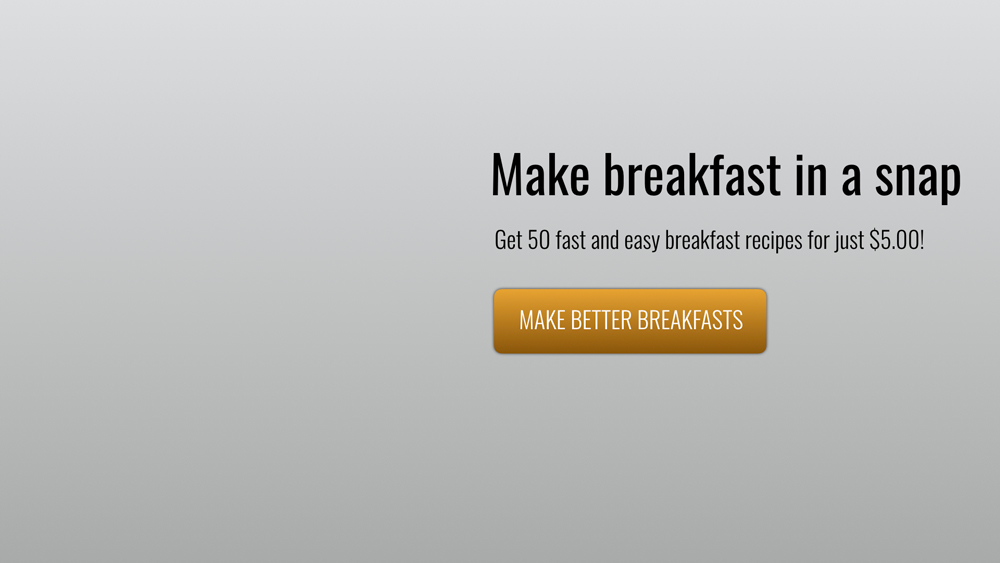
And this one:
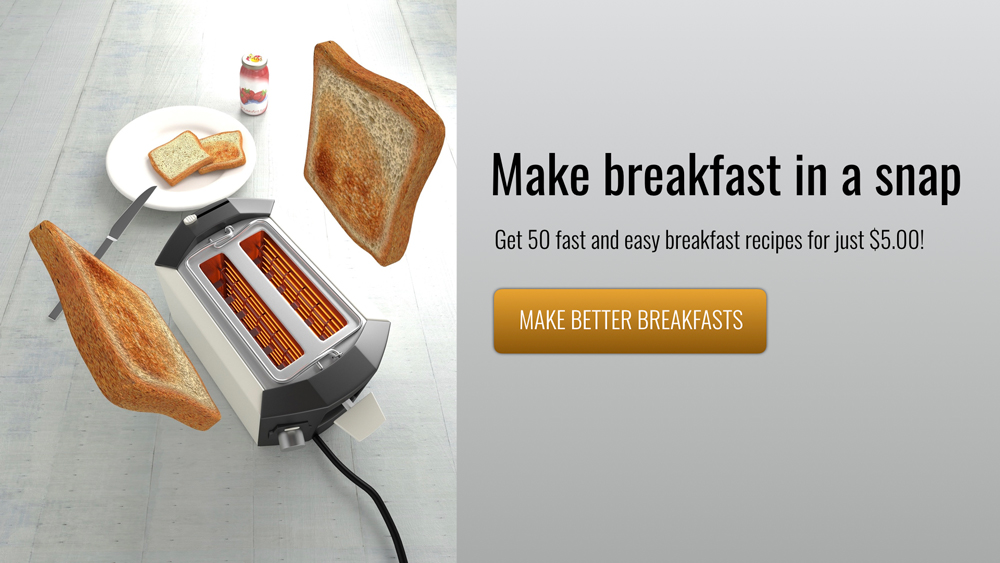
Adding just one information-packed, dynamic image near your call to action makes it much more inviting and clickable.
Four strategic ways to boost attention with images
We talked about why images matter — information-carrying images are processed quickly and help add meaning to your words.
“Information-carrying” is the key. You can’t just grab the first picture you see and add it to the page — users will ignore images that aren’t adding to the conversation happening in your words.
Let’s quickly review what we’ve covered here:
- Use images to illustrate a concept: Try adding the words “concept” or “idea” to your image search for results that are visually interesting and make your reader think.
- Use images to share data: Got data? Create a quick pie chart, bar graph, or infographic to show your readers what your data looks like.
- Use images to break up long sections of text: Don’t serve your site visitors the Great Wall of Text. Make your ideas easy to read and absorb by adding an image every 400-500 words or so.
- Use images to draw attention to your call to action: When you have an offer to make, whether it’s free or paid, harness the power of an images to draw attention to your call to action.
Images work — make them work for you
Here’s my challenge to you: Use the four tips here to add at least one image to every piece of email marketing and online content you create now and in the future.
Using images gets easier the more you do it, so start today!
By the way, if this topic interests to you, you’re going to love this month’s Constant Contact webinar, How to Use Visual Marketing to Get Attention — and Customers — Even If You’re Not “Artistic.”
The post Boost Attention (and Retention) with Strategic Content Marketing Images appeared first on Constant Contact Blogs.
Contributers : Constant Contact Blogs https://conta.cc/2GGOJS4














No comments:
Post a Comment