How to Find Great Marketing Images on a Budget

Pinterest, Instagram, that billboard that caught your attention while driving to work this morning, that email that enticed you to take action – there are thousands of ways potential customers are visually enticed every single day.
When you combine great content with relevant images, viewers are more likely to retain 65% of that information three days later. That means your business stays top-of-mind with customers and prospects.
No matter the marketing channel, you need to provide visually compelling content that leaves a positive impression.
Ultimately, it’s best when you use your own images for marketing, as you don’t have to worry about copyright issues. However, sometimes you will find the need for a more specific image. That’s where stock imagery comes into play.
We know that as a small business, you don’t have a huge budget and it can be hard sifting through thousands of images. That’s why we’re sharing some important tips to help you find the right image below.
Learn more with award-winning designer and online educator Pamela Wilson in a free webinar to learn “How to Use Visual Marketing to Get Attention.”
Avoid the big “no-no” when looking for the right images
Before you go to Google and search for images, you need to keep a few things in mind. Just because an image shows up in the search, that doesn’t give you permission to use it. This is one of the most important rules for using stock images.
If you don’t have the rights to use an image, you can get in big trouble, costing your business thousands of dollars in fines.
What to look for in all of the right places
Ideally, you want to find royalty-free images so you can use them however you need, without paying a fee every time you use them.
It’s important to note that each stock photo site has its own licensing agreements, and some do require photographer attribution and may have other limitations. Just take a peek at the agreement to make sure you can use the images commercially.
Also, consider the site’s agreement details if you want to make edits to a photo such as cropping, changing the tone, or adding text.
If you’re creating an email, Constant Contact offers stock images easily accessible within your account. You’ll find free and purchasable images to use in any of your Constant Contact campaigns.
If you’re looking for more variety, perform a simple search of “royalty-free images,” to find even more stock image sites. Just remember that if it’s free, there’s a chance other people or businesses could be using the same photo.
Choosing the right image for your business
Once you’ve found a site that has the right licensing options for your project, you need to find the perfect image to support your message.
The right image can help or hinder your message. We’ve all seen stock photos where something looks “cheesy” or simply looks staged; all things you want to avoid.
Seven tips to choose the perfect image for your next marketing campaign
1. Determine location, size, & shape
Start by determining where the image will go within the layout of the content.
For an image in your email, the ideal width is 600 pixels. Check out the social media size guide to determine proper sizes for each social media channel.
For some projects, you’ll also have to decide how you want the image to fit within your layout. Do you want the image to use landscape or portrait orientation? Also, do you want it to be centered, left, or right aligned?
All of this helps you to determine the size, cropping dimensions, and layout of the image itself. You want to make sure the main subject or focus of your image remains just that, the focus.
Take a look at the featured image in the three emails below. The same image is used, but cropping and placement play a role in the different displays:

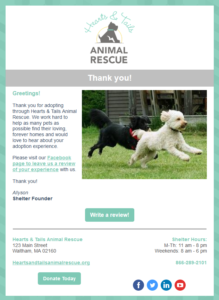
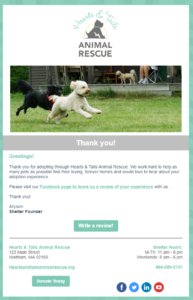
2. Account for negative space
Negative space is the area surrounding the subject of the image and influences the motion of your readers’ eyes. The negative space needs to make the focal point stand out and be free from distraction.
If you’re looking to add text on top of the image, the negative space should provide a consistent backdrop with enough contrast for the text. If not, you might consider adding a colored overlay with your brand color, and then add the text. Just be sure you have enough negative space to make the text large enough to be read easily.
Take a look at the below image. It’s the same image from the examples above. In this version, the negative space allowed for text to be added to the image:

3. Show people or animals
When possible, show images of people or animals as well as their faces to convey your message.
Images with people should look like your real customers or supporters, and not look too perfectly posed or staged.
In most cases, action shots are ideal. Think of someone standing with a smile on their face versus someone who’s in the process of adopting a dog.
Viewers follow the subject’s eyes, so if you are using text, that can help you determine the best placement for your text. Ideally, you want the subject to be looking at your text.
Take a look at these two images and notice how the top image seems a little more impersonal. A face makes it relatable to your audience:


4. Keep things realistic and relatable
When choosing an image, avoid any that relay exactly what your headline or content is about. Nothing can distract from your message more than a bad actor in the photo. You want to make sure your target audience can relate to your message.
Take a look at these two images for an email about winter pet safety. The left image could be considered too dramatic since most people don’t dress their dogs in scarves. Whereas the right image is set in a more casual setting:


5. Evoke emotion
A great way to catch someone’s attention and really draw them in is to evoke an emotion. Let them feel something powerful toward your brand and connect with you.
Think about how you want to portray your brand. Is it humorous, professional, casual, luxurious, or should it pull at a supporter’s heartstrings?
Take a look at the image below. An animal shelter looking to raise funds to rescue more animals could use this image to draw out emotion and convince readers to donate money to the cause:

6. Be consistent
In all of your visual marketing assets, retain consistency throughout. Choose a style or tone, and stick with it. This consistency provides a link back to your content and reinforces your brand.
Go back to the personality that your brand conveys, and pay attention to the background of the stock imagery. If you own an upscale restaurant, stock images should relay that same upscale mentality.
If your branding uses icons or more of a clip art style, make sure to stick with it so that everything remains consistent.
Take a look at the following three images. If they were to be used by the same animal shelter over a period of time, campaigns would begin to look inconsistent:


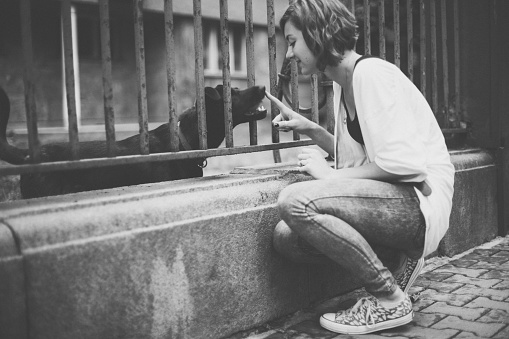
7. Don’t compromise on quality
One final rule. Once you put an image into your email or ad, look at the quality. If it looks pixelated, find a different size, or scrap the image altogether.
You don’t want poor quality to reflect badly on your brand, so try again!
This is especially important if you add text on top of your image. Make sure it works, can be read easily, and isn’t distracting. You want any edits to work together to “sell” them on your brand, services, or products.
Take a look at the below examples. See how the left is blurry, even though it’s the same size as the right? Start by downloading the proper size for your project to ensure it’s crisp and clean:


Find the right stock images to pull customers into your business
Choosing stock imagery for your marketing needs can be daunting, but when you use these seven tips, you won’t have to spend a ton of time second-guessing yourself.
Whether you’re creating an ad on Facebook, designing your website, or creating an email campaign, you can find the perfect image using handy stock photography resources.
Learn more with award-winning designer and online educator Pamela Wilson in a free webinar to learn “How to Use Visual Marketing to Get Attention.”
The post How to Find Great Marketing Images on a Budget appeared first on Constant Contact Blogs.
Contributers : Constant Contact Blogs https://conta.cc/2TOiAvN














No comments:
Post a Comment