8 Plugins to Improve WordPress Search
There are so many things to love about WordPress – but its default search capability is not one of them. It’s very basic and doesn’t account for things like misspellings or context. That can really hamper the user-friendliness of a site that’s heavy in content.
Thankfully, the WordPress developer community has created some fantastic plugins to bring search functionality up to snuff. Most are fairly simple to set up and will start providing better results in mere seconds.
Here is a collection of WordPress plugins you can use to turn your search field into a truly powerful tool:
Your Web Designer Toolbox
Unlimited Downloads: 500,000+ Web Templates, Icon Sets, Themes & Design Assets
Relevanssi

Relevanssi is a great choice for those who are looking for fine-grain control over search. There is a plethora of settings to tweak. For example, you can add “weight” to post elements such as the title or tags used. It also accounts for a lot of the quirks involved with a typical WordPress site. Custom post types, custom fields, PDF documents and even the contents of Shortcodes can be indexed (note that some features may require the Premium edition). But even if you aren’t keen on changing a lot of settings, you can simply install the plugin, build your site’s index and instantly improve search.
Ajax Search Lite
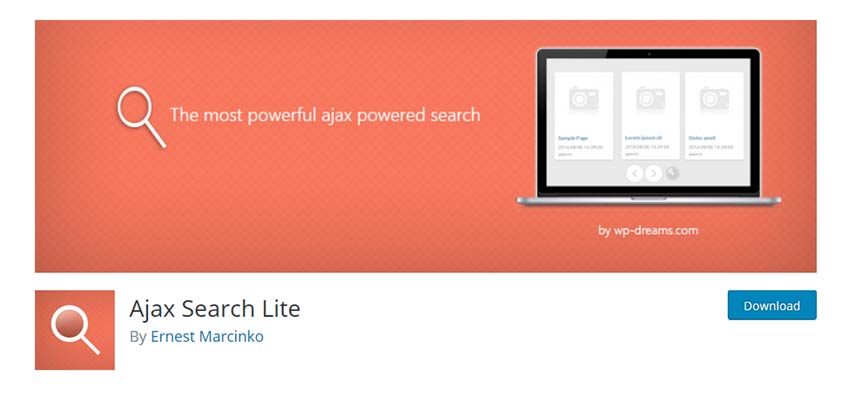
These days, users are quite accustomed to using a “live” search that offers up suggested results as they type. It’s a feature that can really make finding a specific piece of content a more efficient process. Ajax Search Lite adds this capability to any WordPress site, along with the ability to filter a search by category or post type. Plus, you also have the option of letting the plugin replace your site’s existing search field or add it in via a Shortcode or widget. The Pro version adds even more features, like the ability to search a BuddyPress feed and media attachments.
Search Exclude
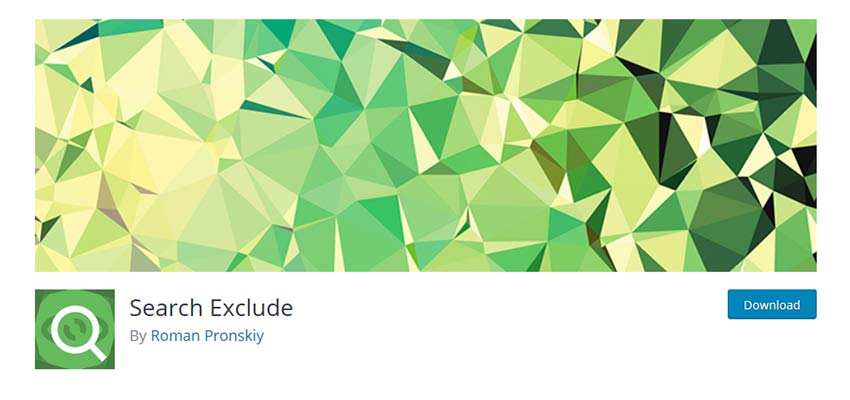
There may be times when you want prevent specific content from being searchable within your WordPress website. Search Exclude makes this quite easy – just click the added checkbox in the post editor to hide that content from internal search. It’s important to note that this plugin will not affect any SEO settings for a page or post – just the ability for users to search for it within your site.
Advanced Woo Search
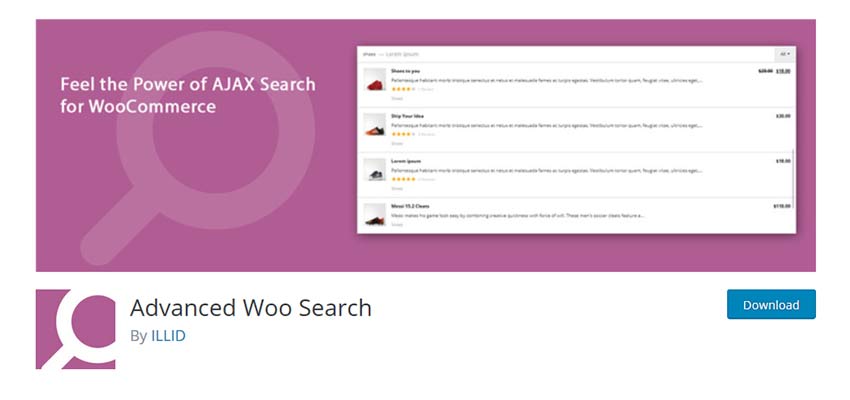
If you’re running an online store powered by WooCommerce, then search is critical to helping users find the products they’re most interested in. Installing Advanced Woo Search adds live search capability that also sports several powerful features. You can set specific product data like the category, title, content or excerpt to be searchable – or not. Product images and pricing appear in the results to make searching a more visual experience. A premium version allows for searching product attributes, custom fields and more.
WP Extended Search
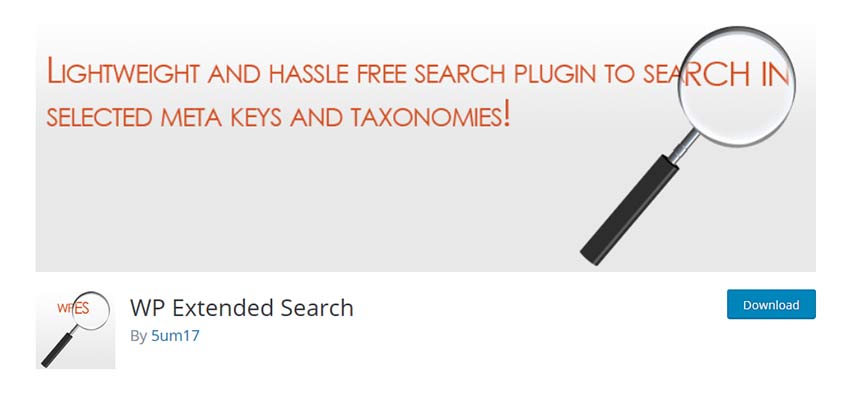
As its name suggests, WP Extended Search takes the default WordPress search functionality and lets you tweak it to better suit your needs. Site administrators can enable the searching of specific taxonomies, meta keys from custom fields, post types and authors. A particularly nice feature is the ability to prevent the searching of content older than a specified date. This could be useful in ensuring that users are only seeing the most relevant results.
Highlight Search Terms
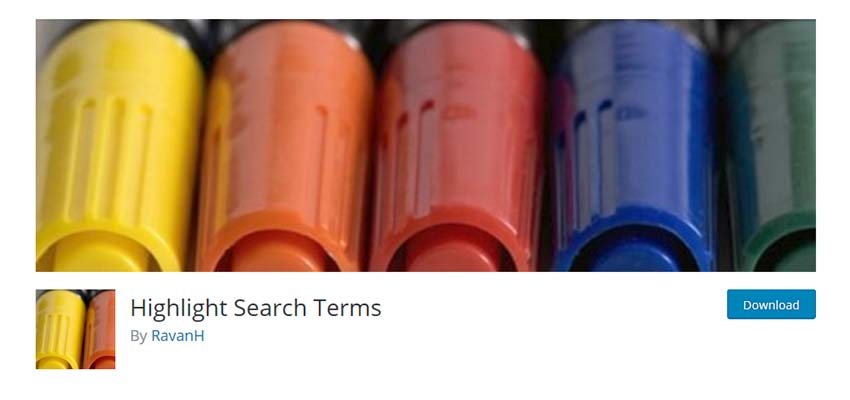
Highlight Search Terms exists to do one thing without any major fuss or hogging of resources (and the name sort of gives it away). Whenever a user performs a search, their terms are highlighted in the results. And, when a result is clicked on, the terms are highlighted in that page or post as well. Note that there are no settings to configure and you must define a CSS style for highlighting in your theme.
Better Search
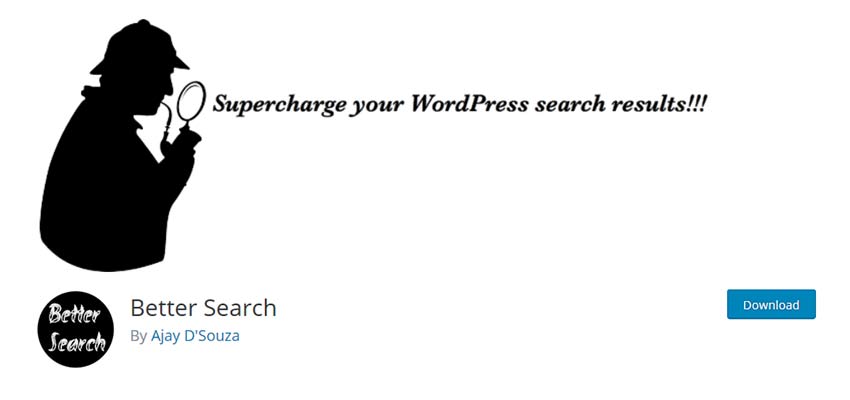
Built to be highly extensible, Better Search is similar to Relevanssi in that it offers up a ton of options. The main difference is that Better Search doesn’t require you to manually build an index of your site – it starts working as soon as you activate the plugin. Inside, you’ll find the ability to sort results by various methods, customize how the results look via a template, support for caching plugins and a profanity filter. You can also display a listing of popular searches to show what’s trending. There is a lot of power under the hood of this free plugin.
WP Custom Fields Search
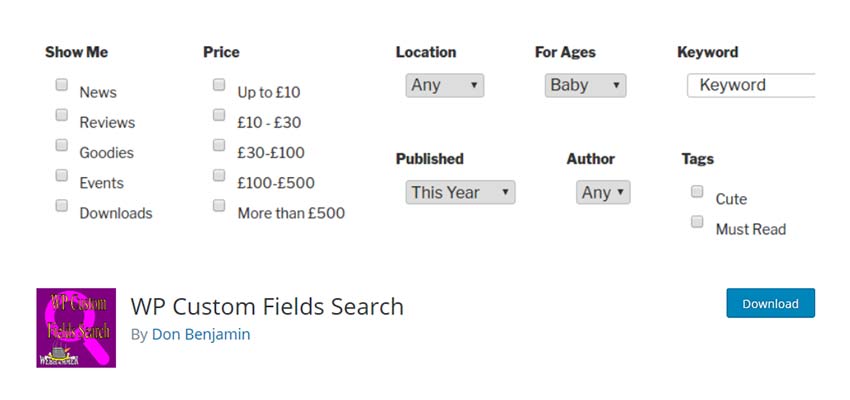
For WordPress sites that rely heavily on custom fields, WP Custom Fields Search can be quite valuable. It enables searching of any custom fields you have added to pages or posts, in addition to what standard WP search offers. But what’s really neat is that you can build a form interface to allow users to filter their search via custom field data. The UI includes a variety of form field types so that you can build a custom search form within minutes.
Get Top Results
While search may be a bit overlooked by WordPress core, it certainly gets the royal treatment via the plugins above. And, even though some of the options here offer a lot of potential for customization, you don’t need to dive that deep into the weeds to simply improve your search capabilities.
The main idea is that, if search is an important part of your WordPress website – don’t settle for the default. A little bit of effort will bring you much better results.
:) Hit link to watching video...! https://ift.tt/2ue1Vqd
Contributer : 1stWebDesigner
 Reviewed by mimisabreena
on
Monday, March 18, 2019
Rating:
Reviewed by mimisabreena
on
Monday, March 18, 2019
Rating:
















No comments:
Post a Comment